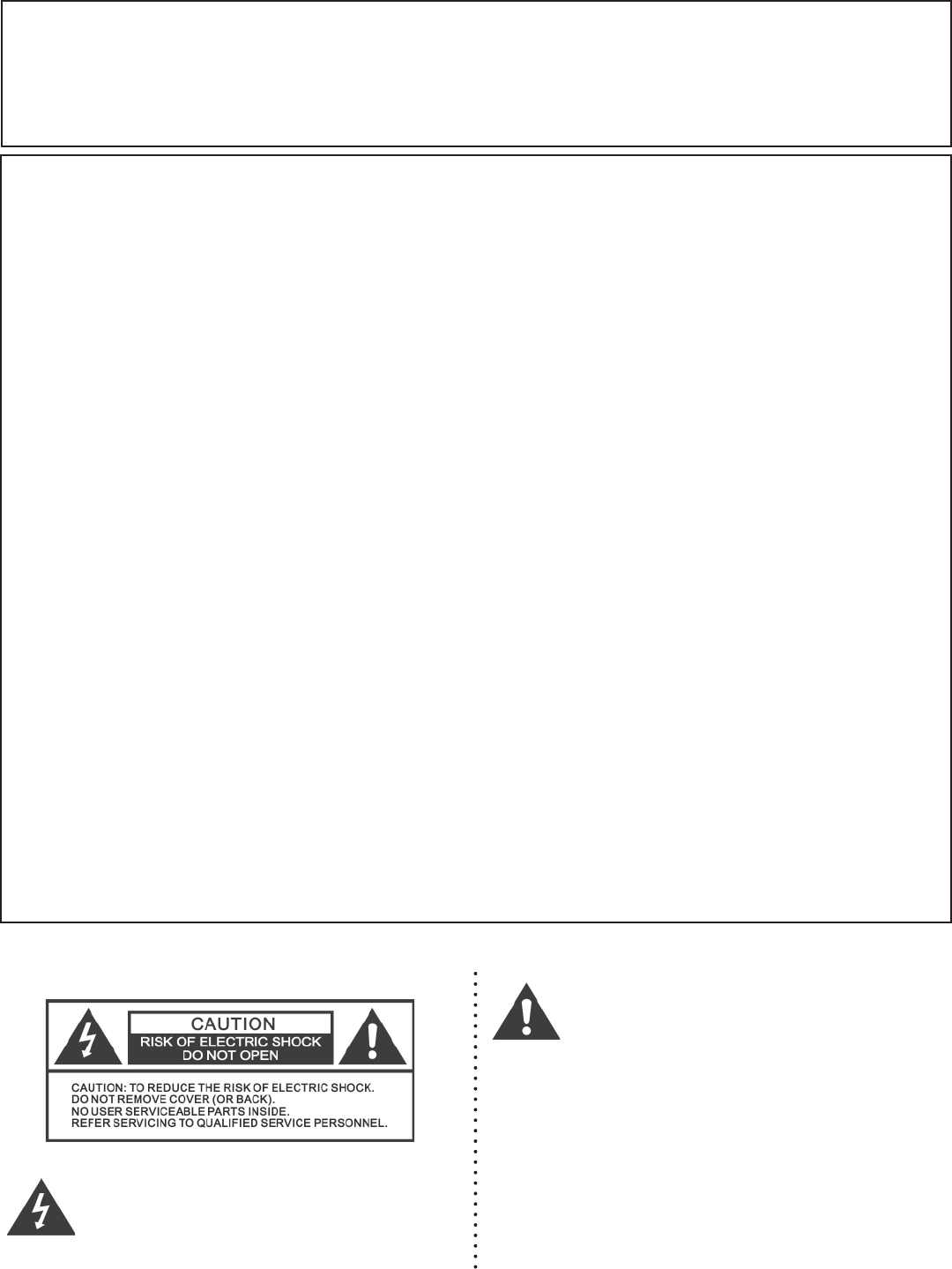
Safety, warnings and cautions
Mises en garde, precautions et procedures de sûreté
e lightning-with-arrowhead symbol inside
a triangle alerts the user that potentially
dangerous voltage in the product enclosure
may constitute a risk of electric shock.
e exclamation point within a triangle
alerts the user to important operating,
maintenance, and servicing information in
this User Manual.
CAUTION
To reduce the risk of electrical shocks, re, and
possible injuries, you should not
• remove screws, buttons, antennae, jacks, or any part
of the enclosure; or
• expose the product to rain or moisture.
• Too close to speakers
• Microphone batteries are running low
• Unused microphones are on
• Other electrical interference
• Microphone batteries are low or
turned O
• Receiver antennas not installed
properly
• Microphone not positioned properly
for syncing
• Move away from speakers
• Change batteries
• Turn o or turn down volume of all
unused microphones
• Move receiver away from other devices
• Transmitter out of range
• Microphone switched o or muted
• Channel volume is turned down
• Batteries in the microphone are
weak or not installed properly
• Receiver is not connected to an
amplifi er, mixer or player
• Bring the microphone closer to the receiver
• Press the ON/MUTE button so that the
indicator light turns GREEN
• Slowly turn up the microphone’s channel
volume control
• Make sure batteries are charged and
installed/positioned correctly
• Connect reciever to the appropriate audio
input of your ampli er or karaoke player.
If you have a corded microphone, test
your ampli er/player to make sure that
it’s operating correctly.
• Make sure batteries are fully charged and
turned On
• Install antennas as instructed
• Make sure bottom of microphone is facing
the IR sensor
Problem Possible causes Solution
Microphone
(No sound)
Sound
(distortion or feedback)
Not Syncing
_________________________________________________________________________________________
_________________________________________________________________________________________
_________________________________________________________________________________________
Troubleshooting
If you are having technical di culties operating the UHF-2932 system, please check the troubleshooting list
below to resolve any issues of incorrect operation. If you suspect an equipment malfunction and are unable to
resolve the problem, please contact your dealer or Acesonic USA Inc. at (626) 820-0645 or send an e-mail to
techsupport@acesonic.com.
6
• Plug in AC adapter
• Press “1” on the power switch
• AC adapter not plugged in
• Power button is in OFF position
Receiver
(No sound or lights)










