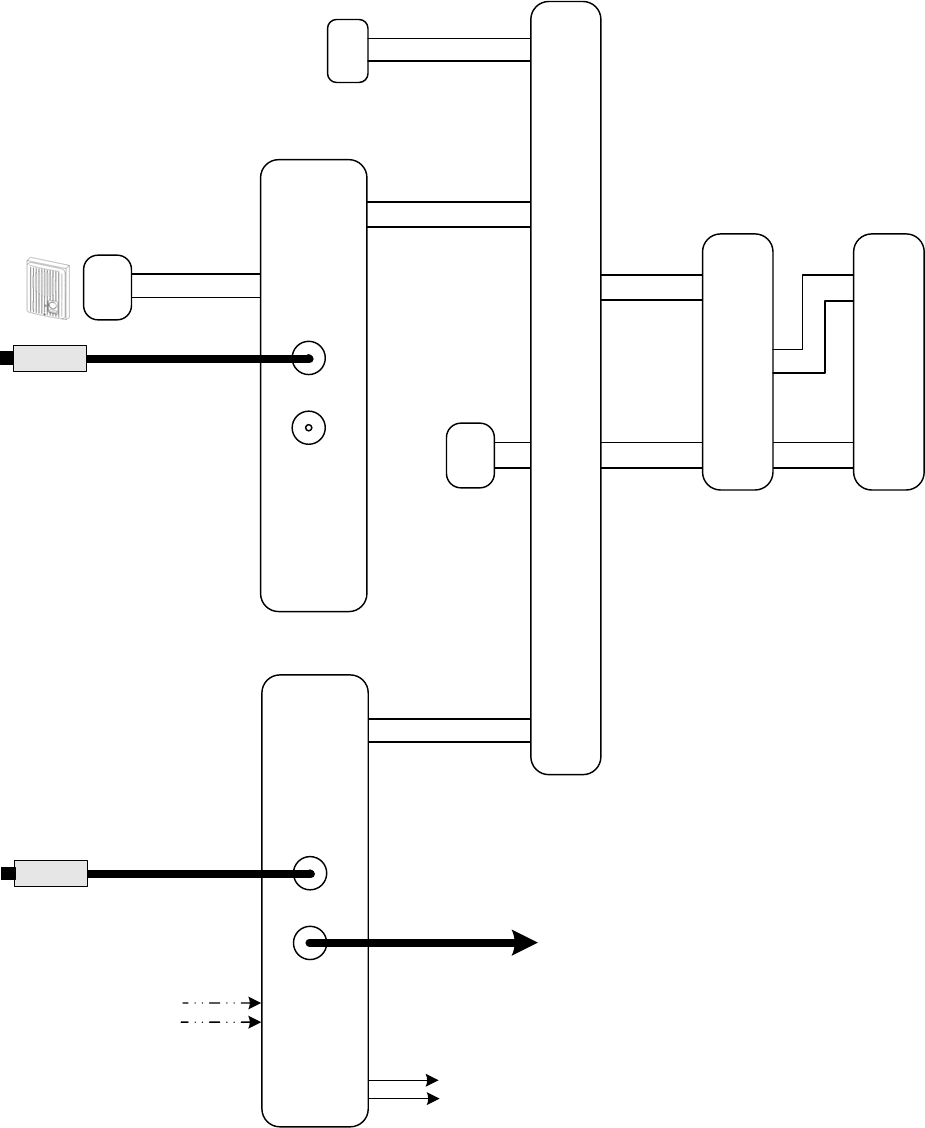
IMPORTANT:
Do not install JAW-AZ/JA-D on
Door 1 input.
Sensor input cannot be used
when JA-D is present.
Normally Open contact for
remote device activation
(i.e. video switcher, DVR, etc.)
Door 1
A1
A2
Door 2
A1
A2
B1
B2
+
-
Adapter 1
C1
C2
JA-2M(E)CD
MASTER
A1
A2
AUDIO
1
2
VIDEO IN
VIDEO OUT
SENSOR
NC
NC
RELAY
NO
NO
JAW-AZ
PS-2420UL
+
-
Pg. 2
WIRING DIAGRAM:
JAW-AZ Modulator for Standard CCTV Camera and Audio-only Door Station
1
2
CCTV Camera
75 Ohm, 1V Peak-to-peak
(Independently powered)
Constant video output for
CCTV monitor, DVR, etc.
When VIDEO OUT is connected,
set 75 ohm switch to OFF position.
MASTER
A1
A2
AUDIO
1
2
VIDEO IN
VIDEO OUT
SENSOR
NC
NC
RELAY
NO
NO
JAW-AZ
CCTV Camera
75 Ohm, 1V Peak-to-peak
(Independently powered)
(JA-D cannot be used when JAW-AZ
is connected to C1/C2 inputs.)
SUB IN
B1
B2
SUB OUT
B1
B2
+
-
JA-2HCD
Remote Activation**
(Optional, use only when
JA-D is not installed)
NOTES:
1. JA-D is the only audio-only door
station compatible with this system.
2. Video Output is optional. If not in
use, set the 75 ohm switch to the
ON position.
3. When the SENSOR input is used,
the camera will turn on when the
sensor device is activated.
* NOTE: JA-D can only be used
when JAW-AZ is on master Door 2
input, and when JP1 is removed.
** Sensor input requires a Normally
Closed contact from 3
rd
party
supplied device (motion detector,
etc), and cannot be used when
JA-D is present.
Door 2
JA-D*
A1
A2
Door 1
JA-DAC/DGC/DGV
SUB IN
B1
B2
SUB OUT
B1
B2
+
-
JA-2HCD





