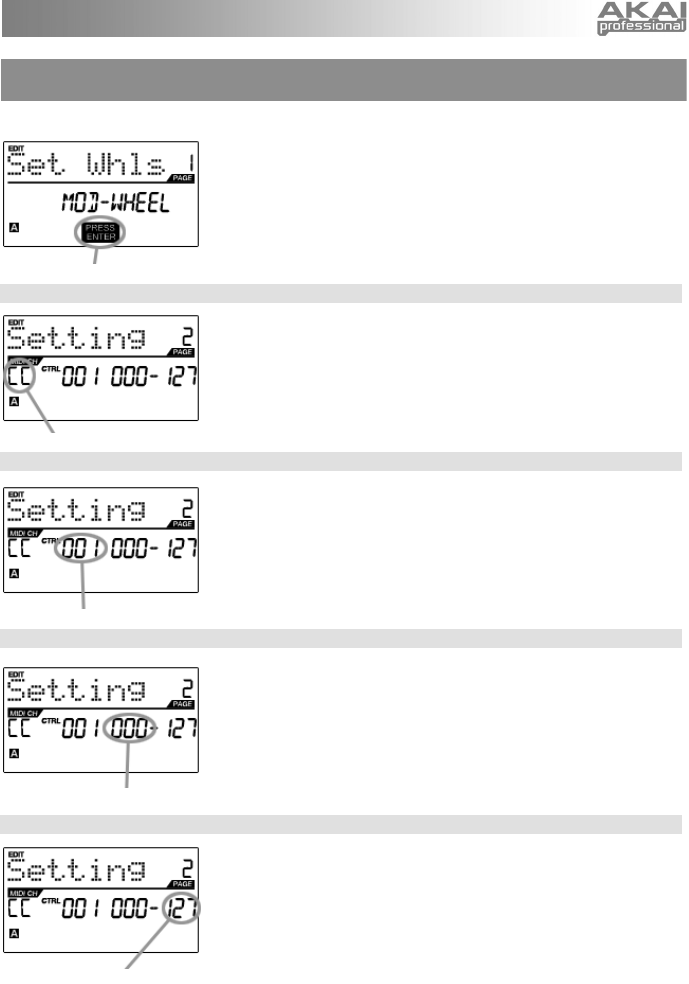
28
PRESS ENTER TO EDIT
MIDI CHANNEL FIELD
MIDI CC FIELD
EDITING THE MODULATION WHEEL
The Modulation wheel can be edited to transmit a range of values on a specific MIDI Channel and MIDI CC.
1. To edit the Modulation wheel settings, press the [EDIT] button to enter Edit
Mode.
2. Now select the Modulation wheel for editing by moving the wheel.
3. You will see Page 1 displayed on the screen (shown on the left).
4. Press [ENTER] to edit the Pitch bend settings.
MIDI CHANNEL
In this field, you can specify which MIDI channel the Modulation wheel will be
using to transmit information.
1. Use the [<] button to select MIDI Channel field.
2. Turn [VALUE] dial to select the desired MIDI Channel.
3. Use the [>] button to go to next field.
MIDI CC
In this field, you can specify which MIDI CC the Modulation wheel will be
transmitting.
1. Use the [>] button to select MIDI CC field.
2. Turn [VALUE] dial to select the desired MIDI CC.
3. Use the [>] button to go to next field.
MINIMUM VALUE
In this field, you can specify the minimum value that the Modulation wheel can
transmit.
1. Use the [>] button to select minimum value field.
2. Turn [VALUE] dial to select the desired minimum value.
3. Use the [>] button to go to next field.
MAXIMUM VALUE
In this field, you can specify the maximum value that the Modulation wheel can
transmit.
1. Use the [>] button to select maximum value field.
2. Turn [VALUE] dial to select the desired maximum value.
Note: Setting the maximum value lower than the minimum will cause the
Modulation wheel to work in reverse.
MINIMUM VALUE
MAXIMUM VALUE


















