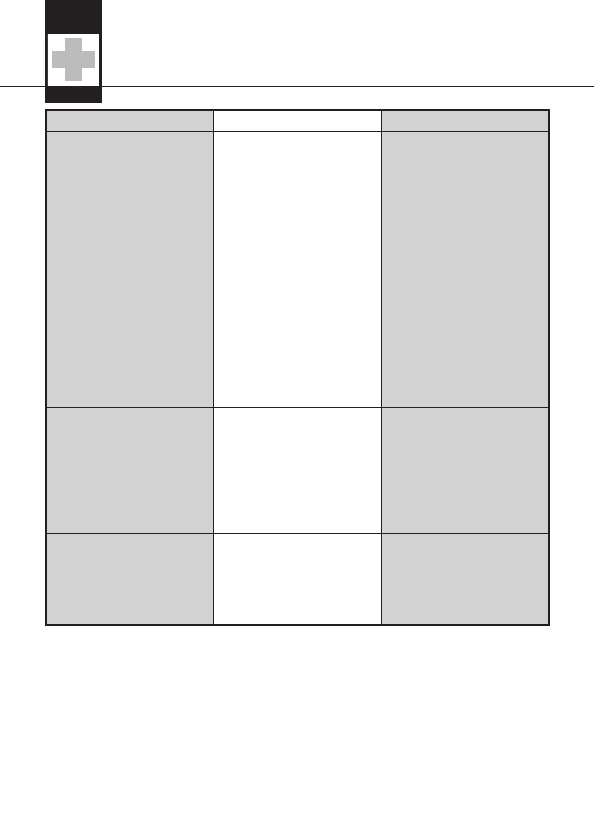
5 Troubleshooting
20
AKG C 5
Problem Possible Cause Remedy
No sound.
1. Powertomixer
and/oramplifieris off.
2. Channelormaster
faderonmixer,orvol-
umecontrolonampli-
fierisat zero.
3. Microphoneisnot
connectedtomixer or
amplifier.
4. Cableconnectorsare
seatedloosely.
5. Cableisdefective.
6. Nosupplyvoltage.
1. Switchpowerto
mixeroramplifier on.
2. Setchannelor master
faderonmixer orvol-
umecontrolonampli-
fiertodesiredlevel.
3. Connectmicrophone
tomixeror amplifier.
4. Checkcableconnec-
torsforsecureseat.
5. Checkcableand re-
placeifdamaged.
6. Switchphantom
poweron.
Checkcableand re-
placeifnecessary.
Distortion.
1. Gaincontrolonmixer
ortransmittermodule
notsetcorrectly.
2. Mixerinputsensitivity
toohigh.
1. Setgaincontrolto
stopdistortion.
2. Insert10dB preatten-
uationpadbetween
microphonecable
andinput.
Microphone sound be-
comes duller
by and by.
• Internalorexternal
windscreenattenu-
ateshighfrequencies
whensoiled.
• Cleaninternalorex-
ternalwindscreen.
BDA C5-Hex-korr.:BDA_A6_2006 12/4/06 2:03 PM Seite 20


















