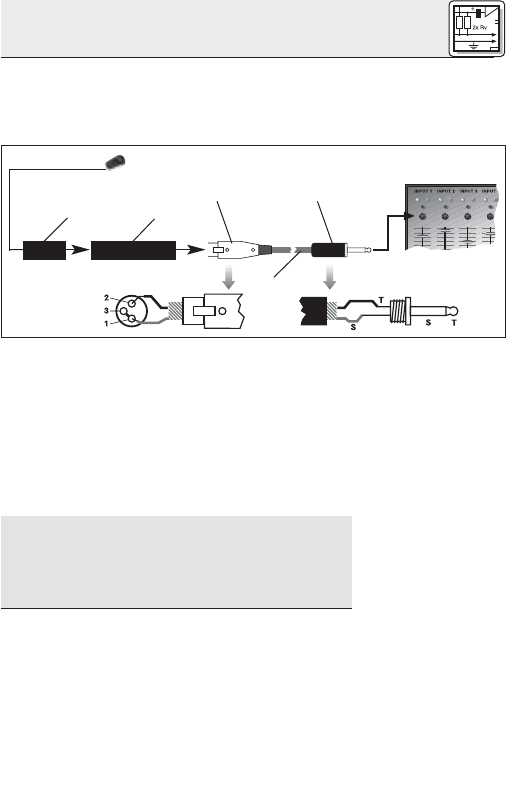
15
2 Interfacing
2.2.2 Connecting
to Unbalanced
Inputs
Refer to fig. 2.
Note:
You may connect any AKG phantom power sup-
ply (2) to an unbalanced input, too.
Use a cable (3) with a female XLR connector and
TS jack plug:
1. On the XLR connector (4), use a wire bridge to
connect pin 1 to pin 3 and the cable shield.
2. Connect the inside wire of the cable to pin 2
on the XLR connector (4) and the tip contact
of the jack plug (5).
3. Connect the shield of the cable to the shaft
contact on the jack plug (5).
Unbalanced cables may pick up interference
from stray magnetic fields near power or lighting
cables, electric motors, etc. like an antenna.
This may introduce hum or similar noise if you
use a cable that is longer than 16 feet (5 m).
Fig. 2: Connecting to an unbalanced input.
ᕣ
ᕤ ᕥ
PhantomMPA
ᕡᕢ
☞


















