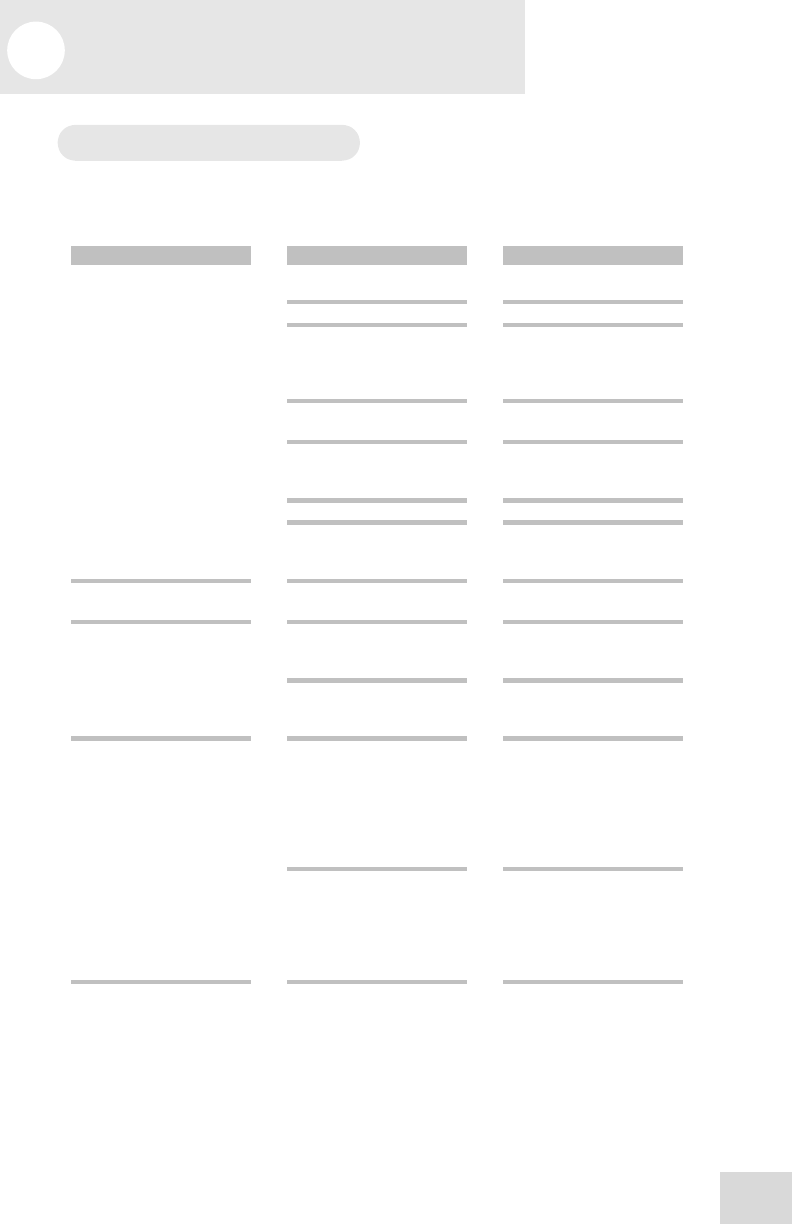
5 Troubleshooting
37
Troubleshooting Index
If you experience problems while operating your Smashup, please
use the following table to locate possible causes and solutions
before contacting Alesis Product Support for assistance.
Symptoms Cause Solution
No audio output s. No input audio (SIGNAL
LED doesn ’t flash).
Test with a known good
inp ut.
Bad cables.Rep lace t he cab les.
Destination is turned
down.
Check the connections
and the level of th e mixer
or amp th at the Smash up
is connected to .
Inp ut Trim knob is tu rned
down
Adjust th e knob to th e
pro per level.
Inp ut cab les are conn ected
to a linked unit
Con nect t he inp ut cab les
to the Master o f the link
chain
Power is no t conn ected Go take a walk
[THRESHOLD] or
[OUTPUT] set low
Set [THRESHOLD] wide
open, and [OUTP UT] to
12 o’clock to start
Mod Linked units are n ot
working p roperly
Power dropo ut to one of
the units in th e chain
Plug in a power supply to
every unit in a chain.
Inp ut level too h igh
(SIGNAL LED on fro nt
pan el flashes red)
Turn down the so urce, or
the Smash up’s T RIM
con t rol
Distorted sound
[OUTPUT] is set high Turn it down, or ch oose a
dif ferent [TYPE] sett ing
(Transparent or De-Ess)
Buz z or h um fro m
out puts
Aud io cab les are crossing a
power cable or a power
adapter.
Make sure that t he
Smashup and its audio
cab les are kept away fro m
power cables and wall
warts.
Don ’t wrap cable in t ight
bun dles.
Bad cables Rep lace t he cab les
Pro blem w ith th e source Try bypassing t he
Smashup b y conn ecting
the input cables to t he
out put cables and see if
the problem rem ains.


















