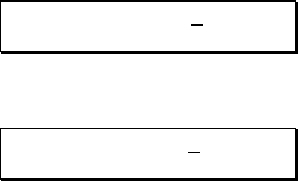
11
After selecting the parameter to be edited, use the Data wheel to vary its value. Once
a Drum Set has been edited, a period appears in the display after the Drum Set
number. Example: This Drum Set has not been edited.
DRUMSET 00
“Standard Stuff”
This Drum Set has been edited. Note the period.
DRUMSET 00.
“Standard Stuff”
The period reminds you that if the Data wheel is rotated and another set selected,
any changes made to the current Drum Set will be lost.
1.4E The Store and Note Chase buttons
The Store button saves edited Drum Sets by overwriting existing Drum Set data with
the contents of the edit buffer. Note Chase allows a MIDI note or acoustic trigger to
choose a particular note (and therefore its assigned drum sound) to be edited.
1.4F The Preview Button
You can tap the velocity-sensitive Preview button at any time to trigger the currently
selected sound.


















