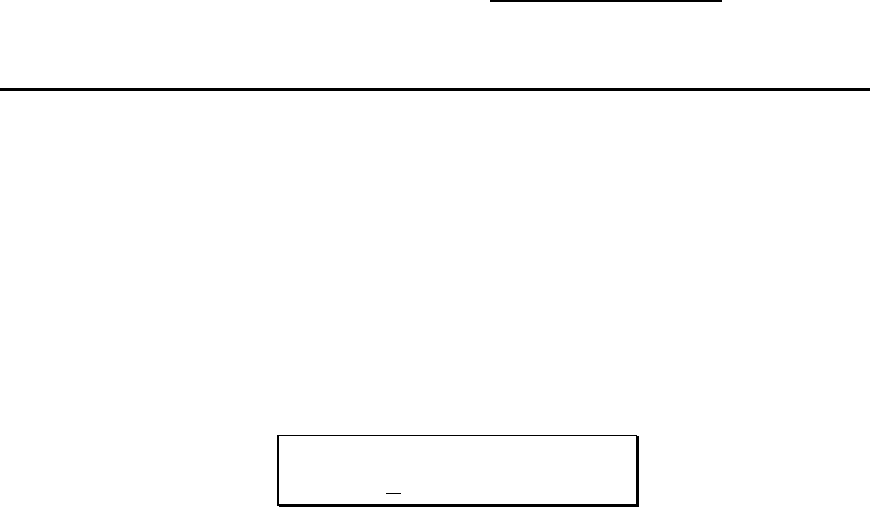
40
4. To aid in the adjustment of this parameter, strike the pad or drum whose
transducer is plugged into the selected input. The lower LCD line will turn into a
bar-graph meter that shows the peak strength of the transducer signal. Adjust the
gain so that a powerful strike results in the meter reaching the right-most side of
the display, and a period appears to the right of the GAIN number. This period
indicates that the input is reaching it's full dynamic range. When a trigger's gain is
properly adjusted, the period will appear only on the strongest hits.
5.8 FOOTSWITCH MODE
There are two footswitch options, Hi Hat Pedal (which lets a footswitch act like a hi
hat pedal) and Drumset Advance (pressing the footswitch increments the Drum Set
to the next higher number; past 20, it wraps around to 00 again).
You can use either a normally closed or normally open momentary contact
footswitch. Plug it in to the rear panel footswitch jack before powering up the D4; on
power up, it will automatically sense the footswitch polarity and calibrate itself
accordingly. If your footswitch seems to respond “backwards,” turn off the D4, make
sure the footswitch plug is fully inserted into the footswitch jack, then turn power back
on.
1. Select the fourth Trigger page, which shows:
FOOTSWITCH MODE:
HI HAT PEDAL
2. Use the Data wheel to select the desired footswitch function.
3. When Hi Hat Pedal mode is selected, the External Trigger has two more pages.
The fifth Trigger page shows the MIDI note number that the footswitch will trigger
when it is pressed.
4. The sixth Trigger page shows the MIDI note number that Trigger Input #1 will
play when that pad is hit while the footswitch is held closed.


















