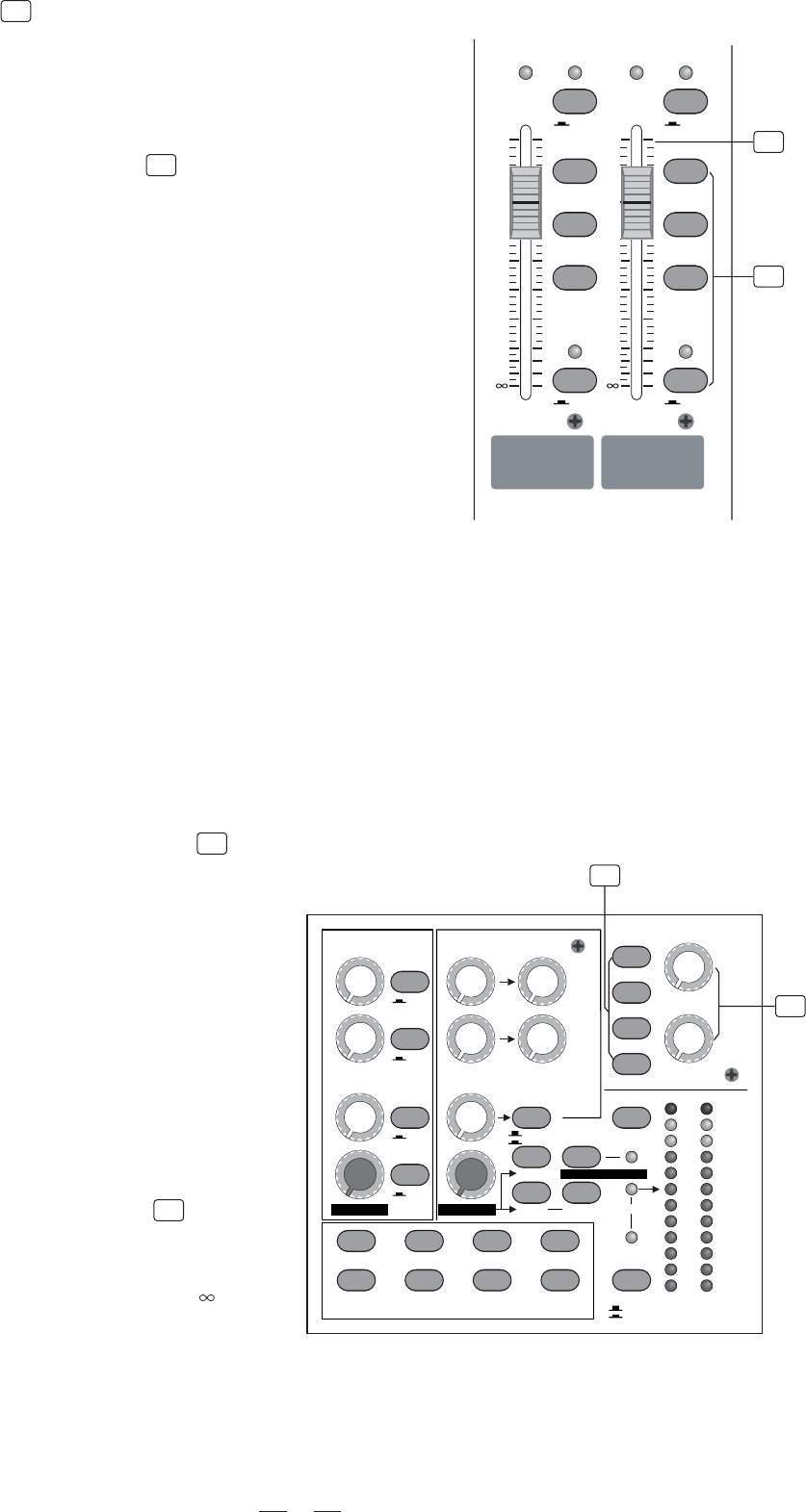
4.12 MASTER Section
18
- CONTROL ROOM SOURCE
11
16
4.10 FADER
8 9/10
SG/PEAK
MUTE
10
dB
-5
-10
-20
-25
-30
-40
-60
0
5
SG/PEAK
MUTE
10
dB
-5
-10
-20
-25
-30
-40
-60
0
5
SUB 1-2
SUB 3-4
MAIN L-R
SOLO
17
16
17
4.11 ASSIGNMENT Control
Each channel provides four push-buttons: SUB1-2, SUB3-4, MAIN
L-R and SOLO.
RIGHTRIGHTRIGHT RIGHT
SUBGROUPS ASSIGN TO MAIN MIX
OUTPUT
SOLO MODE
AFL
PFL
TO AUX
TO AUX
MAIN MIX
AUX RETURNS SOLO
LEFT LEFT
4 - DFX2 SEND
LEFT LEFT
4-DFX2 RETURN
SUB 1/2
SUB 3/4
3
0
4
0
MAIN MIX
3
0
4
CTRL/R
0
SEND2
STEREO AUX RETURNS
1
0
2
SOLO
AUX SENDS
0
11
2
0
2
SEND1
0
00
SOLO ACTIVE
LEVEL SET
2TK TO MIX
CTRL ROOM
SUB 3-4
2TK IN
MAIN MIX
SUB 1-2
PHONES
CTRL ROOM SOURCE
SOLO
SOLO
SOLO
-+15
8
-+15
8
-+15
8
-+15
8
-+15
8
-+15
8
-+15
8
-+15
8
-+15
8
-+15
8
-2
-4
-10
-20
-7
LR
-30
10
CLIP
2
4
7
0
MAX
-
8
MAX
-
8
LEVEL
- PHONES/CTRL ROOM
Rotate these knobs to adjust the stereo
level of CTRL ROOM and PHONES outputs
separately, which can be varied from - to
MAX.
18
19
19
This Fader will adjust the overall level of this channel and set the
amount of signal sent to the Main output or the corresponding
subgroup output.
SUB 1-2
SUB 3-4
MAIN L-R
SOLO
The other three buttons can be considered as signal assignment
switches. Pressing the SUB 1-2 will assign the channel signal to
Subgroup1/2, you can depend on the PAN/BAL switch to adjust
the amount of channel signal sent to the SUB1 versus SUB2,
when turns the PAN/BAL to completely left, then the signal can be
only controlled by Subgroup1 and vice-versa.
In the same way, pressing the SUB 3-4 or MAIN L/R will assign the
channel signal to Subgroup3/4 or MAIN MIX L/R, and will also be
affected by PAN/BAL control.
You can choose to monitor any combination
of MAIN MIX, SUB1-2, SUB 3-4 and 2TK
IN via these MATRIX switches. Engaging
these switches, these stereo signals will
be delivered to the PHONES, CONTROL
ROOM and METERS display.
Pressing the SOLO button, the corresponding SOLO LED will ill-
uminate and the SOLO signal will replace other signals sent to the
headphone/CONTROL ROOM and meters.
Usually use the SOLO function in live work to preview channels
before they are let into the mix. It is useful to set an instrument's
input level and EQ, and you can also solo any channel that you
want to. The SOLO switch never affects any mix other than the
CONTROL ROOM.
Note: When any SOLO switch was engaged,
the SOLO signal will replace other signals,
and also be sent to the CONTROL ROOM,
PHONES and METERS.


















