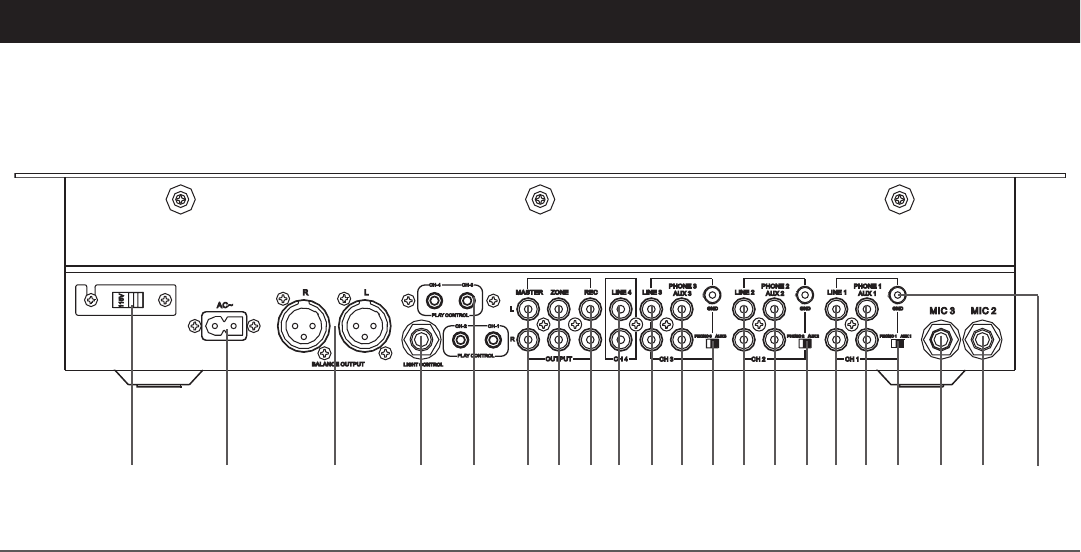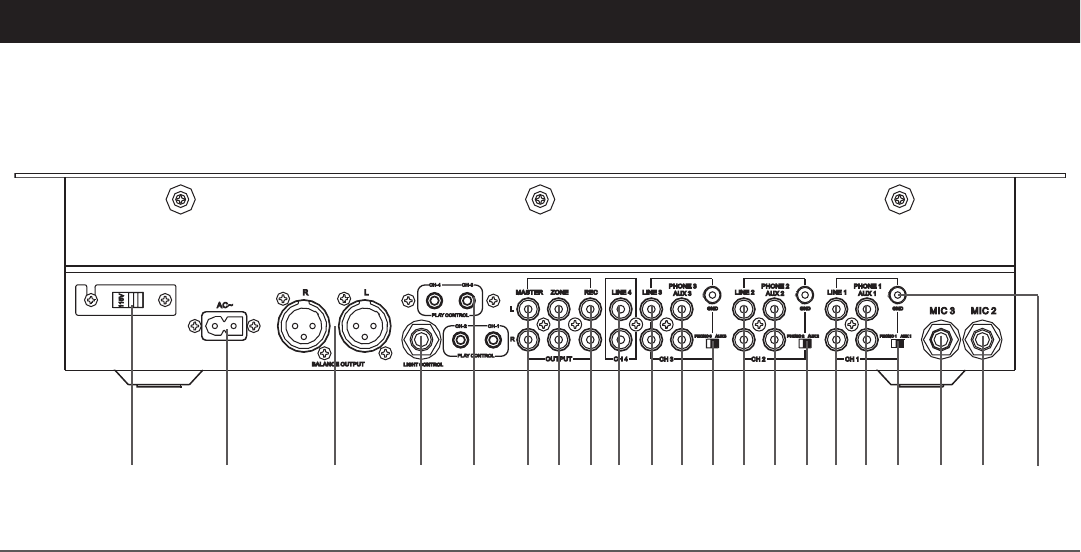
Q-SPAND™ CONTROLS AND FUNCTIONS
33 34 38373635 4039 434241 4544 46 47 48 49 50 51 52 53
©American Audio® - www.americandj.com - Q-SPAND™ Instruction Manual Page 9
33. AC VOLTAGE SELECTOR - This switch is used to change the operating voltage. Operating volt-
age can be toggled between 120V/50Hz or 220V/60Hz. Always be sure the selector is set to the proper
voltage for your area before attempting to operate the unit.
34. AC CONNECTION - This connector is used to supply main power to the unit via the included
detachable power cord. Use only the supplied, polarized AC power cord. This cord is designed to fi t in
one direction only. Do not attempt to force a cord if it does not fi t, be sure the cord is being inserted
properly.
35. BALANCED XLR MASTER OUTPUTS - The Master Output includes a pair XLR Balanced
JACKS as well as a pair RCA Unbalanced Jacks (38). The 3-pin XLR jacks send a high current
balanced output signal. These jacks should be used when you will be driving an amp or other audio
equipment with a balanced input, or whenever you will be running a signal line greater than 15 feet.
Always, use these jacks whenever possible.
36. LIGHT CONTROL OUTPUT - This jack provides a preset mono audio output signal. There is no
way to adjust this level, however this level will directly reflect the output level of the Channel Sliders
(9). This buffered audio output should only be used with light controllers that can accept an external
audio input signal. Great feature for Touch Panels and Chase Controllers.
37. PLAYER CONTROL - These jacks are used to control the “Q-Start” function between the mixer and
a compatible American Audio CD Player. Input mini plugs from CD player controller into these jacks,
input CD 1 into jack 1 and CD 2 into jack 2 and so on.
38. RCA MASTER OUTPUTS - The Master Output includes a pair XLR Balanced Jacks (35) as
well as a pair RCA Unbalanced Jacks. The RCA jacks send a low current unbalanced output signal.
These jacks should only be used for shorter cable runs to signal processors or looping to another
mixer. For cable runs greater than 15 feet use the XLR Balanced Jacks (35).
39. ZONE LEVEL OUTPUTS - Use this separate output signal to drive a booth monitor or separate
sound system. The output level for these jacks will be controlled by the Zone Volume (24) knob.
These RCA jacks send a low current, unbalanced output signal. These jacks should only be used for
shorter cable runs to signal processors or looping to another mixer.
REAR PANEL