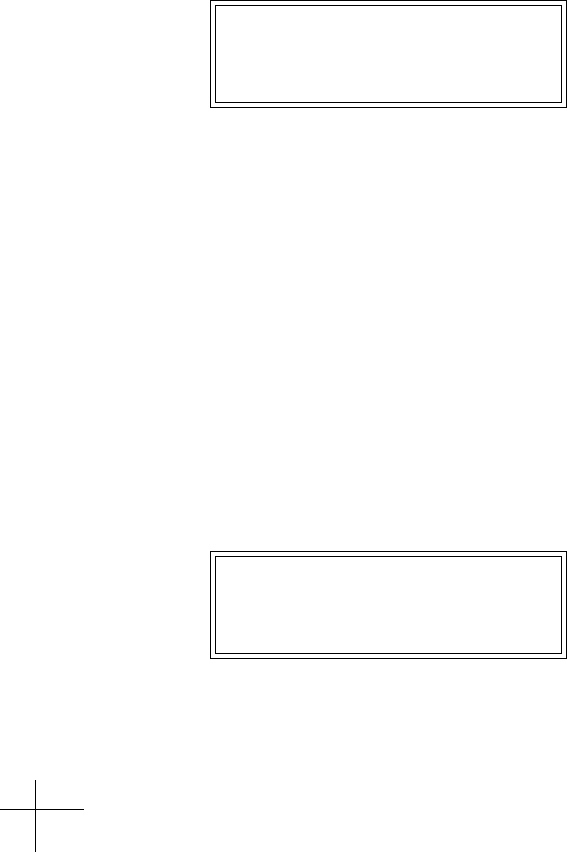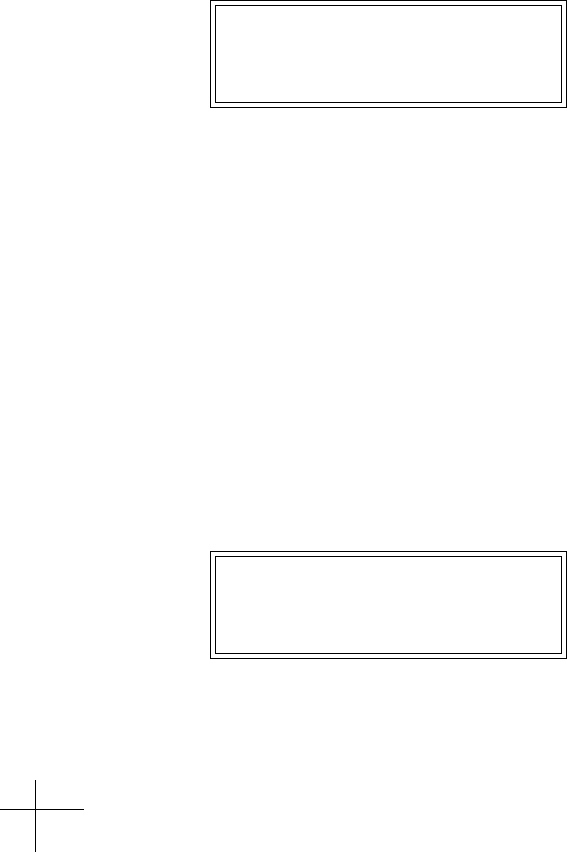
20
Chapter 4:
Display Screens and Menu Pages
Flash Screen
ATR-1a version 1.3
ATR-1a Processor
The Flash Screen appears for a few moments after the ATR-1a is powered
on. The first line displays the firmware version. The second line can display
any message that will fit in 20 characters. As it comes from the factory, the
ATR-1a displays the rather unimaginative message above. However, you
can create your own (much more clever) message in one of the SYSTEM
pages (see page 36).
Mode Pages
The ATR-1a operates in one of two modes: Program Mode or Song Mode.
When powered on, the ATR-1a reverts to the mode to which it was last
set. (When initially powered on from the factory, the ATR-1a will be
Program Mode.)
Program Mode Main Screen
In Program Mode, this Main Screen (the page visible when the Program
and System LEDs are not lit) appears:
PROGRAM
XX:aaaaaaaaaaaaa
where XX is the program number and aaaaaaaaaaaaa is the program
name. In Program Mode, the parameters of the selected program govern
the pitch correction algorithm.