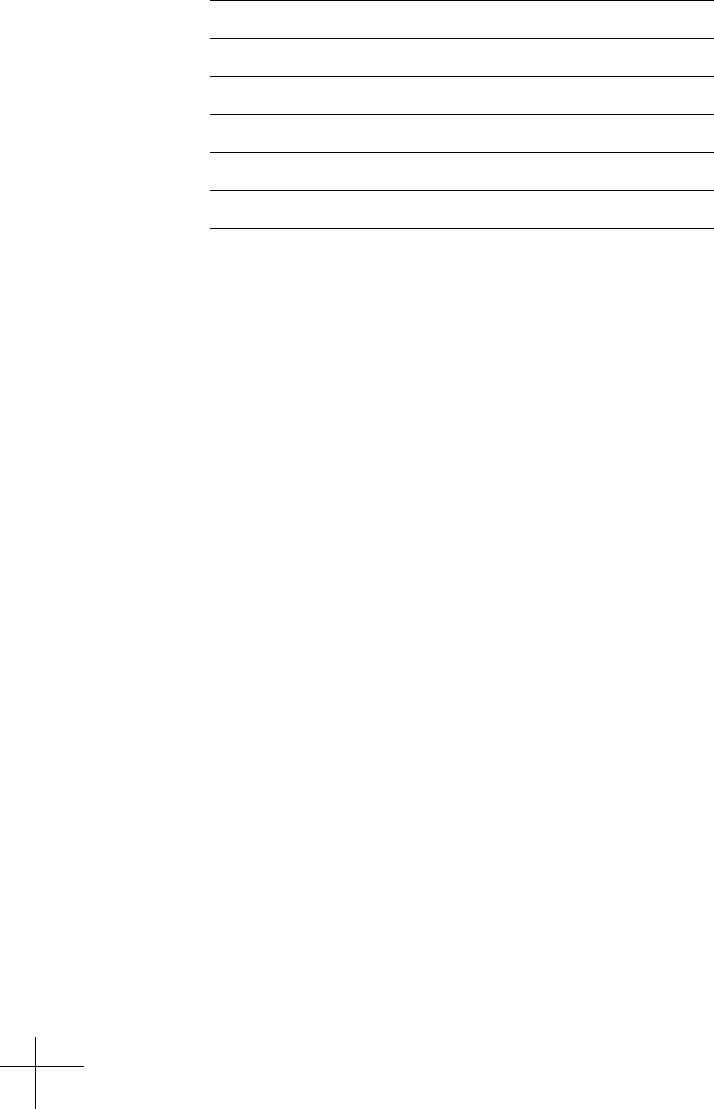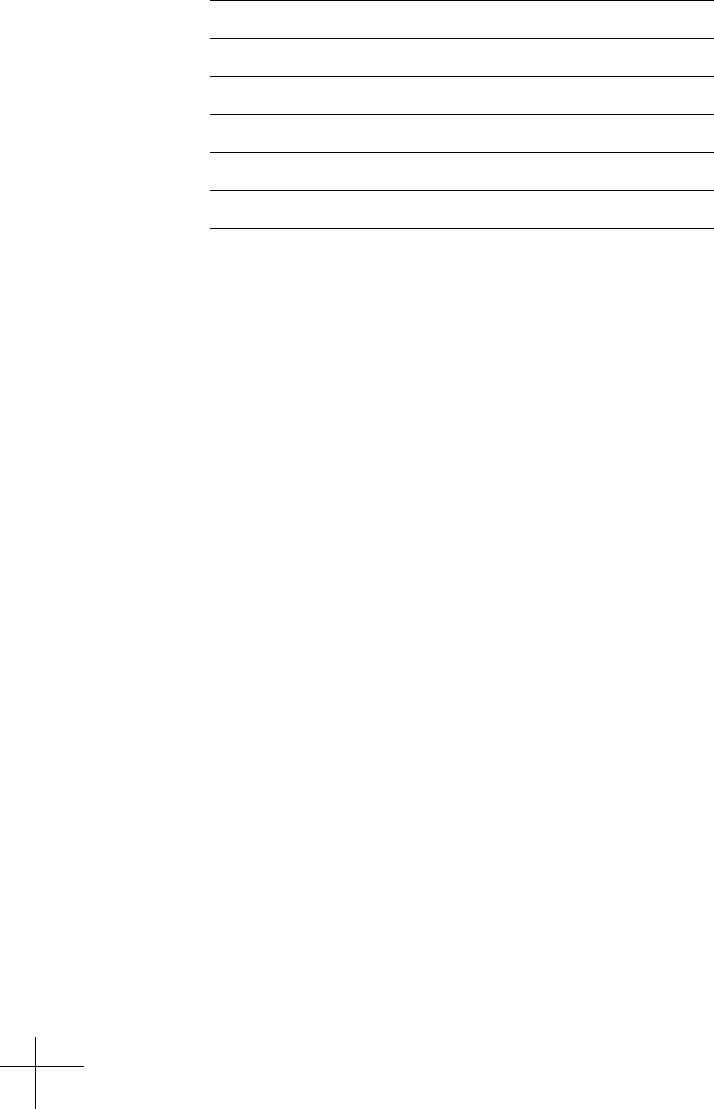
22
Each Song Step must contain one of the following items:
ITEM CODE MAIN SCREEN STEP DISPLAY
0 (no program)
## (Program number) the program name
B (B bypass)
<- (<- loop)
E (E end)
-> (-> link)
Please note: In the Song Mode main screen, the Cursor buttons can be used to move
the cursor to the YY field and the data knob can then be used to select
any Song Step and display the item programmed for that step. How-
ever, when the MIDI increment message or the foot switch step func-
tions are used, the Song Steps may not necessarily appear sequentially.
Any steps programmed with zeroes are skipped, and the control func-
tions (<-, -> and E) will cause changes in Song Step recall order.
For details on the function of each of these options, see the section on
programming Songs on page 26.
To move to Program Mode, move the cursor to the word SONG on the top
line of the Main Screen and use the data knob to select Program Mode.
Program Edit Pages
Pressing the PROGRAMS button while the Program Mode Main Screen is
displayed will place the ATR-1a in Program Edit Mode. The fields on these
pages allow you to set the parameters which control the ATR-1a pitch
processing algorithm.
To edit a specific Program you must first select that Program as the current
Program. Do that by calling up the appropriate program number on the
Program Mode Main Screen. Then, press the PROGRAMS button (the red
LED under the PROGRAMS button will light). The number of the Program
being edited will always appear in the top left corner of the various
Program Edit pages.
When editing a Program, you progress from one edit page to the next by
pressing the PAGE button.
When you are finished making changes, press the PROGRAMS button
again. You will be prompted to save the changes (see the Save Program
Page, below).