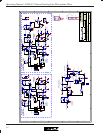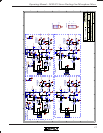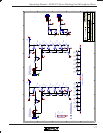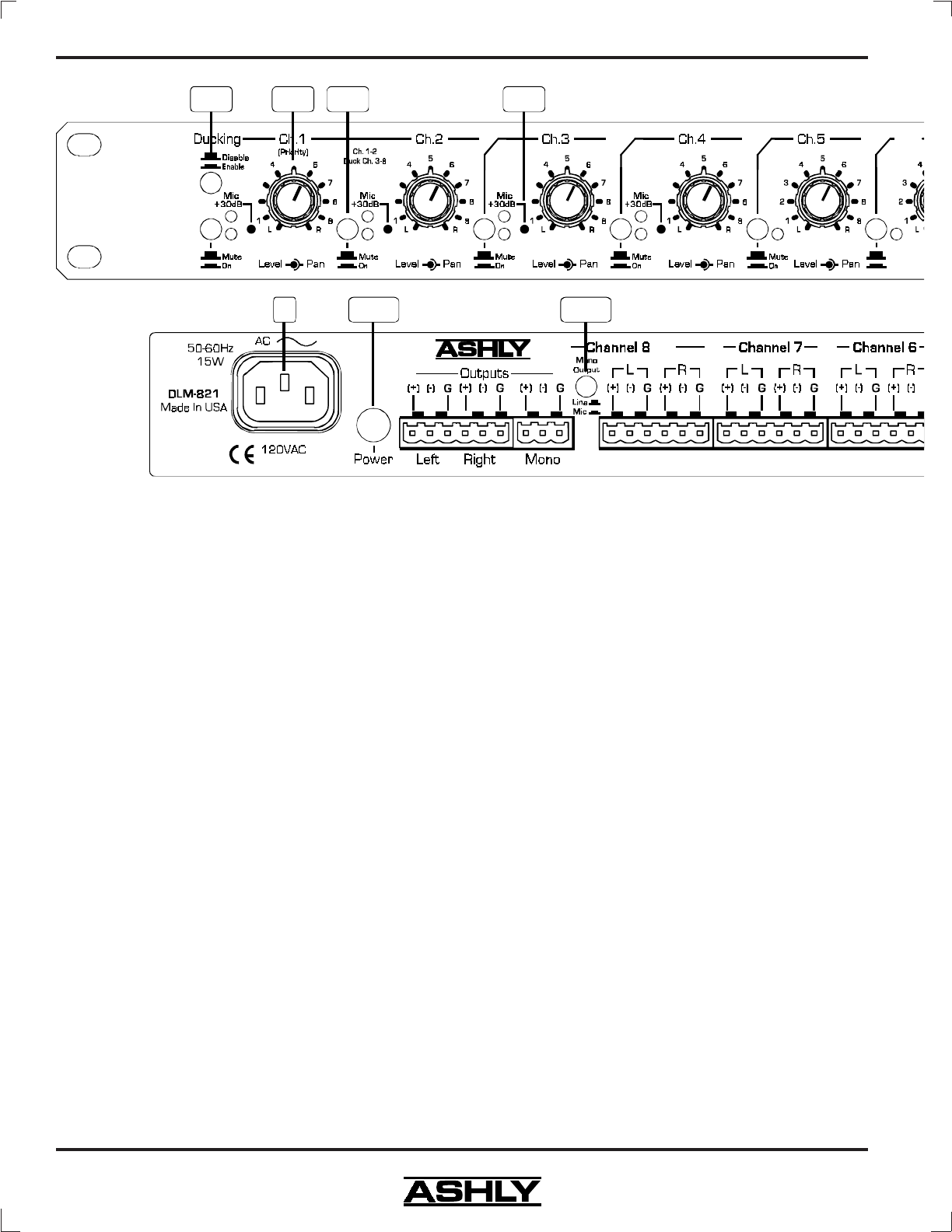
4
Operating Manual - DLM-821 Stereo Ducking Line/Microphone Mixer
5. CONTROLS
5.1 Ducking Enable
Pressing this switch enables a signal present on
inputs 1 or 2 to duck (attenuate) the signals on inputs 3
through 8. See sections 5.14 through 5.17 for internally
selecting different ducking configurations.
5.2 Channel Level and Pan
The inner knob is the individual channel volume
control which feeds a channel to the main mix. The "5"
position corresponds to unity gain. The outer knob is the
Pan control and adjusts the position of the channel in the
stereo mix.
5.3 Mute Switch
This switch on each channel will turn the chan-
nel completely off allowing the channel level to remain
at its desired setting when the input is not needed.
5.4 Mic/Line Switch
This recessed switch on the first four inputs in-
creases the channel input sensitivity by 30 dB to allow
the use of low impedance microphones. The adjacent
yellow LED on indicates the switch is depressed and 30dB
of gain is added for that channel's mic input.
5.5 Output Meters
A pair of peak detecting 6-segment LED meters
are used to indicate output level. Green LED's are used
below 0 VU, yellow above 0 VU, and red LED's indicate
clipping. This meter pair monitors the main stereo out-
put (0 VU = +4dBu). The red clipping LED's also moni-
tor all input channels, making it possible for these
indicators to illuminate even with the stereo output level
turned off.
5.6 Stereo Output Level and Pan
This is the main master gain which sets the oper-
ating level for the entire mixer. The "5" position corre-
sponds to unity gain. This control does not effect the
mono output level.
5.7 Stereo Output Mute
This switch entirely mutes the main stereo out-
put. The headphone and mono output are not affected.
This is particularly useful when the DLM-821 is used as
a sub-mixer.
5.8 Mono and Headphone Level
The inner knob is the master gain control for the
mono output, which is the combined signal of the left
and right outputs. It has no effect on the stereo output.
Note: The mono output level can be selected between
mic or line level. (see sec. 5.10) The outer knob is the
level control for the front panel headphone jack.