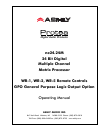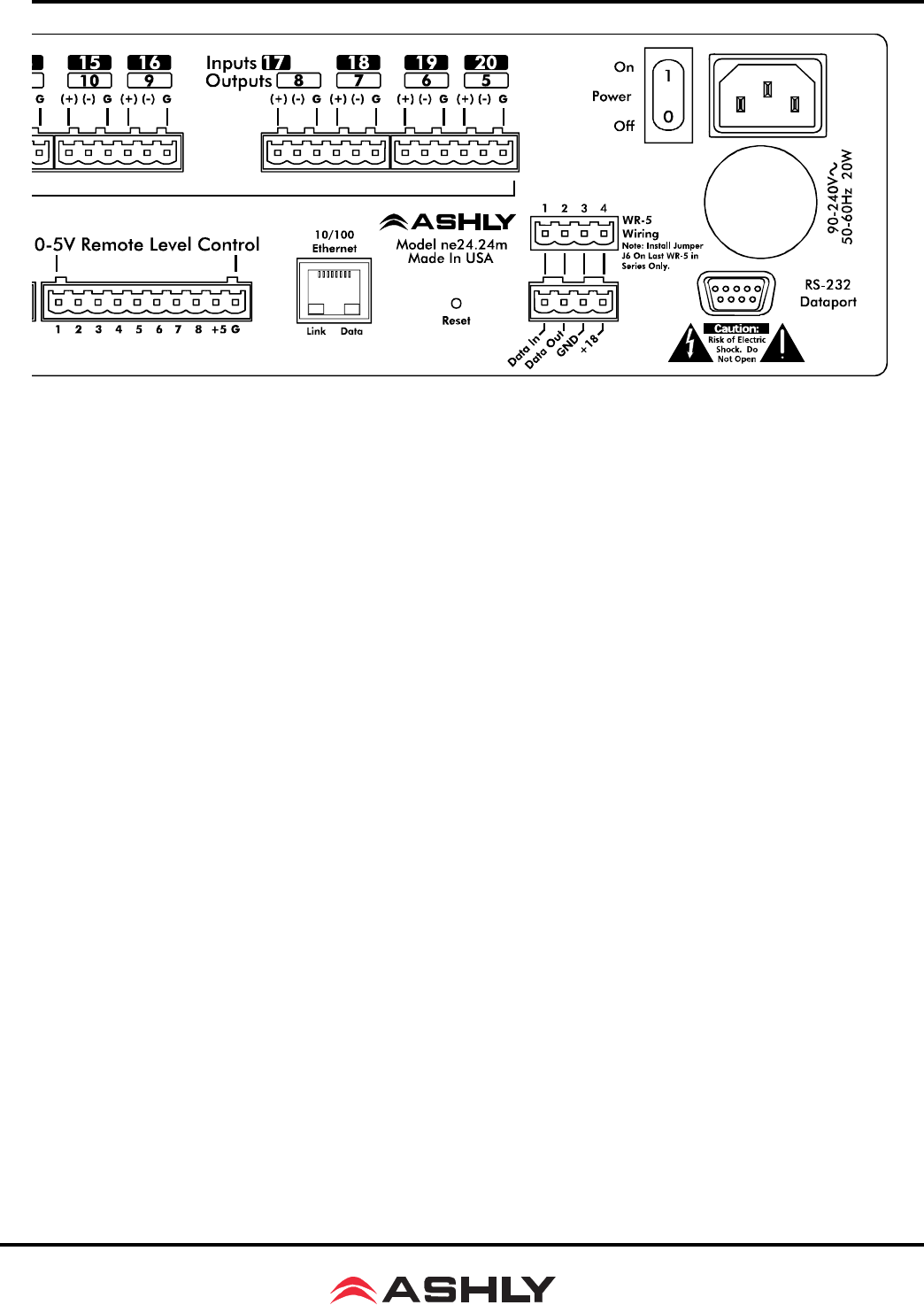
7
Operating Manual - ne24.24M Matrix Processor
To use contact closure switching, up to eight presets (1-8) must first be defined according to the needs of the
installation. To use the mic input “Push To Talk” feature, select the “Push To Talk Mic” checkbox in the Protea NE
Software’s mic preamp dialog box. The preset recall feature for that contact closure is then deactivated. Switches are to
be configured so that closing the switch contact triggers the preset recall event. It doesn't matter if the switch is momen-
tary or latching, the only thing that triggers the event is the transition from open to closed for a given circuit. Closing a
circuit will automatically override any previously recalled presets. Up to eight switches can be used, with all switches
sharing a common ground connection. The number below the nine pin Euro Block contact closure connector equals the
number of the preset which will be recalled when that switch is closed. Always use the ne24.24M contact closure
ground for contact closure switches. Do not connect the ne24.24M contact closure ground to any other external grounds,
as ground loop currents may result.
5.5 10/100 Ethernet Control Jack
Use this RJ-45 jack to connect directly to a computer or to a 10/100 Base-T ethernet network using Protea
ne
software for access to the comprehensive suite of device setup, audio controls, and monitoring functions.
5.6 0-5V Remote Level Control
Any of the inputs or outputs on the ne24.24M can have their levels remotely controlled through this simple DC
control port. Use the provided +5VDC and Ground (pins 9 and 10), along with a potentiometer, switched resistor
network, or relay (for muting), to return a DC voltage to the desired input or output control pin. Using Protea NE
Software, each remote level control pin can be assigned any combination of inputs or outputs to create up to eight remote
control groups (see sec 11.1).
The remote level control can only attenuate the signal, it can not provide gain, so properly set up the gain structure
within the ne24.24M before using remote level control. +5V on any control pin has no attenuating effect, while 0V
referenced to the connector ground fully attenuates the signal. Do not connect the remote level control ground to any
other external grounds.
5.7 RS-232 Dataport
The ne24.24M has two RS-232 dataports, wired in parallel, with one on the front panel and one on the back, for
connecting to a computer for AMX, Crestron, or other third party controllers. Control data for the ne24.24M uses the
RS-232 protocol, and does not support the MIDI baud rate. Supported baud rates are 9600bps and 38,400bps.. See
section 7.3 for details on connecting to a computer.