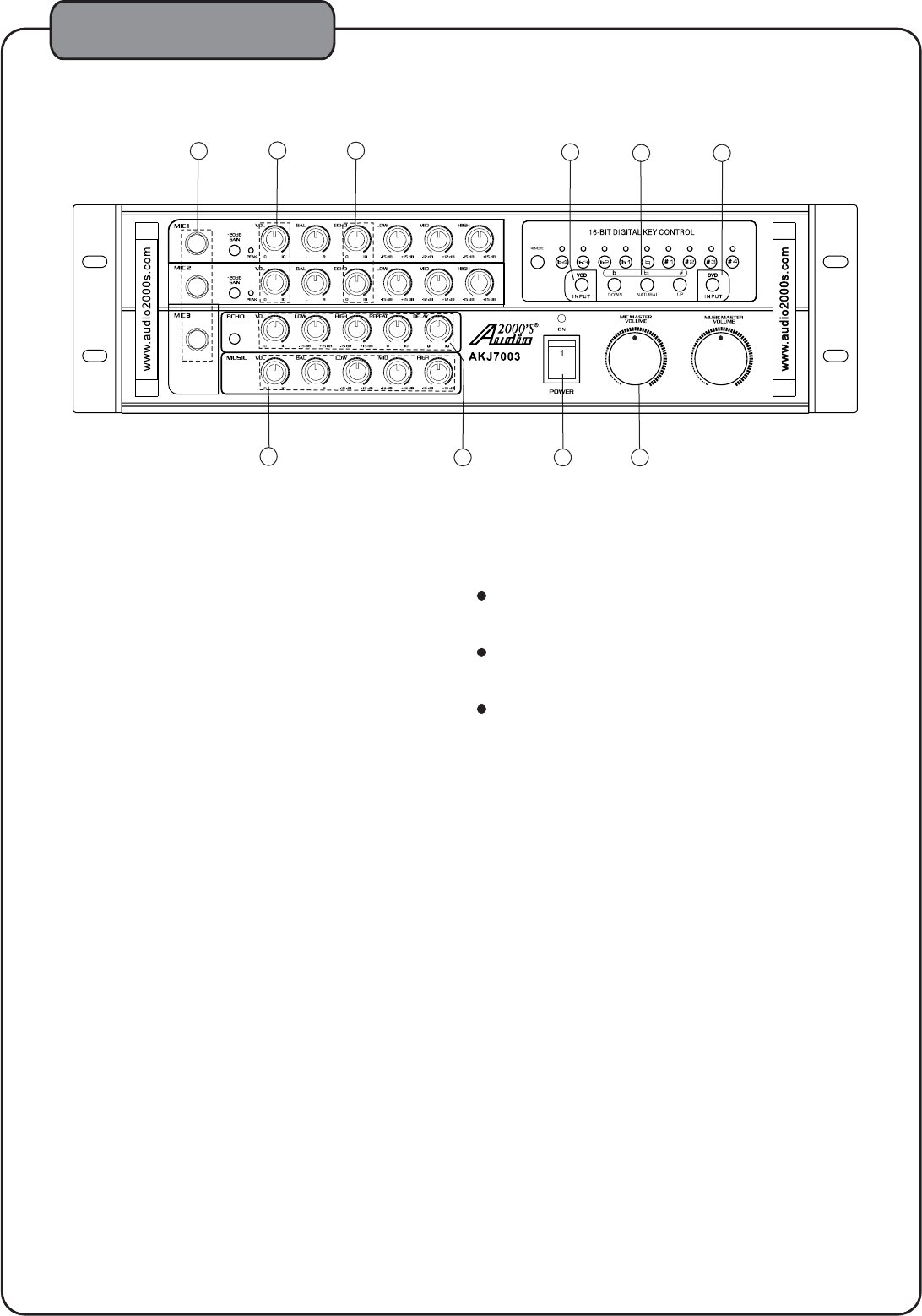
1. Connect a desired number of microphones to
the microphone inputs on the AKJ7003.
2. Turn on the power of the AKJ7003 and other
needed components.
(Press the POWER button on this unit to turn
on the power.)
3. Select a karaoke
music source.
4. Adjust the music volume, balance, and tone.
5. Adjust each microphone volume by adjusting
the individual mcirophone VO LUME control knobs.
6. Adjust the desired relative volumes between
microphones and music by adjusting the
MIC MASTER VOLUM E control knob.
7. Adjust the
echo volume, tone, repeat, and delay.
8. Adjust the individual microphone echo volume by
adjusting the echo volume control knobs in the
MIC1 and MIC2/3 channels.
9. Pr e ss the KEY CONTROL button to set the
desired key.
Notes for Pro per Use of a Microphone
Hold
a microphone to have the top of its windscreen
1 to 2 inches away from your mouth.
To get the best pickup result, point the microphone
toward your mouth.
To ensure a clear vocal output, do not block the lower
part of the microphone windscreen. Blocking
the lower
part of the microphone windscreen will disturb the
proper voice reproduction with an unclear bass which
tends to cause the feedback (howling) results.
GENERAL OPERATION
1
5
6
2
3
3
4
7
9
8
10
0
Professional Karaoke
Mixing Amplifier
with Digital Echo &
Key Controls


















