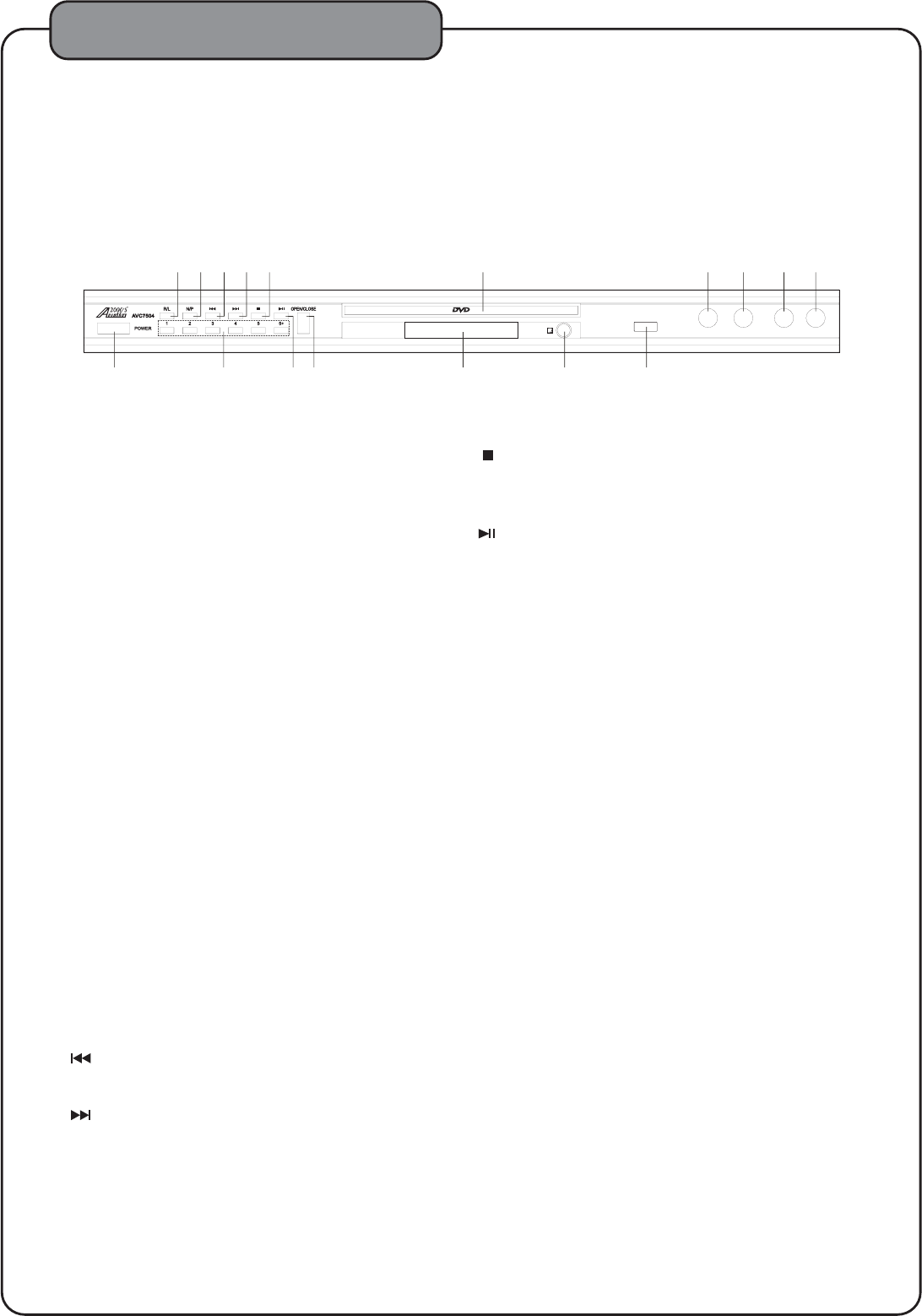
FRONT PANEL:
ECHO MICVOLMICVOLMIC1 MIC2
USB
123
45678
911
10
12
13 14 15 16
17
5
Configurations
1.POWER-Thisbuttonisusedtoturnthe
AVC7504 “ON” or “OFF”.
2. Direct Track Access - These buttons allow for
Direct Track selection. For tracks 5 and up,
press the 5+ buttons. For example, to go
directly to track 7, you would press 5+ and
2, and to track number 19, press 5+ three
times and then 4.
3.OPEN/CLOSE-Thisbuttonisusedtoopen
or close the DISC TRAY.
4. R/L - This button will cycle between four
audio playback modes: Stereo, Mono Left,
Mono Right, and Mix-Mono. In the
Stereo mode, the audio playback is standard
R/L audio. In the Mono Left mode, the right
channel is removed and replaced with a
duplicate left channel. In the Mono Right
mode, the left channel is removed and
replaced with a duplicate right channel. In
the Mix-Mono mode, the left channel and the
right channel are combined to both the right
and left channels.
5. N/P - through six
TV system NTSC, PAL, MULTI, NTSC
(P-SCAN), PAL (P-SCAN), and MULTI (P-SCAN).
This button will cycle
modes:
6. -Thisbuttonisusedtogobacktothe
Previous track.
7. - This button is used to go to the Next track.
9. - Press this button once to pause the disc playback.
Press this button again to initiate the disc playback.
10. DISC TRAY
11. REMOTE CONTROL SENSOR
12. USB - This is a USB input. the USB input will be
accessed only when there is no disc present in
thedisc trayandthedisctrayisclosed.
8. -PressthisbuttononcetoPausethedisc
playback. Press this button again to stop the
disc playback.
13.MIC1-Thisismicrophone1input.
14. MIC2 - 2
15.
16.
17. LED Display
This is microphone input.
ECHO-ThisisaEchoVolumecontrolknob.Turnthis
knob clockwise to increase the echo volume or turn
this knob counter-clockwise to decrease the echo
volume.
MIC VOL - This is a microphone volume control knob
forboththeMIC1andMIC2inputs.Turnthisknob
clockwise to increase the microphone volume or turn
this knob counter-clockwise to decrease the
microphone volume.


















