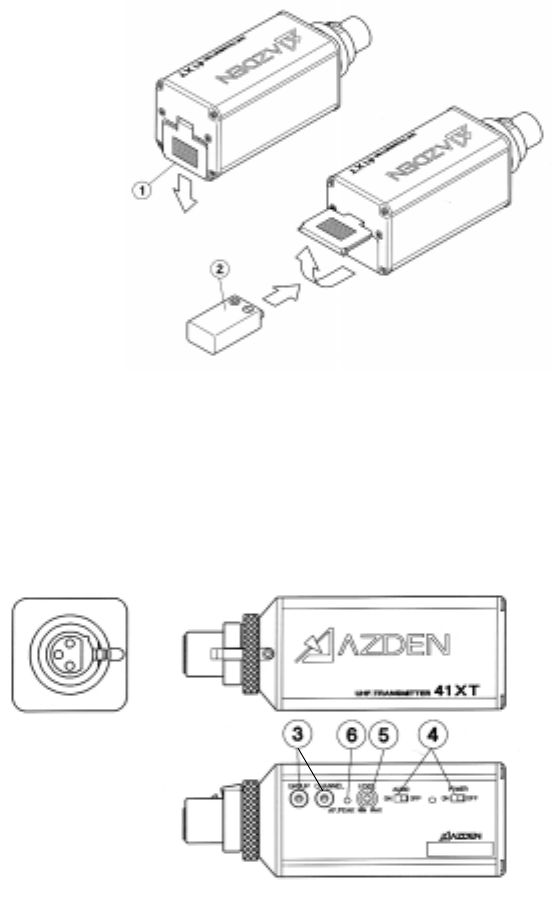
41XT plug-in XLR transmitter with 63 on-board user selectable UHF frequencies. Ideal for use with dynamic
microphones with XLR output.
(1) Open the battery compartment lid by sliding it down and raising it
(2) Insert one fresh alkaline 9-volt battery into the compartment. Make sure battery polarity is correct.
(3) Frequency select
The group knob allows you to select any of seven frequency groups (numbered from 0-6). The channel knob
allows you to select any of nine frequency channels (numbered from 0-8) within the selected group.
(4) Power and Audio switches
The power On and Off switch enables and disables all transmitter functions while the Audio switch On
and Off turn just the transmitters Audio signal on and off. Switching the Audio to Off will cause the
receiver to mute due to the tone squelch circuitry in the receiver. This allows the microphone to be handled
with no noise.
(5) Audio input LEVEL control
This enables you to adjust the input level of the microphone. Turn clockwise to increase, or counter-clockwise
to decrease the input level. A small screwdriver is supplied to make adjustments.
(6)













