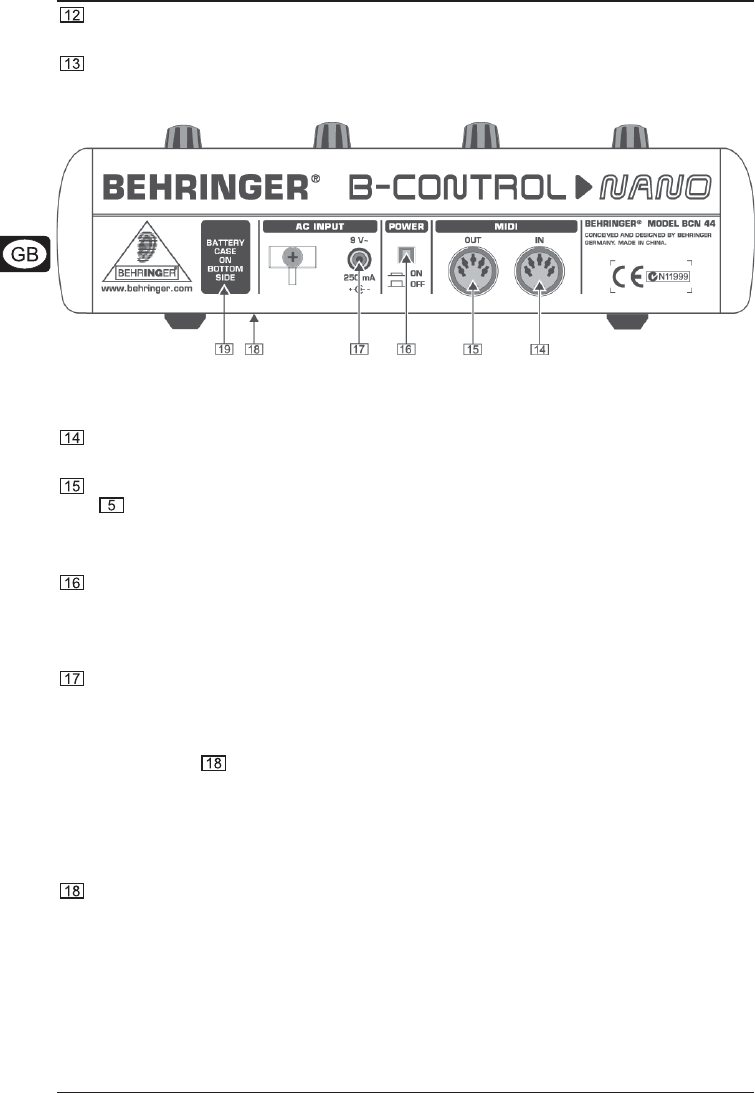
8
B-CONTROL NANO BCN44
2. CONTROL ELEMENTS AND CONNECTIONS
The DISPLAY button is used for adjusting display functions. When in normal operating mode, value changes
are displayed in real time. You can deactivate this function in EDIT mode (see tables 6.3 and 6.4).
Use the LEARN button to activate the LEARN function in EDIT mode. Detailed information about the
LEARN function can be found in chapter 4.1.
Fig. 2.3: Rear-end connections and control elements
These are the MIDI connectors of your B-CONTROL. BCN44 parameter data are received on the MIDI
IN connector.
Data for controlling MIDI equipment can be sent via MIDI OUT. If MIDI MERGE was activated (see
), the MIDI data received, along with the control data of the BCN44, is sent to the MIDI OUT
connector.
+ Detailed information about MIDI and MIDI functions of your BCN44 can be found in chapter 4.
The POWER switch turns the B-CONTROL on. The POWER switch should always be in its Off
position whenever you establish a connection to the mains.
+ Please keep in mind: The POWER switch does not entirely separate the unit from the mains.
Please disconnect the power cord from the mains if you wont be using the unit for a while.
Power is provided via a two-pole connector. A matching mains adapter is included in delivery. A strain
relief for the mains cable is located next to the connector.
Alternatively, your BCN44 can also run on batteries. For battery operation you will need to insert
three standard AA 1.5-Volt mignon batteries into the battery compartment located on the bottom side
of the unit (see ).
+ When running on batteries, the BCN44 does not show the current preset. If you need to see
the current preset number while running on batteries, briefly press the EDIT/EXIT button.
+ When you are not using your BCN44 for a long time, you definitely need to remove the
batteries!
The battery compartment is located at the bottom. To run your B-CONTROL on batteries, you will need
3 AA 1.5 Volt mignon batteries.
The SERIAL NUMBER of your BCN44 is also located at the bottom.


















