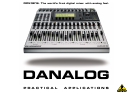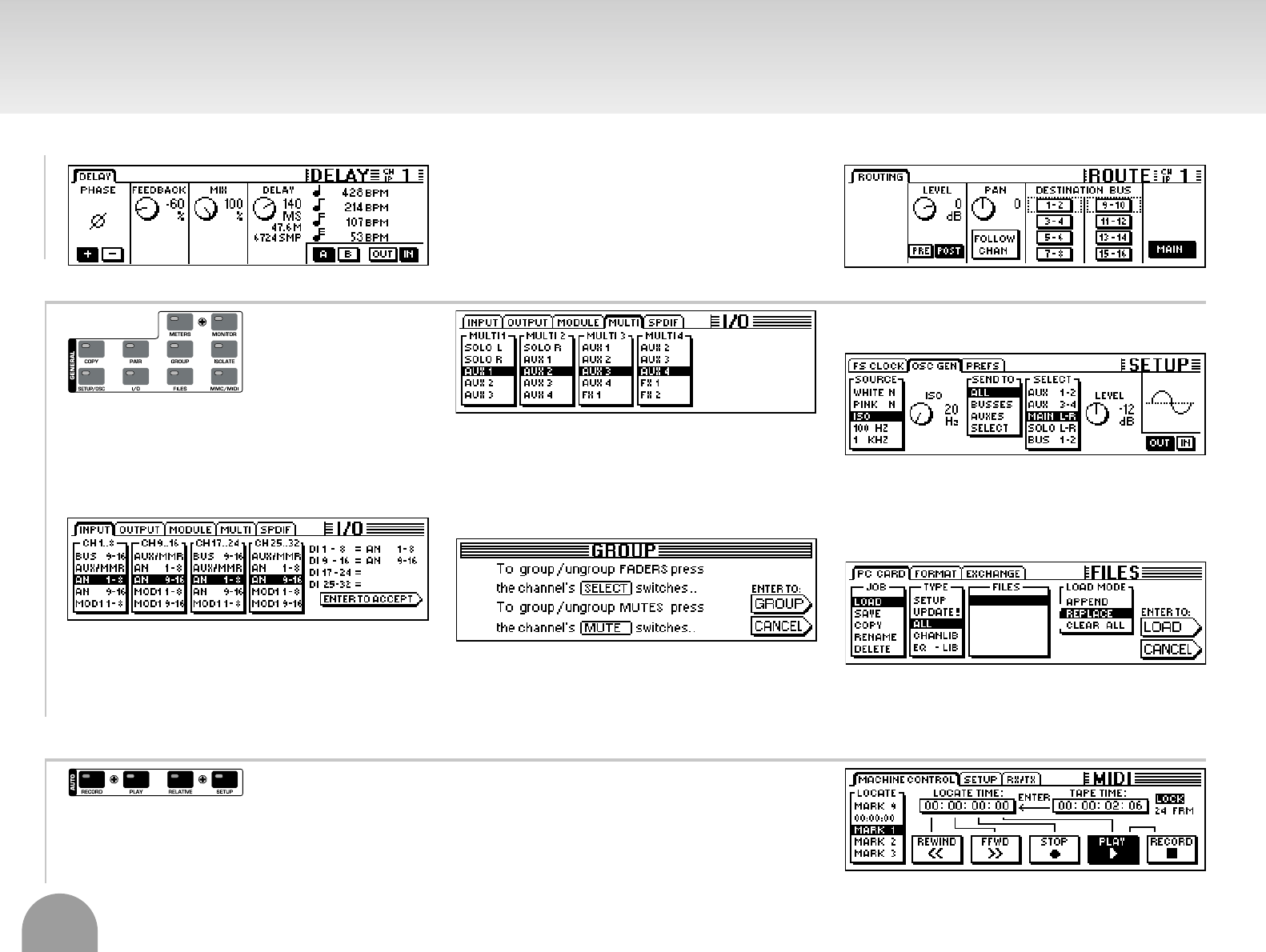
This ROUTING page is available on each channel. Here, you can
route the single channels to the 16 busses, either pre or post-
fader. The Pan control adjusts the volume ratio within a paired
bus, e.g. 1 and 2.
The built-in PCMCIA card slot enables quick storage and backup of
user data. The various FILES pages allow formatting of PCMCIA
cards as well as data transfer via the serial interface with our free
Windows
®
file exchange software or MIDI.
General
The Input Matrix allows you to assign the physical inputs in groups
of 8 to the 32 channels on your DDX3216. It is also possible to route
one input to two channels to allow various processing or mix
parameters of the same signal. Configuration of installed options is
handled on the Output page.
Here, you can assign signals to the four multi outputs. Use the dis-
play controllers to dial in the desired settings. Signals can be select-
ed from any of the 16 busses, the main output, the 8 sends and/or
the solo bus.
Fader and mute groups can be formed easily by selecting the chan-
nels/mutes in question. If you wish to change the volume settings
within a group later on, use the Isolate key to temporarily “dissolve”
the group and adapt the volumes. The Pair function allows you to
form stereo channel pairs.
The oscillator can also be routed to all busses and sends, as well
as the main and solo busses. A wide variety of waveforms can be
generated for maximum flexibility.Additionally,the SETUP/OSC but-
Automation
The internal dynamic automation can be synchronized with exter-
nal devices. The display controllers also allow you to control
external tape machines via MMC (MIDI Machine Control). The
channels to be recorded are enabled with the AUTO/REC buttons
on each channel.The Relative Mode simplifies editing of an exist-
ing dynamic mix.
10
ton gives you access to the clock settings, while PREFS
(Preferences) allows you to customize all operating functions.