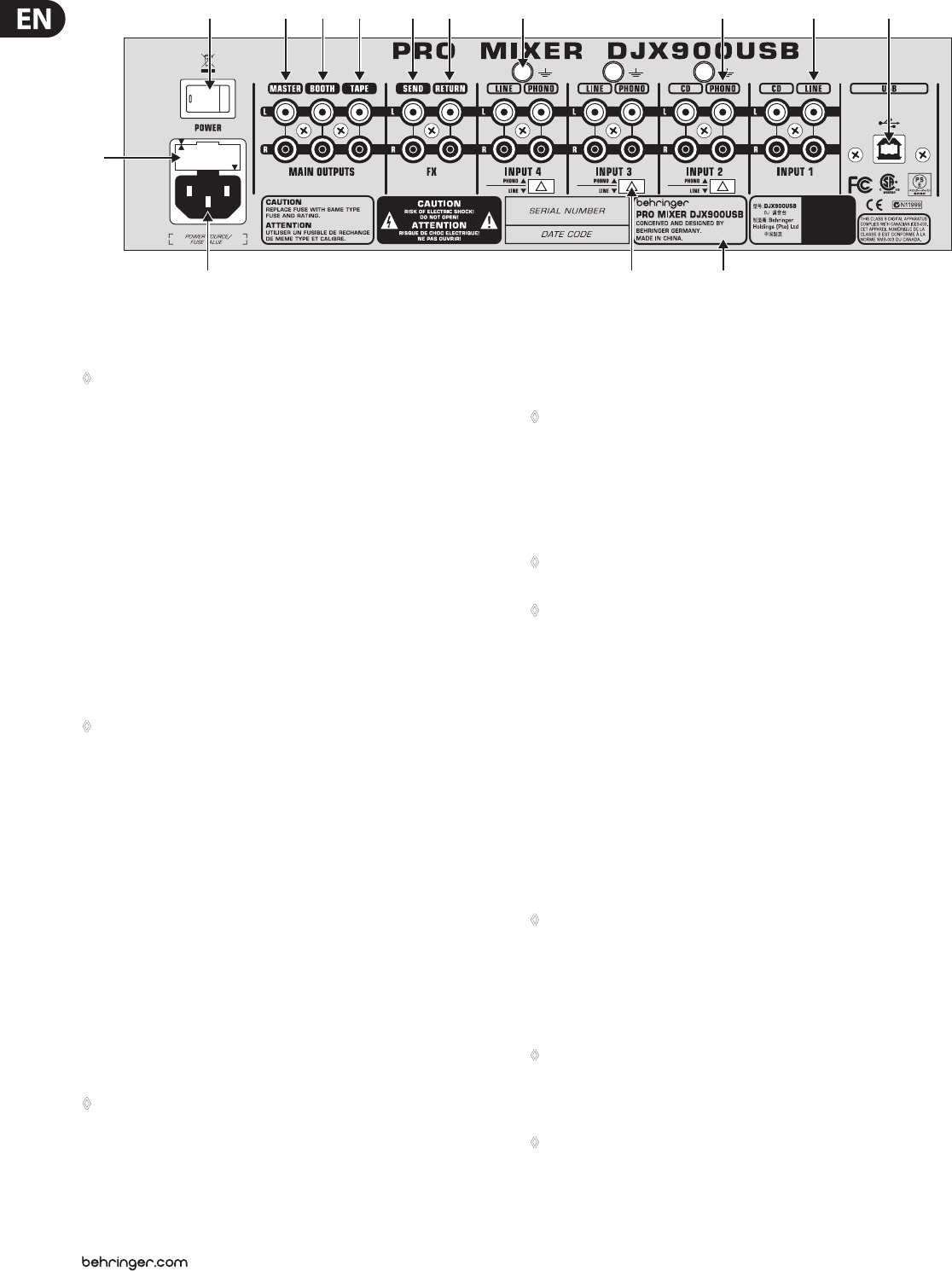
8 PRO MIXER DJX900USB User Manual
(44) The MASTER output is for connecting to an amplier and can be adjusted
with the MASTER fader (18).
◊ Always turn the power amps on last to avoid inrush currents that can
easily damage your speakers. And, to avoid sudden and unpleasant
surprises for your ears, make sure there is no signal at the DJX900USB
before turning on the power amps. To be sure, slide all the faders to the
bottom and switch all controls to the zero position.
(45) The BOOTH output gives you an additional option of connecting an amplier
in order to, for example, feed the signal into your monitors or to bring sound
to an extra area. The BOOTH output level is regulated by using the BOOTH
LEVEL control (20) of the MASTER section.
(46) Using the TAPE output you can record your music by connecting devices
such as tape decks, DAT recorders etc. Unlike the MASTER output, the output
volume is xed, making it necessary for you to adjust the input level on the
recording device.
(47) The POWER switch powers the DJX900USB on. You should always make sure
that the POWER switch is in the “O” position when initially connecting the
unit to the mains.
◊ Merely switching the unit off does not mean that it is fully
disconnected from the mains. When not using the unit for prolonged
periods of time, please unplug the unit’s power cord from the
power outlet.
(48) This is the connector for the power cable. This is where the advantage of
a sophisticated internal power supply can be seen: the pulse behaviour
of each amplifying circuit is mainly determined by the voltage reserves
available. Each mixing console is equipped with numerous operational
ampliers (opamps) to process line level signals. Due to limited output of
their power supplies, many mixing consoles show signs of “stress” when
subjected to heavy loads. But not your DJX900USB: the sound is always clear
andtransparent.
(49) FUSE HOLDER / VOLTAGE SETTING. Before connecting the unit to
the mains, ensure that the voltage setting matches your local voltage.
Blownfuses should only be replaced by a fuse of the same type and rating.
On some units, the fuses holder can be switched to one of two positions,
i.e.230 V and 120 V. Please note: should you desire to operate the unit
outside Europe at 120 V, a higher fuse rating is required.
◊ To disconnect power from main, pull out the main cord plug.
When installing the product, ensure that the plug is easily accessible.
If mounting in a rack, ensure that the mains can be easily disconnected
by a plug or by an all-pole disconnect switch on or near the rack.
(50) SERIAL NUMBER.
(51) The DJX900USB has built-in USB connectivity, allowing stereo signals to be
sent to and from the mixer and a computer. The audio sent from the mixer to
a computer is identical to the TAPE signal. Audio being sent from a computer
to the mixer can be selected with the Channel 1 LINE/CD/USB switch.
◊ Connect a USB type B plug into the USB jack on the mixer, and the
other end into a free USB port on your computer. There are no required
drivers, but we recommend that PC users install the included ASIO
driver. The driver can also be downloaded from behringer.com.
10. Initial Operation
◊ Ensure adequate air supply and to avoid overheating do not place the
unit near radiators etc.
◊ Before you connect your unit to the mains, please make sure that your
local voltage matches the voltage required by the unit. The fuse holder
on the mains connector has 3 triangular markings, with two of these
triangles opposing each other. The unit is set to the operating voltage
printed next to these markers and can be set to another voltage by
turning the fuse holder by 180°.
Caution
Please note that when operating the unit at 120 V, a higher fuse
rating is required. Please refer to the “Specications” for details.
If you set the unit to a dierent mains voltage, be sure to use a fuse of the correct
type and rating. Please refer to the “Specications” for details.
◊ Blown fuses must be replaced by fuses of the correct rating!
Please refer to the “Specifications” section for the applicable rating.
Before you change the fuse, switch off the device and pull the plug to
avoid electric shock or damage to the device.
The mains connection is made using the enclosed power cord and a standard IEC
receptacle. It meets all international safety certication requirements.
◊ Please make sure that all devices are properly grounded. For your own
safety, never remove or disable the ground conductors from the devices
or on the power cords. The unit must always be connected to the mains
outlet with a protective grounding connection.
◊ The sound quality may diminish within the range of powerful
broadcasting stations and high-frequency sources. Increase the
distance between the transmitter and the device and use shielded
cables for all connections.
(47) (44) (45) (46) (42) (43) (39) (38)
(50)(41)(48)
(49)
(51)(40)













