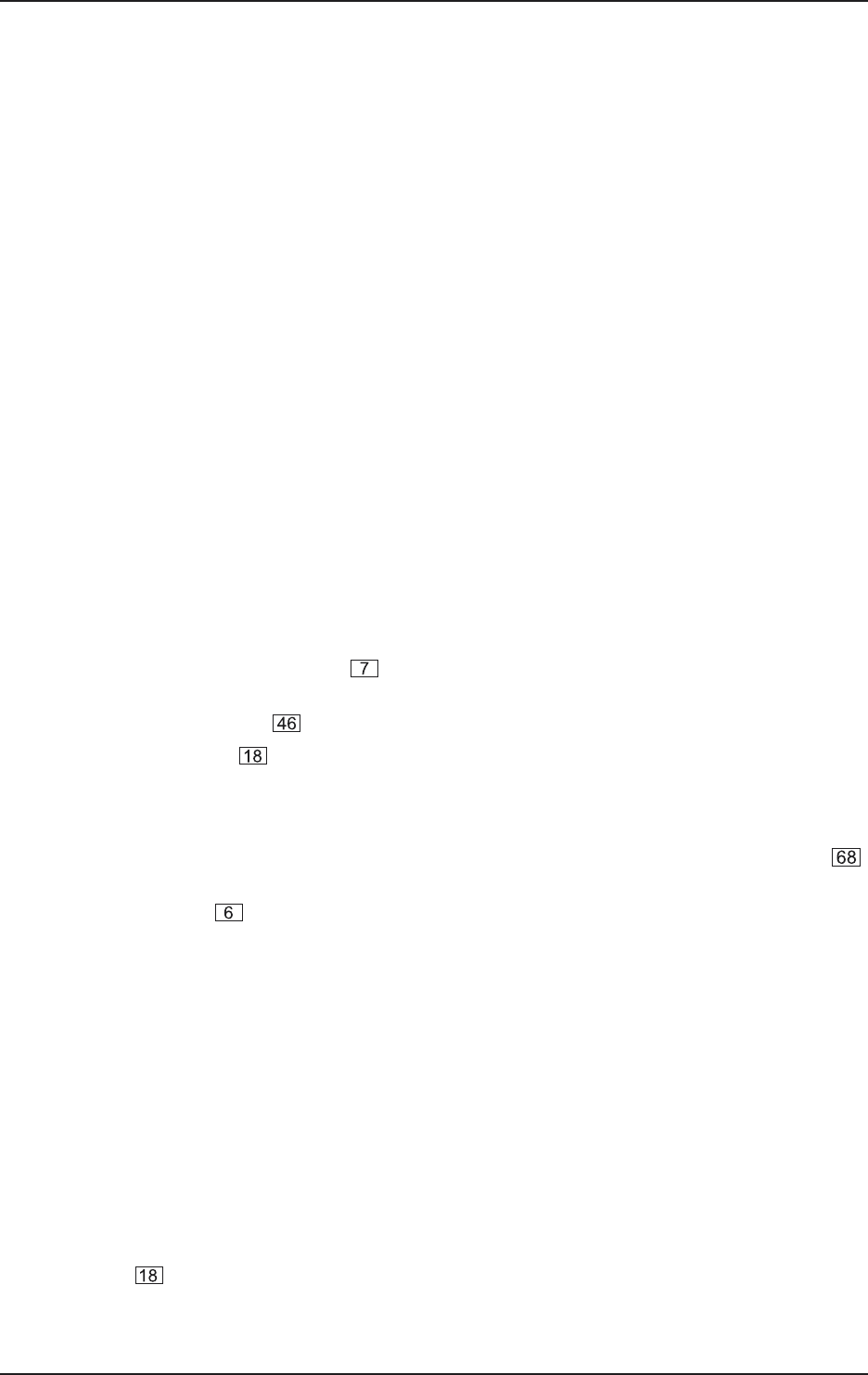
18
EURODESK MX2442A
8. SETTING UP
8.1 Selecting Inputs
1) Mono channels accept mic or line level inputs. If you are using the mic input, make sure nothing is connected
to the line input (and vice-versa). Please note that mic inputs are many times more sensitive than line inputs!
+ Do not connect mics with phantom power switched on. NEVER ever use unbalanced mic cables
with phantom power switched on! Shorting +48 V DC to earth can cause serious damage.
2) Stereo channels accept line level signals. Any stereo channel can be run in mono simply by connecting it
into the left jack socket only.
+ This feature is disabled if all line level in-/outputs from the EURODESK are wired permanently
to a patchbay.
The stereo channels are suitable for a variety of line level sources including MIDI instruments, effects outputs,
and tape returns from multitrack.
3) Stereo aux inputs are primarily designed for returning effects units, though these too may be given over to
multitrack returns or MIDI instrument outputs.
8.2 Initializing Channels for Gain Setting
1) Set gain to minimum and all aux sends to off (fully counterclockwise).
2) Set EQ to flat (all knobs at 12 oclock).
3) Where applicable, set the LO CUT switch on for most mics, off for signals with desired low-frequency
content.
4) Set CHANNEL MODE to PFL ( up).
5) Depress the SOLO switch .
8.3 Auditioning a Signal and Setting Up a Channel
1) Make a typical noise, or roll the tape. There should now be some activity at the main bargraph meters ,
indicating the PFL level.
2) Adjust the GAIN control until transient peaks are regularly hitting +2 dB. Continuous signals should not
exceed 0 dB.
3) With FX units, MIDI instruments and multitrack tape recorders (pro +4 dBu, semi-pro -10 dBV), it is important
to match the operating level of the desk to that of your machine. If you are not sure which level your external
equipment requires, try a 0 dB setting first. If the signal is too low, turn the GAIN pot to the right.
+ A -10 dBV nominal operating level for an effects processor almost certainly means
0 dB on the units input or output meter. If the FX processor has indication only for input level,
ensure that the output gives comparable, i.e. unity, gain.
4) If EQ is adjusted at any time, repeat steps 8.3 1) & 2).
5) If an insert is used to patch in a compressor, gate, EQ etc., use the outboard processors bypass or effect
off switch to A/B monitor the effected and bypassed signals, which should be level matched. (If the unit does
not have a bypass switch or equivalent, you will have to keep connecting and disconnecting the device until you
achieve unity gain.)
6) SOLO switch up. Move onto next channel.
8. SETTING UP


















