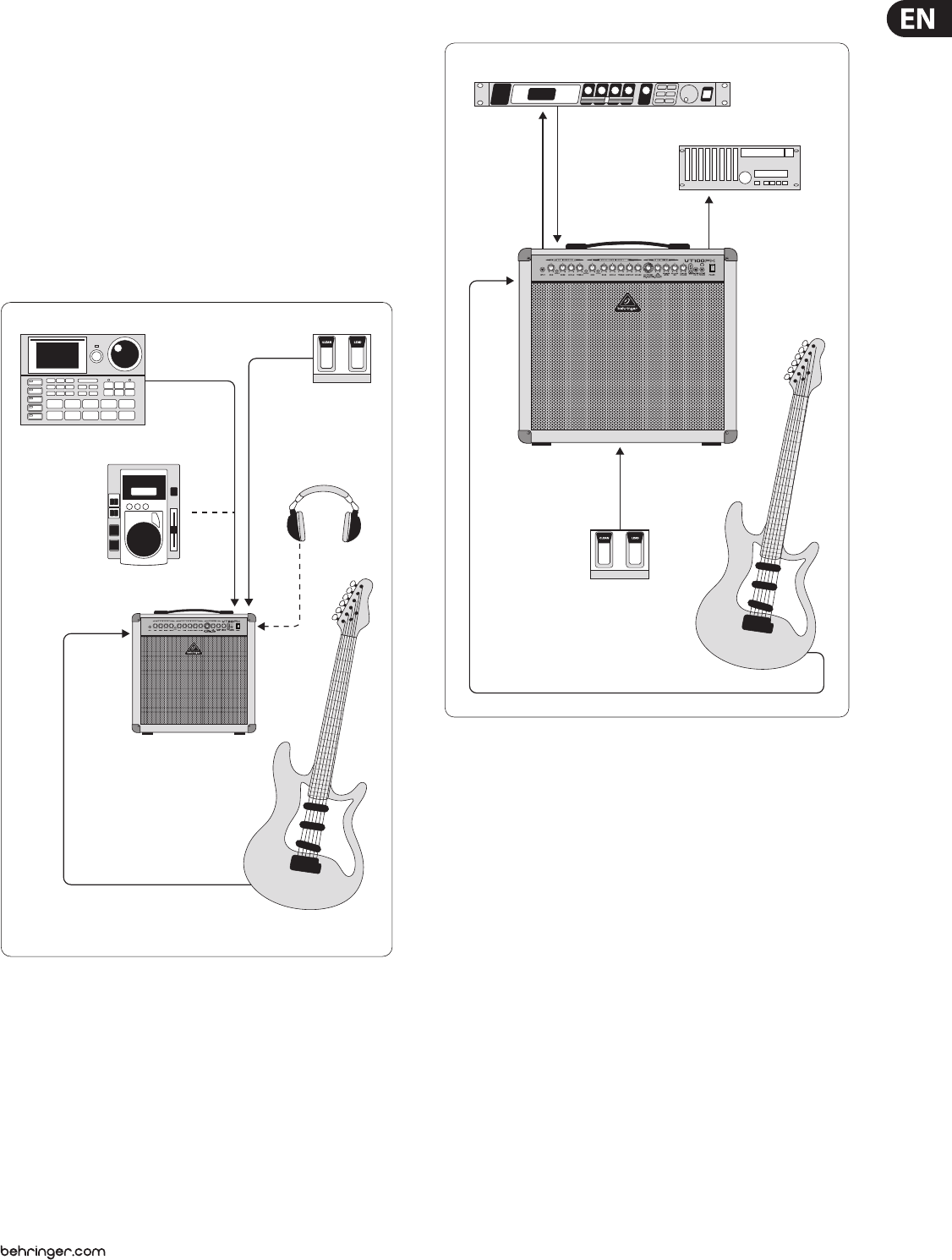
7 VIRTUBE VT250FX/VT100FX/VT50FX/VT100FXH User Manual
(33) Connect the FX RETURN jack to the output of the external eects device.
The VT250FX has two jacks (L/R) because it is a stereo amplier.
(34) Use the FOOTSWITCH jack to connect the ¼" TRS plug of the footswitch
supplied with the unit. The footswitch performs a dual function: it switches
between the two channels and turns the DIGITAL FX on and o.
(35) SERIAL NUMBER.
3. Application Examples
The VIRTUBE features plenty of connectors for a wealth of applications.
Here’s a few examples of how exible your VIRTUBE can be:
3.1 Set-up for practicing with playbacks
HPS3000
VIRTUBE VT50FX
CD Player
Drum Computer
CD In
Footswitch
Electric Guitar
Fig. 3.1: VT50FX standard set-up
For practising in the rehearsal room or at home, please wire your VIRTUBE as
shown in Fig. 3.1. Connect a CD player or drum computer to the CD IN input.
If you want to practice with headphones, connect your headphones to the
PHONES jack. The built-in loudspeaker will be muted automatically. Connect the
dual footswitch supplied with the unit to the FOOTSWITCH jack on the VIRTUBE.
The CHANNEL footswitch switches between the channels. The EFFECT button
switches the eect on and o.
3.2 Recording set-up with eects device
VIRTUBE VT100FX
DSP2024P
FX In FX Out
FX Send FX Return
Line Out
Electric Guitar
Footswitch
DAT Recorder
Fig. 3.2: Recording set-up with the VT100FX
If you want to use your VIRTUBE in a home-recording or studio environment,
please wire it as shown in Fig. 3.2. Of course, you can still use a CD player
or drumcomputer in this set-up. This is not shown here to provide for a
better overview. Connect the input of the eects device to the FX SEND and
theeectsoutput tothe FX RETURN.
If you want to record your guitar signal with eects, connect the PHONES output
to your mixing console, audio sequencer or multi-track recorder.
To record a “dry” guitar signal with no eect, it is best to use the FX SEND
connector. You can use both outputs at the same time, for example, to record
signals via the FX SEND output (no eect), while monitoring them via the PHONES
output (with eect).
Instead of an external 19" eects processor, you can also use a wah-wah pedal
orother stomp box. However, please note that the FX LOOP is post-preamp,
i.e. after the distortion stages.

















