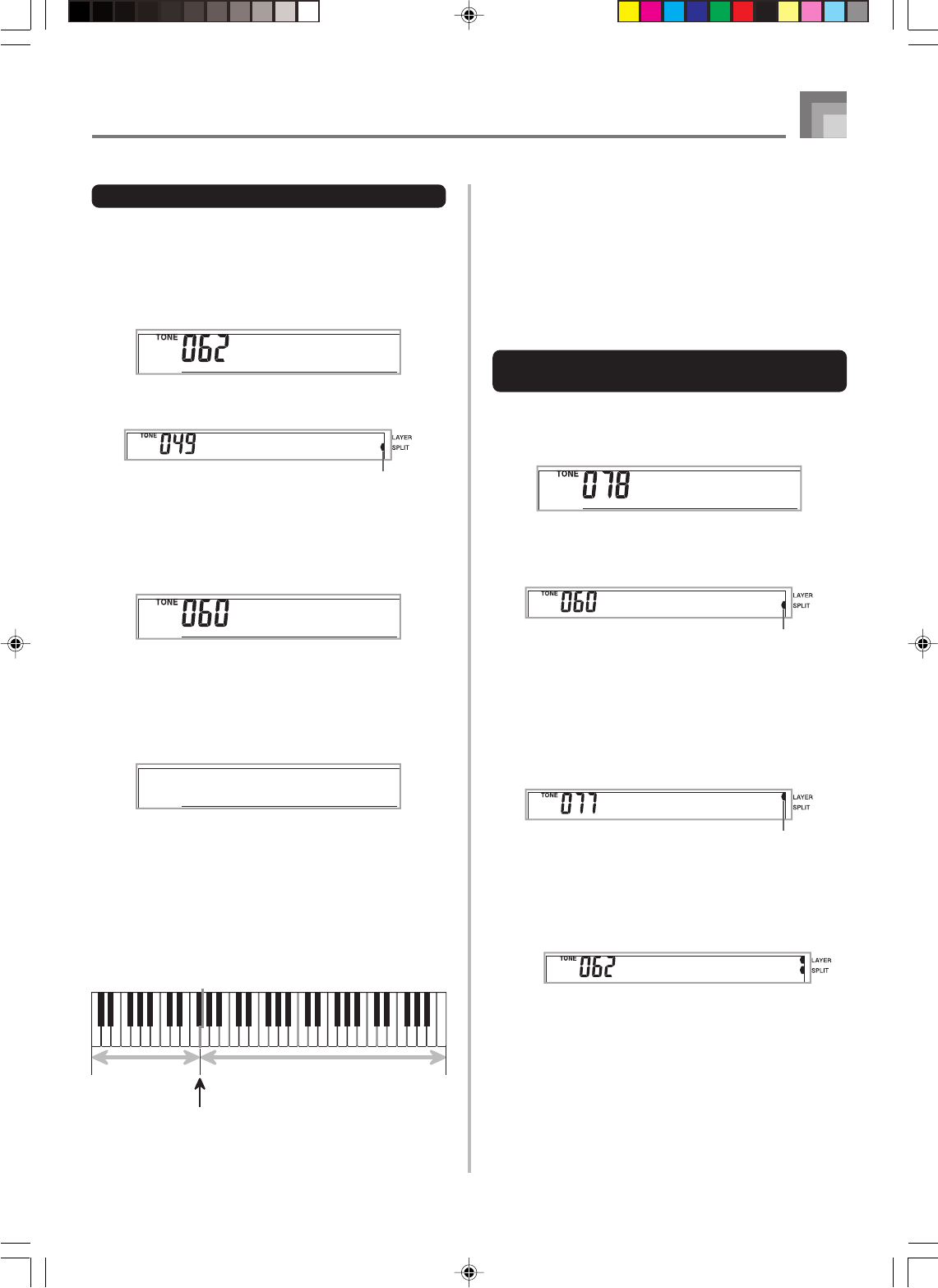
E-47
Keyboard Settings
To split the keyboard
1
First select the main tone.
Example: To select “062 STRINGS” as the main tone,
press the TONE button and then use the
number buttons or [+] and [–] buttons to input
0, 6 and then 2.
2
Press the SPLIT button.
3
Select the split tone.
Example: To select “060 PIZZICATO STRINGS” as the
split tone, use the number buttons or [+] and
[–] buttons to input 0, 6 and then 0.
4
Specify the split point. While holding down the
SPLIT button, press the keyboard where you want
the leftmost key of the high end range to be.
Example: To specify G3 as the split point, press the G3
key.
5
Now try playing something on the keyboard.
• Every key from F
3 and below is assigned the
PIZZICATO STRINGS tone, while every key from G3
and above is assigned the STRINGS tone.
6
Press the SPLIT button again to unsplit the keyboard
and return it to normal.
SPLIT
St r in s
g
Pizz. t r
S
G3
Main Tone (STRINGS)Split Tone
(PIZZICATO STRINGS)
Split point
Using Layer and Split Together
You can use layer and split together to created a layered split
keyboard. It makes no difference whether you layer tones
first and then split the keyboard, or split the keyboard and
then layer tones. When you use layer and split in combination,
the high range of the keyboard is assigned two tones (main
tone + layered tone), and the low range two tones (split tone
+ layered split tone).
To split the keyboard and then layer
tones
1
Press the TONE button and then input the tone
number of the main tone.
2
Press the SPLIT button and then input the number
of the split tone.
• After specifying the split tone, press the SPLIT button
to unsplit the keyboard.
3
Press the LAYER button and then input the number
of the layered tone.
• Note that you can reverse steps 2 and 3, specifying
the layered tone first and then the split tone.
4
Press the SPLIT button or the LAYER button so both
of the SPLIT and LAYER indicators are displayed.
5
Input the number of the layered split tone.
6
Specify the split point.
• While holding down the SPLIT button, press the
keyboard where you want the leftmost key of the low
end range to be.
Brass
Pizz.St r
Indicator appears
Fr .Horn
Indicator appears
St r in
g
s
704A-E-049A
Aco . Bass
Indicator appears
CTK591_e_46-58.p65 03.10.7, 4:27 PM47


















