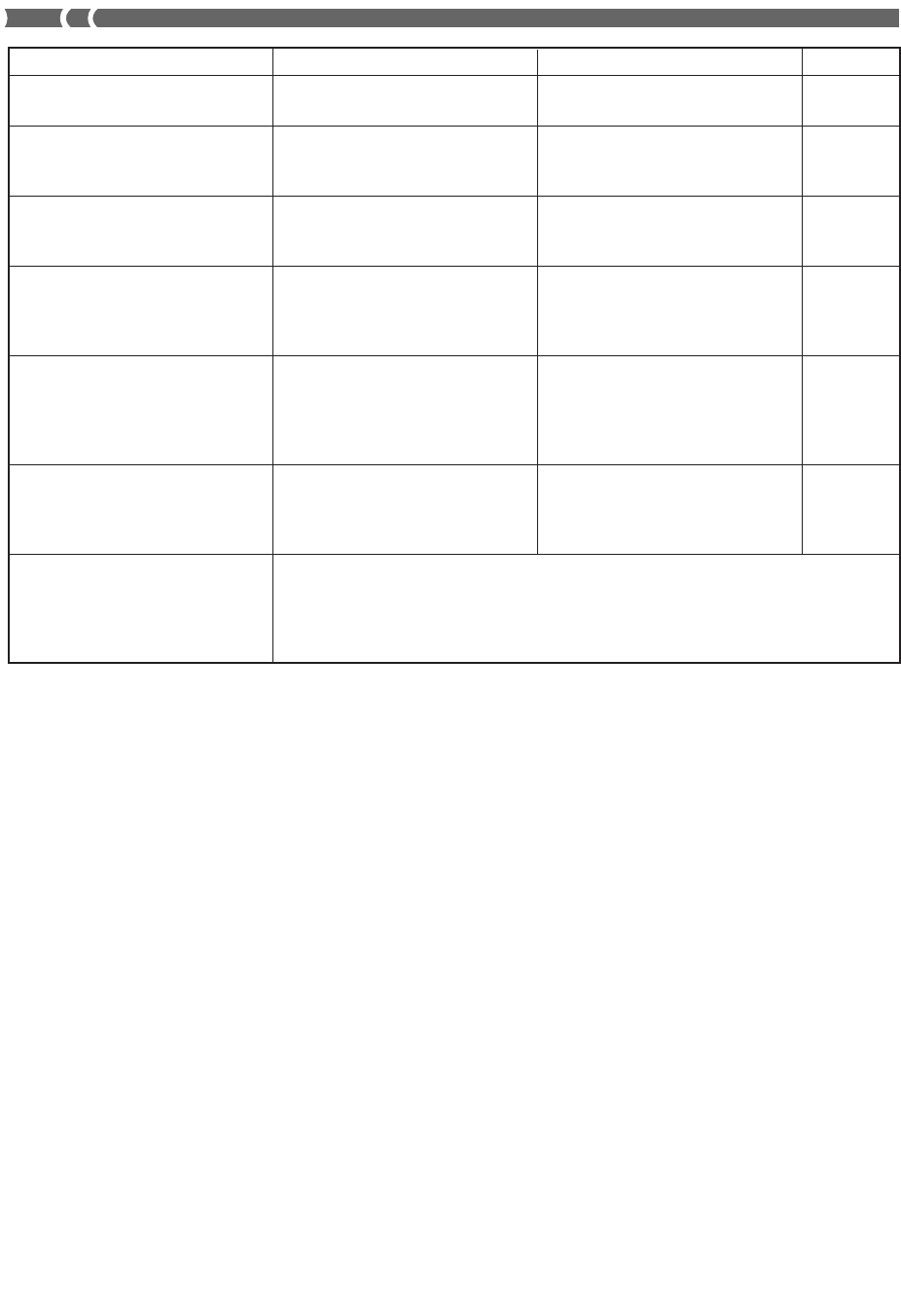
E-30
CauseSymptom Action
• Keyboard is in the Song Bank
Mode.
• Keyboard is in the Song Bank
Mode.
• Demo tune play is in progress.
• MIDI cables are not connected
properly.
• The computer’s MIDI THRU
function is turned on.
1. Use of a microphone that is a
different from the type that is
recommended.
2. Use of the microphone in the
vicinity of fluorescent lighting.
1. Microphone volume setting is
too low.
2. Microphone on/off switch is set
to off.
• Press the SONG BANK button
to return to the normal mode.
• Press the SONG BANK button
to return to the normal mode.
• Stop demo tune play.
• Connect MIDI cables properly.
• Turn off the MIDI THRU
function on the computer or
turn off LOCAL CONTROL on
the keyboard.
1. Use a full metal shielded
Cannon type microphone.
2. Move the microphone away
from source of the static.
1. Increase the microphone
volume setting.
2. Change the microphone on/off
switch setting to on.
662A-E-032A
Page E-21
Page E-21
Page E-17
Page E-27
Page E-28
Page E-13
Page E-13
Page E-13
Page E-13
See Page
• RHYTHM button does not
work.
• Cannot change TRANSPOSE/
TUNE/LOCAL CONTROL
settings.
• No sound is produced when
playing MIDI data from a
computer.
• Playing on the keyboard
produces an unnatural sound
when connected to a computer.
• Static noise when a microphone
is connected.
• No microphone sound.
This is an unavoidable result of the digital sampling process,* and does not indicate
malfunction.
* Multiple digital samples are taken for the low range, middle range, and high range of
the original musical instrument. Because of this, there may be a very slight difference
in tonal quality and volume between sample ranges.
A tone’s quality and volume
sounds slightly different
depending where it is played on
the keyboard.


















