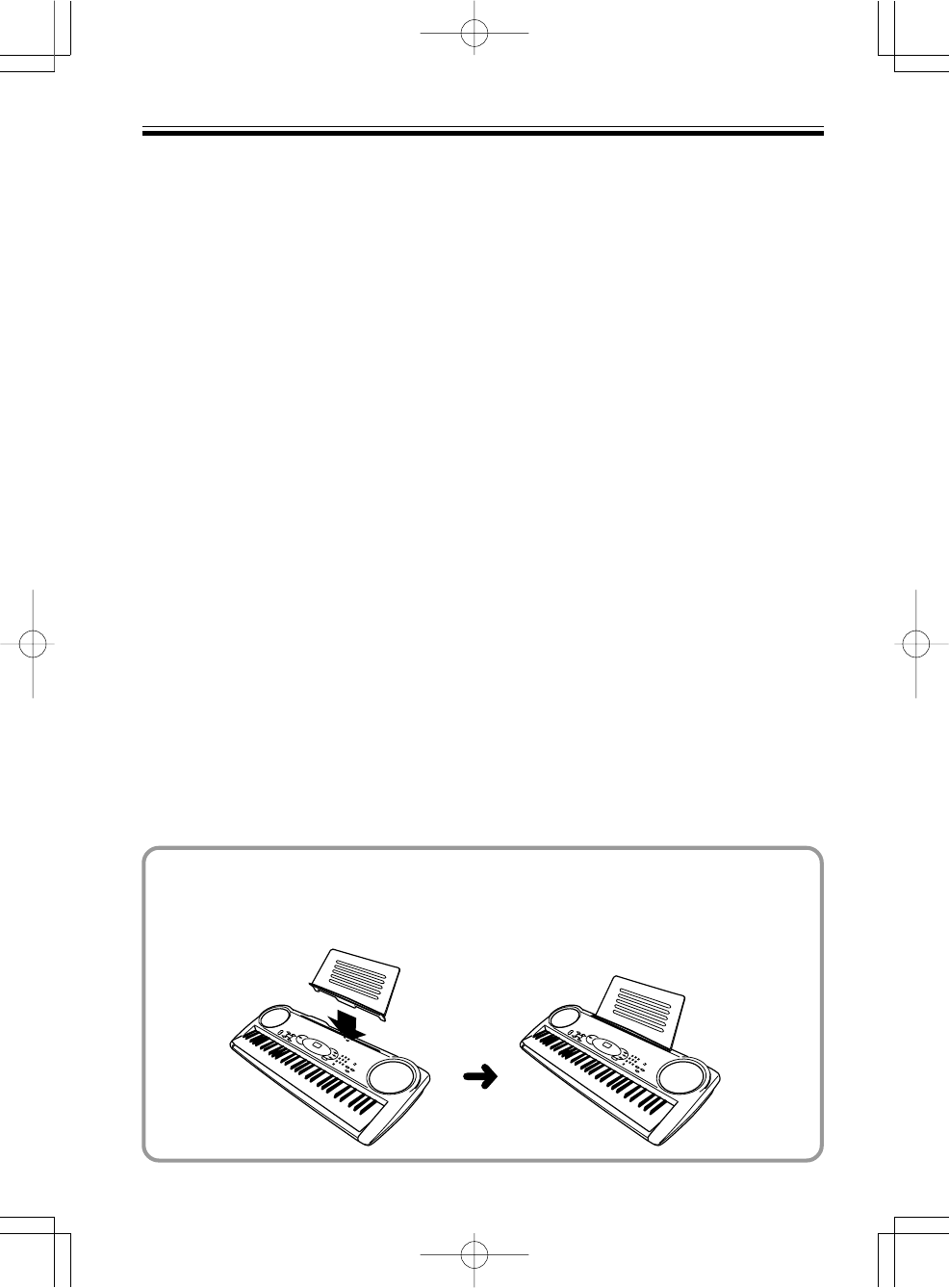
E-9
* Attachment of Score Stand
Insert the score stand into the slot at the top of the keyboard as shown in the
illustration.
11
11
1 POWER/MODE selector
22
22
2 Power indicator
33
33
3 VOLUME buttons
44
44
4 SYNCHRO/FILL-IN button
55
55
5 START/STOP button
66
66
6 TEMPO buttons
77
77
7 KEY LIGHT button
88
88
8 STEP 1 icon
99
99
9 STEP 2 icon
00
00
0 STEP 3 icon
AA
AA
A SONG BANK icon
BB
BB
B Display
CC
CC
C RHYTHM icon
DD
DD
D TONE icon
EE
EE
E PART SELECT button
FF
FF
F TONE button
GG
GG
G RHYTHM button
HH
HH
H ONE KEY PLAY buttons
II
II
I SONG BANK button
478B-E-011A
JJ
JJ
J Number buttons
KK
KK
K DEMO button
LL
LL
L 3-STEP LESSON buttons
MM
MM
M TRANSPOSE/TUNE operation
guide
NN
NN
N 100 RHYTHMS list
See “Rhythm List” on page A-3 for de-
tails.
OO
OO
O 100 TONES list
PP
PP
P 100 SONG BANK list
QQ
QQ
Q Speakers
RR
RR
R CHORD ROOT NAMES
SS
SS
S Percussion instrument list
TT
TT
T DC 9V jack
UU
UU
U PHONES/OUTPUT jack
For connection of commercially avail-
able headphones. Output from the
speakers is automatically cut when
headphones are connected.
VV
VV
V MIDI OUT terminal
WW
WW
W MIDI IN terminal


















