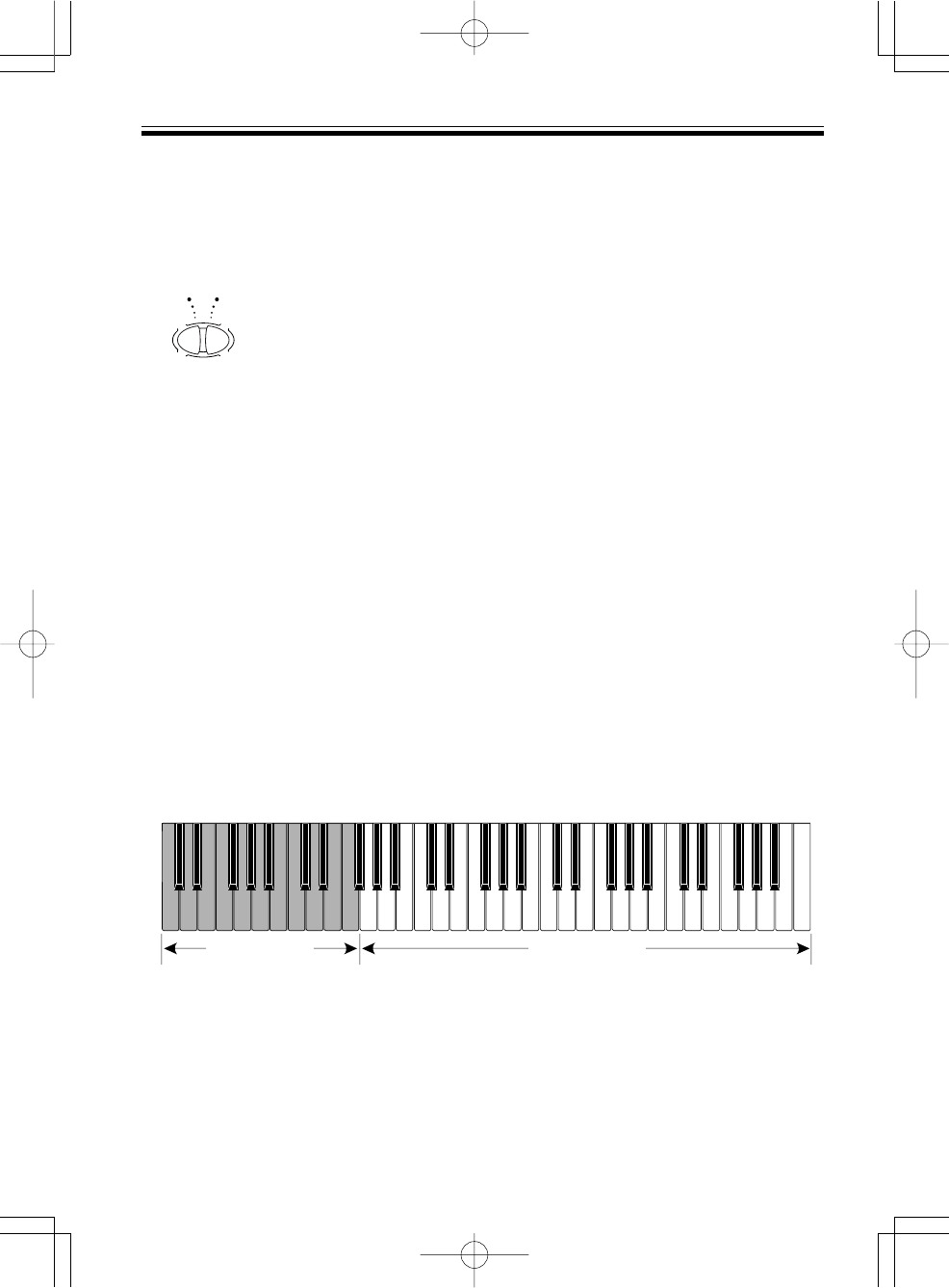
E-23
■ Using auto-accompaniment
This keyboard features 100 accompaniment patterns that let you add full accompani-
ments to your performances automatically. With auto-accompaniment, part of the
keyboard is reserved as an accompaniment keyboard. As you play your chords on
the accompaniment keyboard, the accompaniment patterns adjusts automatically to
follow the progression you play.
You get a choice between two different methods for chord play. FINGERED lets you
play chords as you normally do, while CASIO CHORD makes it possible to play fully
formed chords with one finger.
About the accompaniment keyboard
The lower (left) 1.5 octaves are reserved for use as an accompaniment keyboard
whenever you select CASIO CHORD or FINGERED with the POWER/MODE selec-
tor. The panel above the accompaniment keyboard keys is marked with the names of
the notes they play. The remainder of the keyboard (the part that is not included in
the accompaniment keyboard) is called the melody keyboard. Please be sure to
remember these terms, because they will be used throughout the rest of this manual.
• Holding down either of the TEMPO buttons changes the tempo setting
at high speed.
• To reset the tempo to the standard value of each rhythm, press both
TEMPO buttons.
7. To stop rhythm play, press the START/STOP button again.
478B-E-025A
FILL-IN
SYNCHRO/
STOP
START/
Accompaniment
keyboard
Melody keyboard
The entire keyboard can be used for melody play while
the POWER/MODE selector is set to NORMAL.
( )


















