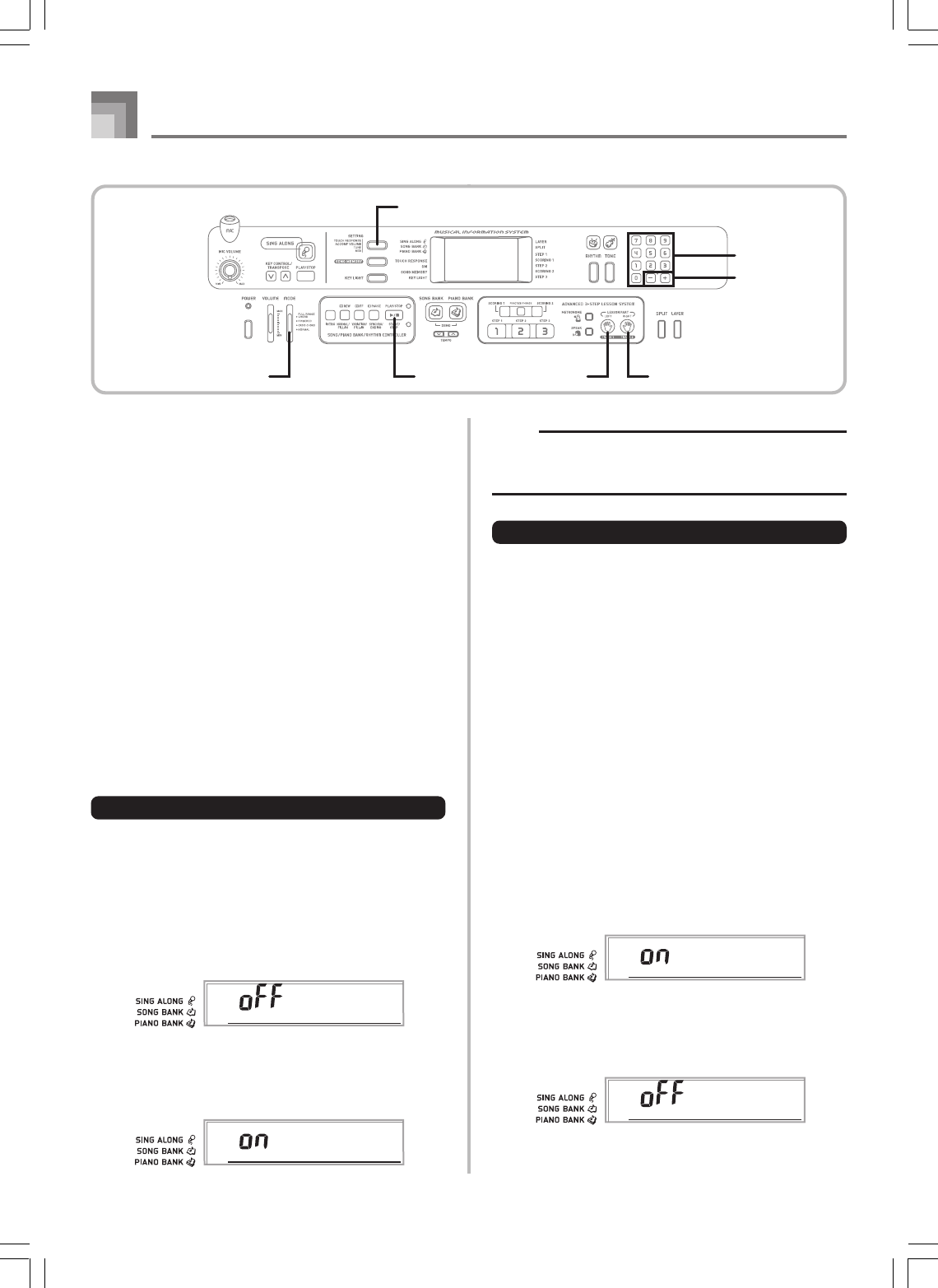
E-54
To turn off specific sounds before playing back MIDI data
that is being received
<<Navigate channel on/off>>
While playing MIDI data, press the TRACK 2 button.
• This cuts the sound of the navigate channel, but on-screen
keyboard guide keys continue to light in accordance with
the channel’s data as it is received. Press TRACK 2 button
again to turn the channel back on.
<<Next lower channel from navigate channel on/off>>
While playing MIDI data, press the TRACK 1 button.
• This cuts the sound of the channel whose number is one
less than the navigate channel, but on-screen keyboard
guide keys continue to light in accordance with the
channel’s data as it is received. Press TRACK 1 button again
to turn the channel back on.
Example: If the navigate channel is channel 4, the above
operation turns off channel 3. If the navigate
channel is channel 1 or 2, the above operation turns
off channel 8.
MIDI IN CHORD JUDGE (Default: Off)
on: When a chord specification method is selected by the
MODE switch, chords are specified by the keyboard
channel note data input from the MIDI IN terminal.
oFF: MIDI IN CHORD JUDGE is turned off.
1
Press the SETTING button until the MIDI IN
CHORD JUDGE screen appears.
2
Use the [+] and [–] or [0] and [1] buttons to turn
the setting on and off.
Example: To turn MIDI IN CHORD JUDGE on
C
ho r d
LOCAL CONTROL (Default: On)
This setting determines whether or not the keyboard and
sound source of this keyboard are connected internally. When
recording to a computer or other external device connected
to this keyboard’s MIDI IN/OUT terminal, it helps if you
turn LOCAL CONTROL off.
on: Anything played on the keyboard is sounded by the
internal sound source and simultaneously output as a
MIDI message from the MIDI OUT terminal.
oFF: Anything played on the keyboard is output as a MIDI
message from the MIDI OUT terminal, without being
sounded by the internal sound source. Turn LOCAL
CONTROL off whenever you are using the MIDI THRU
function of a computer or other external device. Also
note that the no sound is produced by the keyboard if
LOCAL CONTROL is turned off and no external device
is connected.
1
Press the SETTING button until the LOCAL
CONTROL screen appears.
Example: When LOCAL CONTROL is on
2
Use the [+] and [–] or [0] and [1] buttons to turn
the setting on and off.
Example: To turn LOCAL CONTROL off
C
ho r d
L
oca l
L
oca l
c
MIDI
642A-E-056A
SETTING
TRACK1
TRACK2MODE START/STOP
[+] / [–]
Number buttons
NOTE
• MIDI IN CHORD JUDGE automatically turns off
whenever you change the navigate channel to any
channel besides 1.
LK55_e_46_58.p65 03.2.17, 15:3254


















