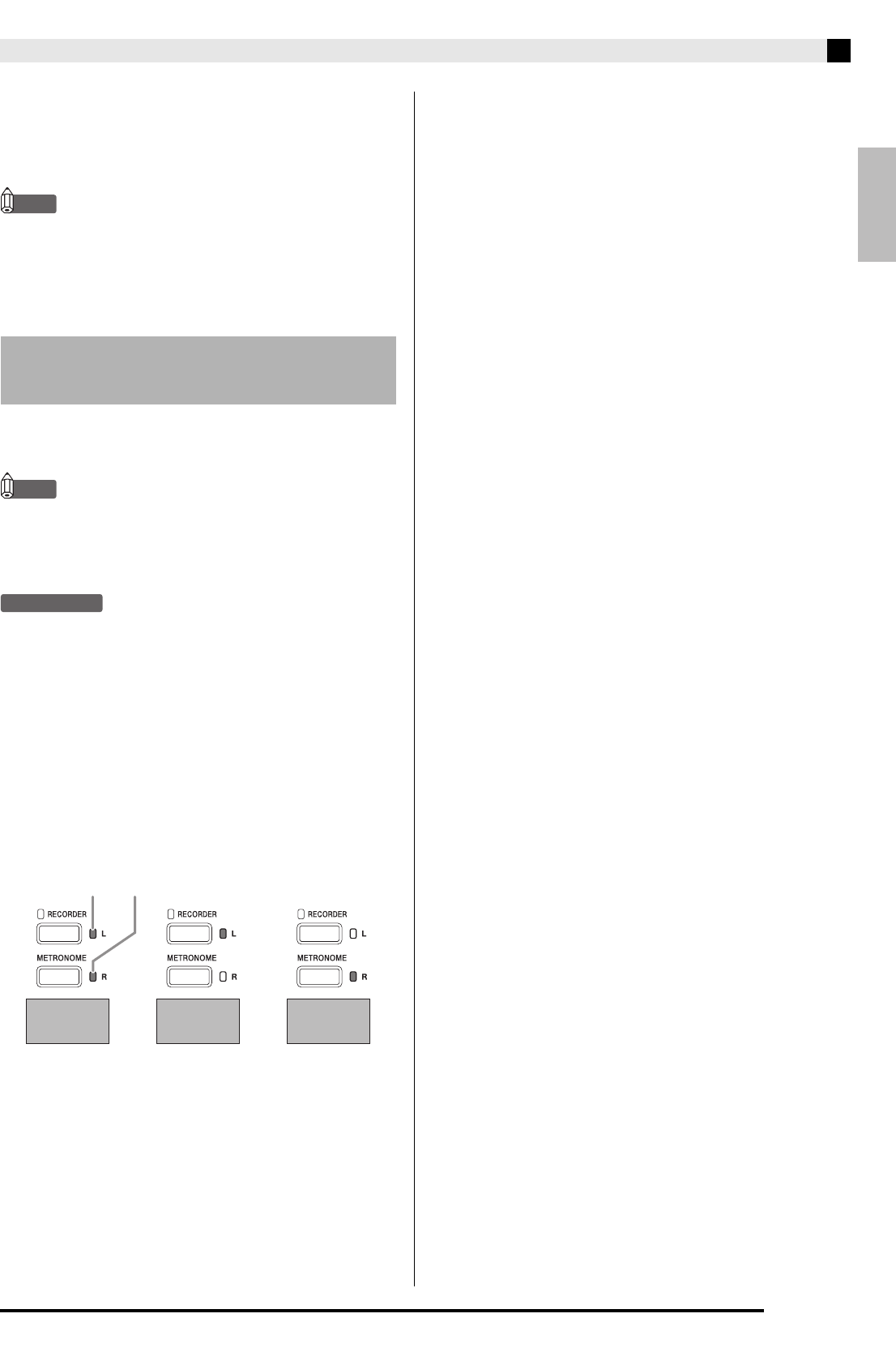
English
Playing Back Built-in Songs
E-13
4.
To stop playback, press the SONG a
button again.
• Playback will stop automatically when the end of the
song is reached.
NOTE
• Pressing the + and – keys at the same time will select
song number 01.
• You also can adjust the playback tempo and volume
of the song. See “Configuring Settings with the
Keyboard” on page E-18 for more information.
You can turn off the left hand part or right hand part of
a song and play along on the piano.
NOTE
• The Music Library includes a number of duets.
While a duet is selected, you can turn off the first
piano <Primo> or second piano <Secondo> tone and
play along with the song.
PREPARATION
• Select the song you want to practice and adjust the
tempo. See “Configuring Settings with the
Keyboard” on page E-18.
• A number of tunes have tempo changes part way
through in order to produce specific musical effects.
1.
While holding down the FUNCTION button,
press the RECORDER (L) button or
METRONOME (R) button to select the part
you want to turn off.
• Pressing a button toggles its part on (button lamp on)
and off (button lamp off).
2.
Press the SONG a button.
• This starts playback, without the part you turned off
in step 1.
3.
Play the missing part on the keyboard.
4.
To stop playback, press the SONG a
button again.
Practicing with a Music Library
Song
Left hand Right hand
Both parts on
Right hand
part off
Left hand
part off


















