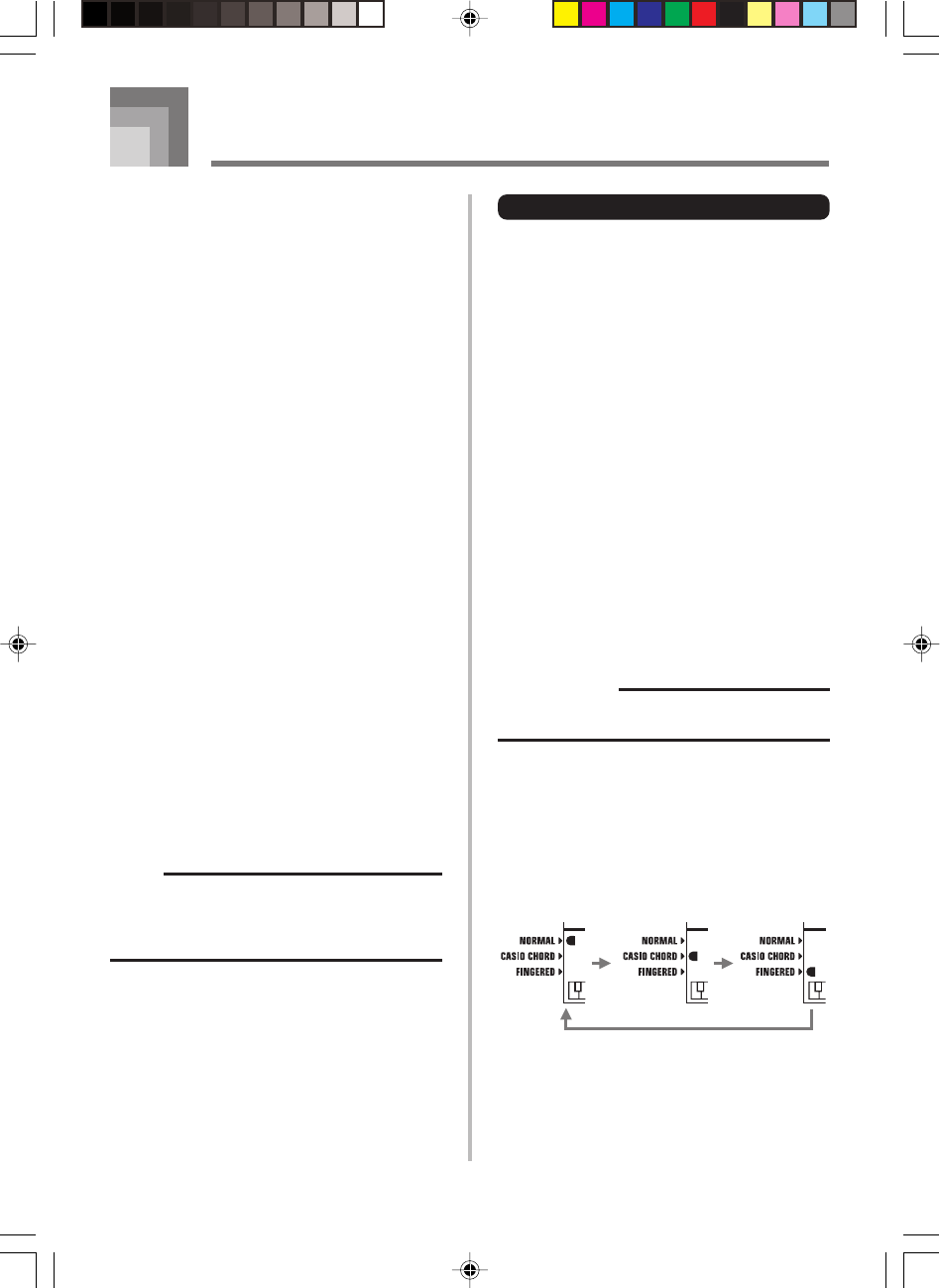
E-18
278A-E-020A
Selecting a Rhythm
You can select from among 30 rhythms. See the
rhythm list at the end of this manual (page A-2)
for information about what rhythms are available.
1
Press the RHYTHM button.
• This causes “RHYTHM” to appear on the
display, along with the number of the
currently selected rhythm.
2
Find the rhythm you want in the “Rhythm
List” on page A-2, and then use the number
buttons to input its two-digit number.
• To select “02 DANCE”, for example, press
[0] then [2].
• You can also use the + (higher) and –
(lower) buttons to change the displayed
rhythm number.
3
Press the START/STOP button to start the
currently selected rhythm.
4
Use the [̆] and [̄] TEMPO buttons to
adjust the speed of the rhythm.
• You can set the tempo value in the range
of 40 to 240.
• To return the tempo setting to the initial
default value for the selected rhythm, press
the [̆] and [̄] TEMPO buttons at the
same time.
5
Press the START/STOP button again to stop
rhythm play.
NOTE
• The tone list, rhythm list, and Song Bank list
do not show all of the tones, rhythms, and
songs that are available. See the Appendix
at the back of this manual for complete lists.
Initial Default Tempo Settings
The following are the rules that govern the initial
default tempo settings of built-in rhythms.
•Each rhythm has an initial default tempo setting
that best matches the rhythm.
•Changing the selected rhythm while rhythm play
is stopped automatically changes the tempo
setting to initial default for the newly selected
rhythm.
•Changing the selected rhythm while rhythm is
playing changes the rhythm without changing
the tempo setting. If One-Touch Preset is turned
on (page E-21), the tempo setting is always
changed with selection of a different rhythm,
regardless of whether the rhythm is playing or
not.
Using Auto Accompaniment
The 19 keys (C2 through F
3) on the far left of the
keyboard are the “auto accompaniment keyboard”.
Pressing the keys of the auto accompaniment
keyboard plays the chords marked above them.
PREPARATION
• Select the rhythm you want to use and adjust
the tempo.
1
Use the MODE button to cycle through the
available accompaniment options until the
CASIO CHORD or FINGERED indicator is
shown on the display.
• Each press of the MODE button cycles
through the accompaniment options in the
sequence shown below.
2
Press the START/STOP button to start the
rhythm.
MA-170_E17_24.p65 03.10.8, 0:39 PM18


















