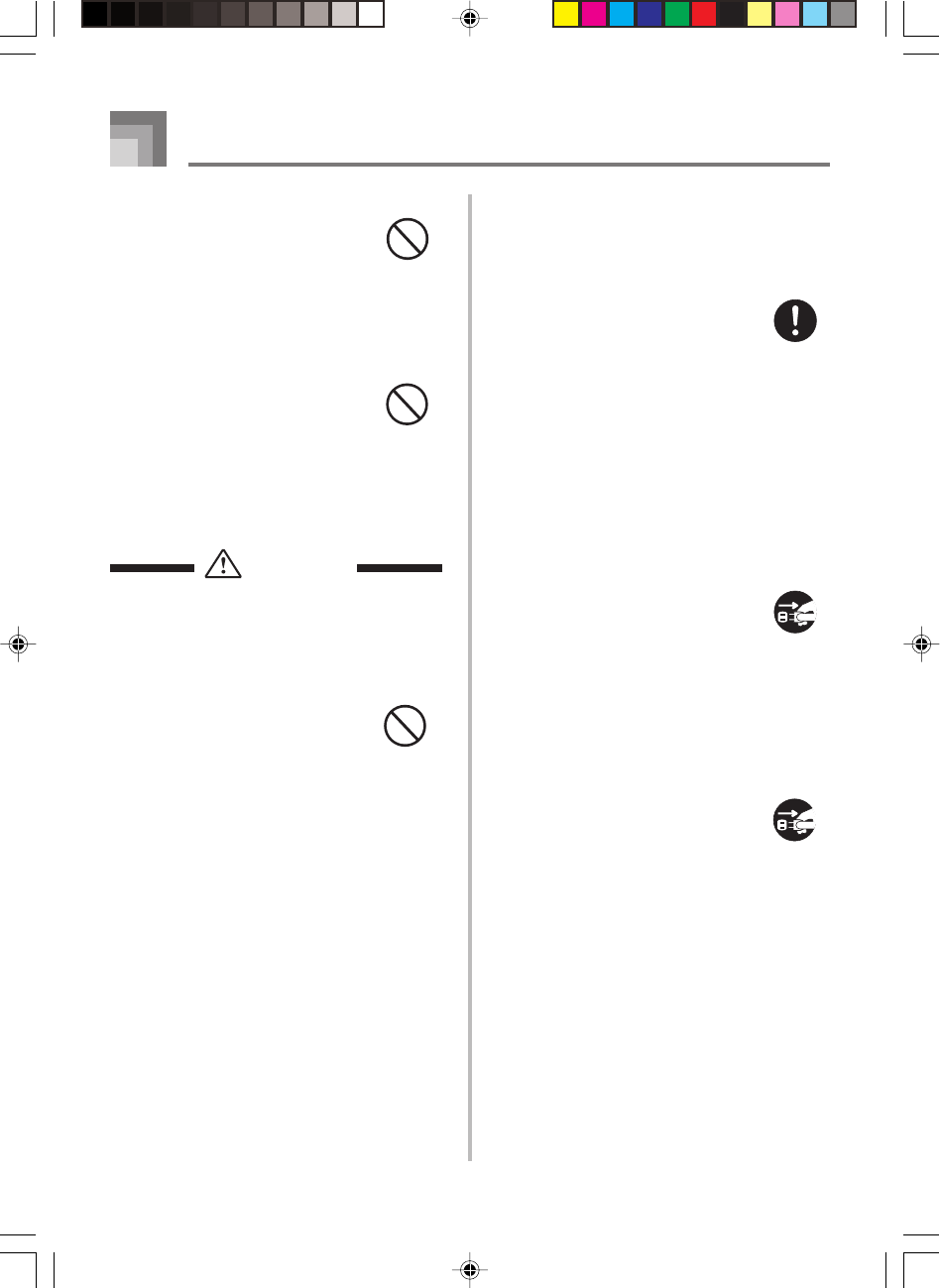
E-4
278A-E-006A
Safety Precautions
Keep off of the product.
Climbing onto the product can
cause it to tip over or become
damaged. Particular care
concerning this precaution is
required where small children are
present.
Location
Avoid locating the product on an
unstable stand, on an uneven
surface, or any other unstable
location. An unstable location can
cause the product to fall over,
creating the risk of personal
injury.
CAUTION
AC Adaptor
Misuse of the AC adaptor creates
the risk of fire and electric shock.
Always make sure you observe
the following precautions.
• Do not locate the electric cord
near a stove or other sources of
heat.
• Never pull on the cord when
unplugging from the electrical
outlet. Always grasp the AC
adaptor when unplugging.
AC Adaptor
Misuse of the AC adaptor creates
the risk of fire and electric shock.
Always make sure you observe
the following precautions.
• Insert the AC adaptor into the
wall outlet as far as it will go.
• Unplug the AC adaptor from
the wall outlet during
lightening storms or before
leaving on a trip or other long-
term absence.
• At least once a year, unplug the
AC adaptor from the wall outlet
and wipe away any dust that is
built up in the area around the
prongs of the plug.
Relocating the Product
Before relocating the product,
always unplug the AC adaptor
from the wall outlet and
disconnect all other cables and
connecting cords. Leaving cords
connected creates the risk of
damage to the cords, fire, and
electric shock.
Cleaning
Before cleaning the product,
always unplug the AC adaptor
from the wall outlet first. Leaving
the AC adaptor plugged in
creates the risk of damage to the
AC adaptor, fire, and electric
shock.
MA-170_E01-07.p65 03.10.8, 0:39 PM4


















