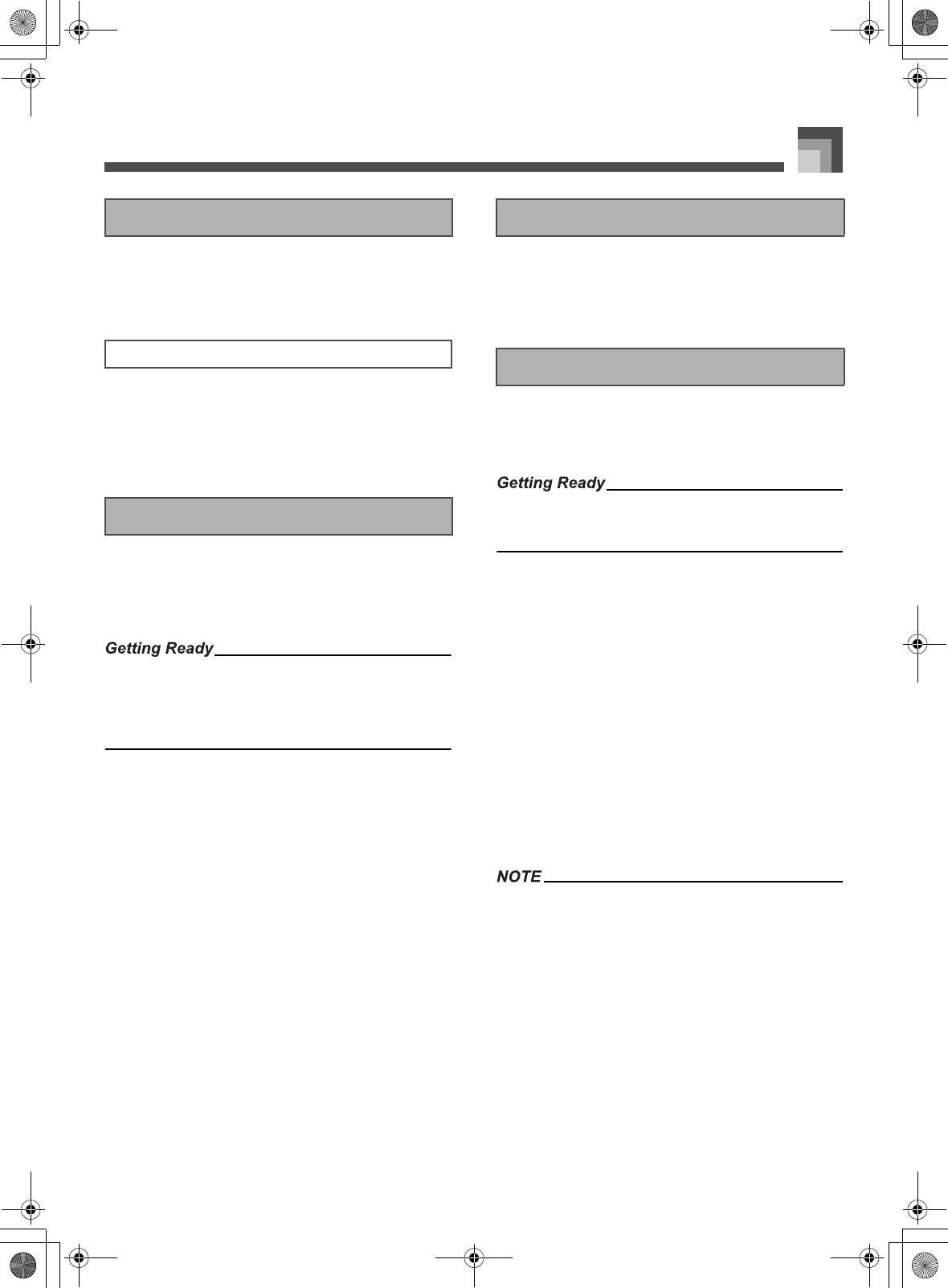
E-27
Auto Accompaniment
Fill-in patterns let you momentarily change the rhythm
pattern to add some interesting variation to your
performances.
1. Press the START/STOP button to start rhythm
play.
2. Press the FILL-IN button to insert a fill-in pattern
for the rhythm you are using.
Each rhythm/auto accompaniment pattern has two different
variations. You can vary the mood of your music by switching
to a different variation while rhythm/auto accompaniment
play is in progress.
Select a rhythm and adjust its tempo.
Use the MODE button to specify the chord fingering mode
you want to use.
Listen to the two variations available for the rhythm you are
using to get some idea of what they sound like.
1. Press the START/STOP button to start rhythm
play.
It does not make any difference which
VARIATION 1/2 button is depressed at first.
2. Press another VARIATION button to switch to a
different variation of the same rhythm.
When you press a VARIATION button the
change to the new rhythm variation is performed
in time with the beat of the rhythm.
A break inserts a moment of silence into a rhythm/auto
accompaniment pattern. Pressing the BREAK button stops
the rhythm/auto accompaniment pattern until the beginning
of the next measure, when the pattern starts to play again.
Synchro Start lets you set up the keyboard so rhythm and
chord accompaniment starts automatically when you press
keys inside the accompaniment keyboard range.
Select a rhythm and adjust its tempo.
Use the MODE button to specify the chord fingering mode
you want to use.
1. While the rhythm is not playing yet, press the
SYNCHRO START/STOP button.
This causes the left lamp above the button to
light, indicating that the keyboard is in synchro
start standby.
2. Press one of the VARIATION 1/2 buttons to
select the rhythm variation you want to start
with.
3. Play a chord in the accompaniment keyboard
range.
Both rhythm and chord accompaniment starts at
the same time. The lamp above the SYNCHRO
START/STOP button goes out when the rhythm/
auto accompaniment starts.
Only the rhythm sounds if no lamp above the MODE button
is lit.
If you press the INTRO button so the lamp above it is lit
before step 2 of the above procedure, playing a chord
causes accompaniment to start after the corresponding
intro pattern is played.
Pressing the SYNCHRO START/STOP button again while
the keyboard is in synchro start standby exits synchro start
standby, which causes the lamp above the SYNCHRO
START/STOP button to go out.
Using a Fill-in Pattern
To insert a fill-in
Using the Variation Patterns
Using a Break
Using Synchro Start
426-E-029A
PL40NE01-1.book 27 ページ 2002年7月23日 火曜日 午後6時52分


















