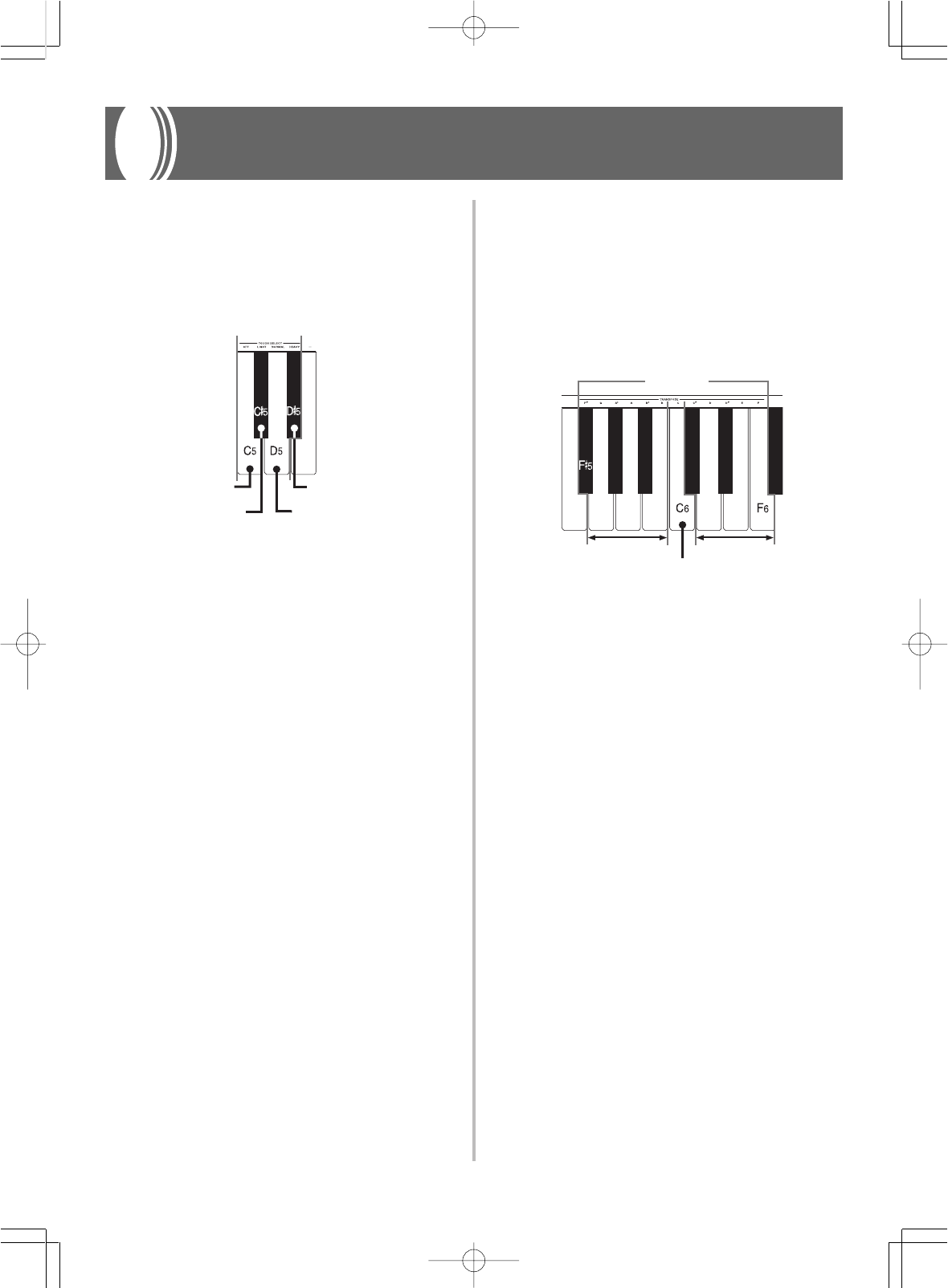
E-20
424A-E-022A
To change the transpose setting
1.
While holding down the CONTROL button,
select a key by pressing one of the keyboard
illustrated above.
• The digital piano can be transposed within a range of
F
to C to F.
• A note does not sound when you press a keyboard
key while holding down CONTROL.
❚
NOTE
• The transpose value is automatically set to 0 (C) whenever
you turn on the digital piano power.
Touch Select Settings
OFF .................. Off
LIGHT ............. Light
This setting produces strong output, even
when light pressure is applied to the
keyboard.
NORMAL ....... Normal
This is the standard setting.
HEAVY ............ Heavy
This setting requires relatively strong
keyboard pressure to produce normal output.
To change the Touch Select setting
1.
While still holding down the CONTROL button,
select the key touch by pressing one of the
keyboard keys.
• A note does not sound when you press a keyboard
key while holding down CONTROL.
❚
NOTE
• Touch select is automatically set to Normal whenever you turn
on the digital piano power.
Keyboard Settings
Using Transpose
Transpose lets you adjust the pitch of this digital piano in
semitone steps.
This means you can change the key of the digital piano to
suit the voice of a vocalist or the key of another musical
instrument, without having to learn to play a piece in another
key.
Use the keys shown below to change the transpose setting.
Using Touch Select
This setting lets you adjust the touch of the keyboard to suit
your own playing style. This means you can select a stronger
touch for those with powerful hands, and a lighter touch for
beginners and anyone else with less strength.
Use the keys shown below to change the Touch Select setting.
OFF
LIGHT
NORMAL
HEAVY
Setting keys
Lower
Setting keys
Higher
C:Standard key
PS20_E_17-21.p65 02.2.4, 7:12 PMPage 20 Adobe PageMaker 6.5J/PPC


















