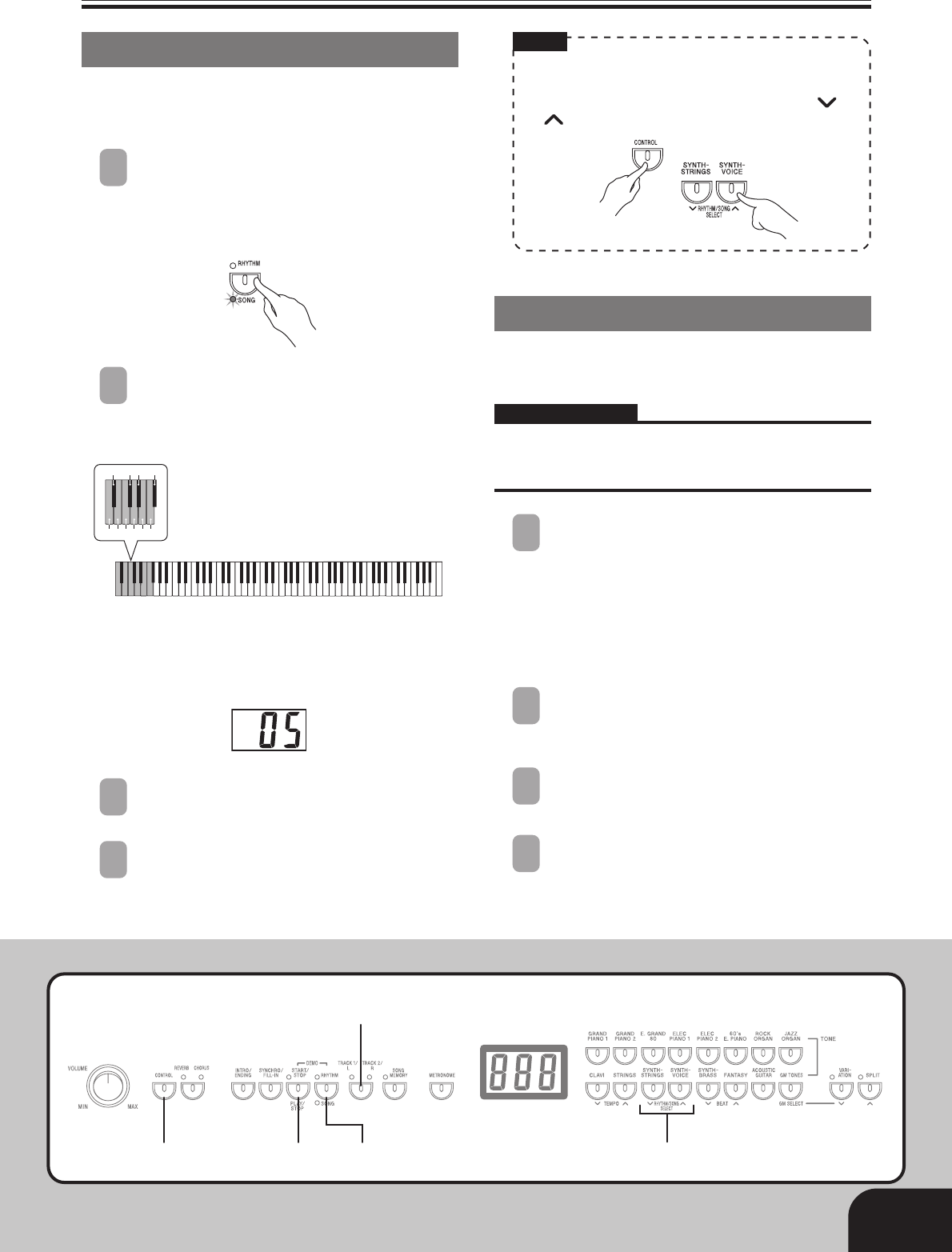
E-17
Playing a
Built-in
Tune
Your piano comes with 25 Music Library tunes built
in. See the Song List on page A-2 of this manual for
more information.
1
Press the SONG button so SONG indicator
lamp (below the button) is lit.
• Each press of the button toggles between the
upper indicator lamp and lower indicator lamp.
2
While holding down the CONTROL
button, press the keyboard keys shown
below to input a tune number.
• To select tune number 5, for example, press the
0 key and then the 5 key. Always input two
digits for the tune number.
3
Press the PLAY/STOP button.
• This starts the playback of the tune.
4
Press the PLAY/STOP button again to stop
tune playback.
Learning to Play the Built-in Tunes
▲
C1
▲
C2
▲
C3
▲
C4
▲
C5
▲
C6
▲
C7
▲
C8
1 4 6 9
0 2 3 5 7 8
NOTE
• You can also cycle through the available tunes in
step 2 by holding down the CONTROL button and
pressing the RHYTHM/SONG SELECT [
] or
[
] button.
Practicing a Built-in Tune
You can turn off the left hand part or right hand part
of a built-in tune and play along on the piano.
PREPARATION
• Select the tune you want to practice and adjust the tempo.
If you are playing a tune for the first time, a slow tempo
is probably best.
1
Use the TRACK 1/L TRACK 2/R button to
turn parts on or off.
● The indicator lamps above the button show the
current on/off status of the parts.
• To turn off the left hand part, the TRACK 1/
L indicator lamp should be unlit.
• To turn off the right hand part, the TRACK 2/
R indicator lamp should be unlit.
2
Press the PLAY/STOP button.
• This starts playback of the tune, without the
part you selected in step 1.
3
Play the missing part on the piano’s
keyboard.
4
Press the PLAY/STOP button again to stop
song playback.
TRACK 1/L
TRACK 2/R
CONTROL PLAY/
STOP
SONG
RHYTHM/SONG SELECT
413A-E-019A


















