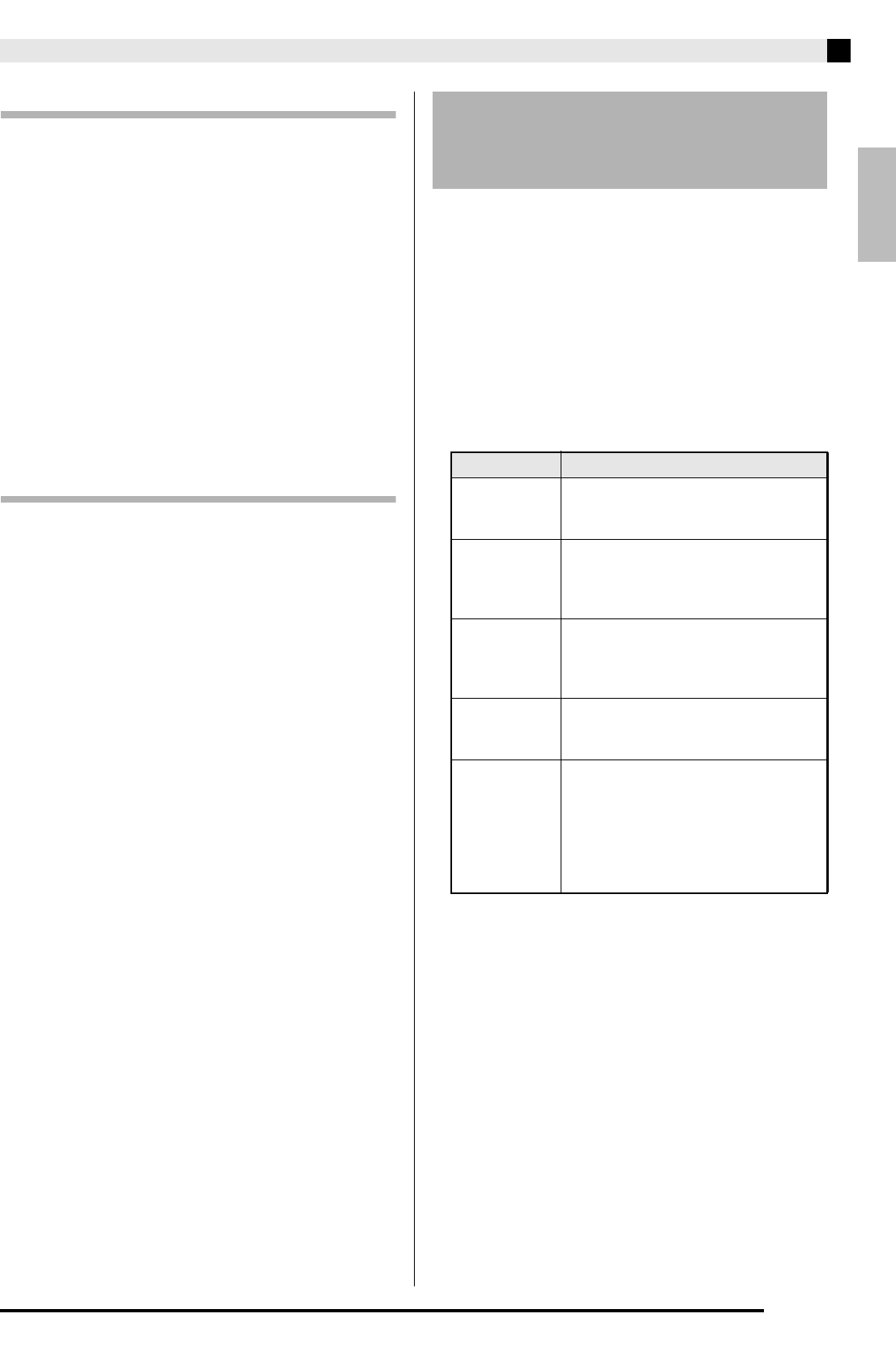
English
Using a Memory Card
E-49
Playing Back All of the Songs in a Folder
Use the procedure below to select one of the four
folders on a memory card and play back all of the
songs in the folder in succession.
1.
While holding down the
(PART) button,
press the
(PLAY/STOP) button.
This will start tone demo tune playback (page E-24).
2.
Press the
(CARD/INTERNAL) button.
This will switch from tone demo tune playback to card
tune playback.
• While playback is in progress, you can use the
through
buttons (Folder A through Folder D) to
switch playback to another folder.
• To stop playback, press the
(PLAY/STOP) button.
Assigning a Different Folder to a Folder
Selection Button
You can use the following procedure to assign different
folders to folder selection buttons
,
, and
.
1.
While holding down the
(FUNCTION)
button, press the folder selection button (
,
, or
) whose folder assignment you want
to change.
• This displays the folder assignment screen for the
button you press.
2.
Use the
(w, q) buttons to select the
folder you want to assign to the button.
• You can select any folder on the memory card.
3.
After selecting a folder, you can rename it if
you want.
• Perform steps 6 through 8 of the procedure under
“Renaming a Memory Card File” (page E-48) to
rename the folder.
Even when you do not have a memory card loaded in
the Digital Piano’s memory card slot, you can save up
to about 16MB of data in the Digital Piano’s internal
memory area. You also can load and delete internal
memory area data using the same procedures that you
use with a memory card.
1.
Remove the memory card from the Digital
Piano’s memory card slot (page E-45).
• Removing the memory card from the slot enables
internal memory area data operations (save, load,
delete, rename, playback).
Saving Data to Digital Piano
Memory (Internal Area) Instead
of a Memory Card
To do this Perform this operation
Save data to
the internal
memory area
From step 2 under “Saving Digital
Piano Data to a Memory Card” on page
E-46
Load data
from the
internal
memory area
From step 2 under “Loading Data from
a Memory Card” on page E-47
Delete data
from the
internal
memory area
From step 2 under “Deleting Memory
Card Data” on page E-47
Rename a file
in the internal
memory area
From step 2 under “Renaming a
Memory Card File” on page E-48
Play back a
song in the
internal
memory area
From step 3 under “Playing Back a
Song from a Memory Card” on page
E-48
• The operation in step 4 of the above
procedure is not possible in the case
of internal memory area song
playback.


















