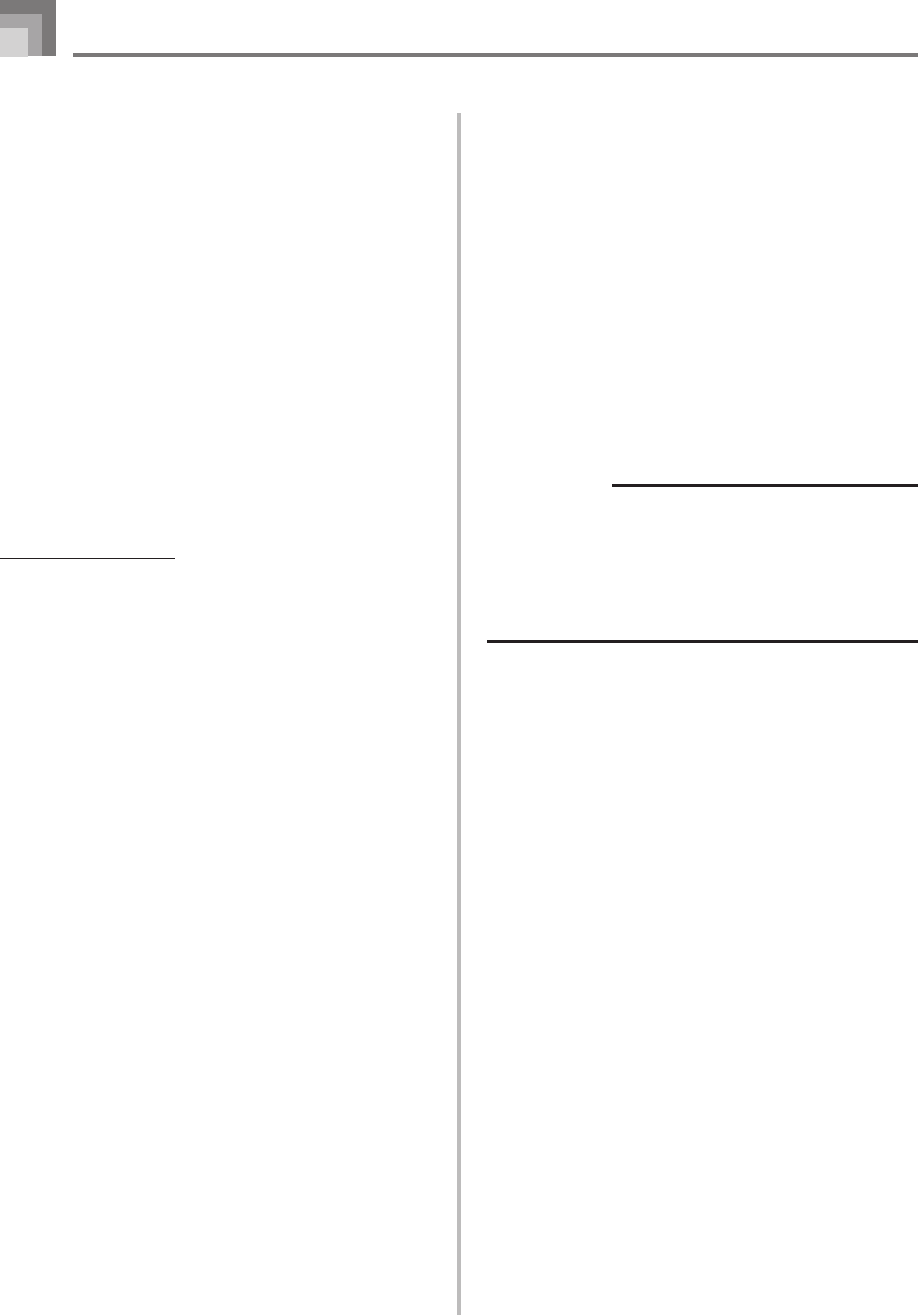
E-82
Internet Data Expansion System
The Music Data Management Software application on the CD-
ROM that comes bundled with the keyboard lets you transfer
data you downloaded from the CASIO MUSIC SITE from
your computer to keyboard memory. You can also use it to
save keyboard data to your computer’s hard disk. Music Data
Management Software supports transfer of the following type
of data.
• SMF
• Rhythm Patterns
• Registrations
• User songs created in the Song Memory Mode
• Drum sounds with waveform
• Drawbar organ tones
• Tone
• Tones with waveforms
• DSP
• Package file
• All user data
CASIO MUSIC SITE
http://music.casio.com/
Music Data Management Software
Music Data Management Software makes it possible for your
computer to transfer data you downloaded from the CASIO
Music Site to keyboard memory, and to transfer keyboard
memory data to your computer’s hard disk for storage. After
starting up the Music Data Management Software, you can
access the following three converter applications.
■ Wave Converter
Wave Converter creates keyboard Tone With Wave data from
tone data files (.wav) stored on your computer’s hard disk.
■ Rhythm Converter
Rhythm Converter creates keyboard Rhythm data from SMF
format rhythm data stored on your computer’s hard disk.
■ Parameter Editor
Parameter Editor makes it possible to use your computer to
edit keyboard parameters.
■ To install the Music Data Management Software
• Before installing the Music Data Management Software, be
sure to read the contents of the applicable readme.txt file.
You can find the readme.txt file inside the same language
folder where the Music Data Management Software you
are installing is located.
1.To install the Music Data Management Software, navigate
to the CD-ROM on your computer and double-click
“ides40.exe”. Next, follow the instructions that appear on
your computer screen.
Connection to a Computer
* Application software documentation in various languages
is available on the CD-ROM that comes bundled with the
keyboard. See the folder for the particular language you
want. You can access the manual by opening its HTML
named “index.html” using one of the following types of
web browser applications.
Internet Explorer 4 or higher
Netscape Navigator 4.04 or higher
* Supported Computer Operating Systems
The Music Data Management Software will run under the
following operating systems.
Windows 98SE
Windows Me
Windows 2000
Windows XP
IMPORTANT!
• Though Music Data Management Software is designed
to run under the standard configurations of the above
operating systems, note that it may not be able to run
correctly under certain software and hardware
environments.
• Music Data Management Software does not support
operation on a Macintosh.
Downloading Data
Visit the CASIO MUSIC SITE for information about
downloading data.
When you arrive at the CASIO MUSIC SITE, select a
geographic area or country. Next, select an Internet Data
Expansion System data download service.
Note that the services that are available at the CASIO MUSIC
SITE depend on the area or country you select.
Bundled CD-ROM Data
The CD-ROM that comes bundled with the keyboard has a
folder named “DATAforWK”, which contains various data
folders. For details about the data contained in the data
folders, see the “list.txt” file inside of each folder.
■ Retuning the keyboard to its initial factory defaults
The “DATAforWK” folder on the CD-ROM that comes
bundled with the keyboard includes a file named
“alldata.ckf”, which contains factory default setup data.
Transferring the “alldata.ckf” data to the keyboard’s flash
memory will return all settings to their initial factory defaults.
• For information about transferring data to the keyboard’s
flash memory, see the application software manual.


















