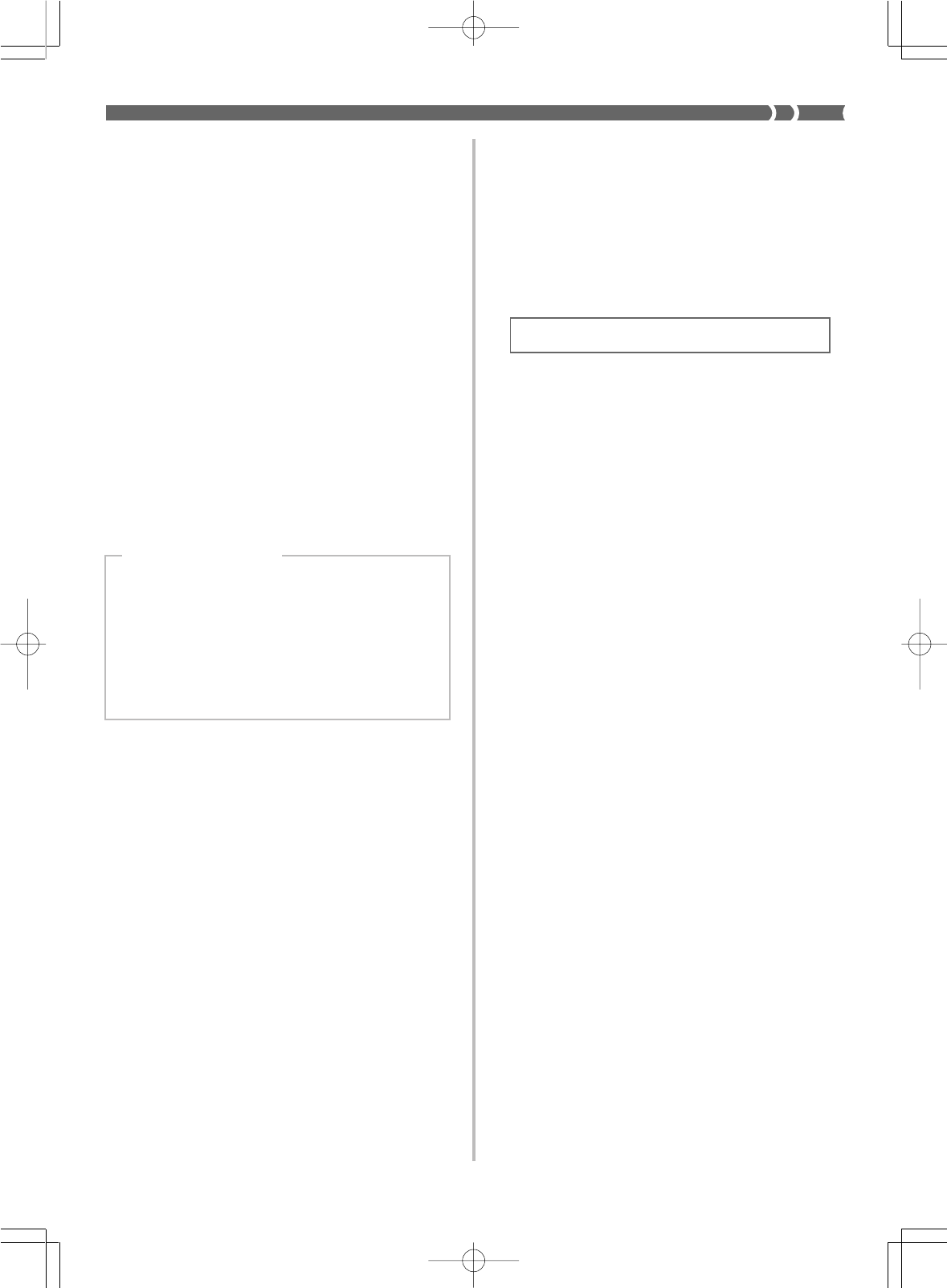
E-15
733A-E-017A
To initialize the keyboard and delete all data
You can either fully initialize the keyboard or initialize parameters
only.
Full Initialization
Use this procedure to return all keyboard settings to what they were
when you purchased it. Note that this procedure clears all data from
memory.
1.
While holding down the ENTER button, turn on key-
board power.
2.
Press YES to initialize the keyboard or NO to turn on
power without changing any settings.
• The above procedure restores registration memory to its fac-
tory default contents. Any setup data stored in registration
memory is deleted by the above procedure.
Parameter Initialization
Use this procedure to return all keyboard settings to what they were
when you purchased it. Note that this procedure does not affect user
tones, user rhythms, registration memory contents, and display con-
trast settings.
While keyboard power is on, press the [+], [–], and ENTER buttons at
the same time.
Auto Power Off
When you are using battery power, keyboard power turns off auto-
matically whenever you leave it on without performing any opera-
tion for about 6 minutes. When this happens, press the POWER but-
ton to turn power back on.
❚
NOTE
❚
Auto Power Off is disabled (it does not function) when you are using the
AC adaptor to power the keyboard.
To disable Auto Power Off
Hold down the TONE button while turning on the keyboard to dis-
able Auto Power Off.
• When Auto Power Off is disabled, the keyboard does not turn off
automatically no matter how long it is left with no operation being
performed.
Settings and Memory Contents
The following describes what happens to settings and memory con-
tents when power is turned off.
Settings
Tone, rhythm, and other “main keyboard settings” in effect when the
keyboard is turned off manually by pressing POWER or automati-
cally by Auto Power Off are still in effect the next time you turn pow-
er back on.
Main Keyboard Settings
Tone number, rhythm number, touch response on/off, touch
response sensitivity, accompaniment mode, DSP on/off, DSP
selection, assignable jack setting, tempo, Mixer parameters
(tone, volume, pan, effect send, channel on/off, accompani-
ment volume), keyboard channel, General MIDI on/off,
Pitch Bend range, accomp MIDI out on/off, MIDI in chord
judge on/off, registration bank, layer on/off, auto harmo-
nize on/off, split on/off, split point, Song Sequencer set-
tings (song number, metronome, quantize), Pattern Sequenc-
er settings (metronome, quantize), sound range shift on/off,
contrast setting, SMF playback settings (WK-1800 only)
Memory Contents
In addition to the above settings, Registration, Song Sequencer, Pat-
tern Sequencer, and Synthesizer memory contents are also retained
when power is turned off.
Power Requirements
The keyboard comes with a built-in lithium battery that supplies
power to the memory to retain Song Sequencer, Pattern Sequencer
and other data while keyboard power is turned off. If the power of
the lithium battery is low, turning off keyboard power can result in
deletion of all data stored in its memory.
The normal life of the original battery is five years from the time it is
loaded at the factory. Due to time spent in transit and storage, the
original battery probably will not provide a full five years of service
life. It is up to you to contact your nearest CASIO service provider
about having the lithium battery replaced periodically.
Note that you will be charged separately for lithium battery replace-
ment.
To protect against loss of valuable memory data, we strongly suggest
that you use either of the following methods to back it up.
• Perform a MIDI dump of the data to a computer or other external
device for storage. See “Bulk Sending Keyboard Data” on page E-
65 for details.
• Save the data to diskette (WK-1800 only). See “Using the Floppy
Disk Drive” on page E-67 for details.
WK-1800/1600(E)-08~15 03.7.31, 5:20 PMPage 15 Adobe PageMaker 6.5J/PPC


















