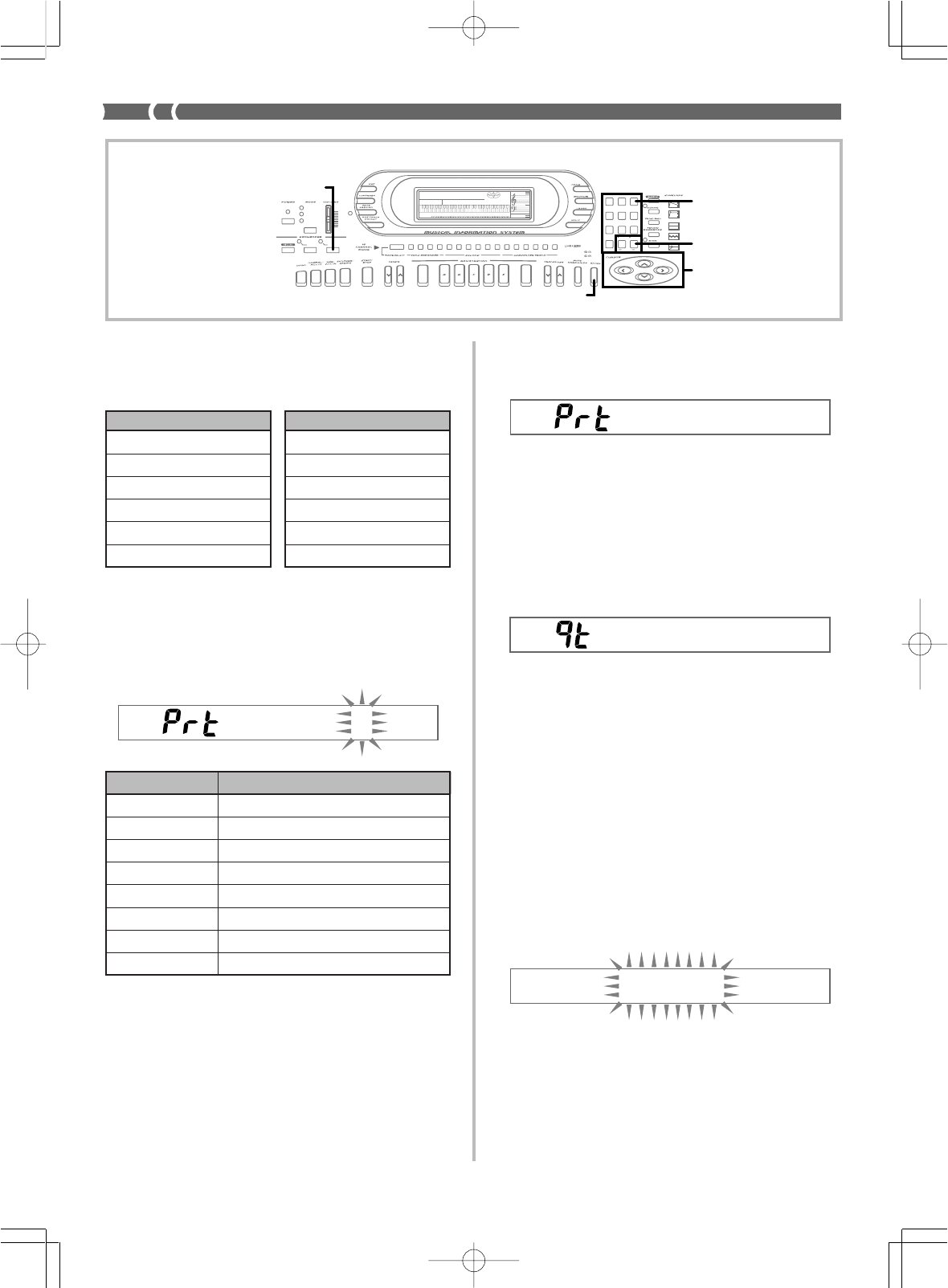
E-56
• Use [+] and [–] to change settings.
Quantize Setting
This setting determines the quantize value after recording. The tim-
ing of notes previously recorded from the keyboard can be matched
with the note timing made with this setting.
Setting
F
G
A
A
B
B
Setting
C
C
D
E
E
F
733A-E-058A
Display Indicator Meaning
Quantize quarter
notes (initial value)
Quantize 8
th notes
Quantize 8
th triplicate notes
Quantize 16
th notes
Quantize 16
th triplicate notes
Quantize 32
nd notes
Quantize 32
nd triplicate notes
Quantize 64
th notes
❚
NOTE
❚
The length of the last note of the accompaniment pattern you create may
be altered by the quantize setting.
AMPENVELOPE
00 FLAT
01-17 VIBRATO
18-45 OTHERS
DECAY
SUSTAIN
PITCHENVELOPE
MIN
MAX
FULL RANGE
CHORD
CASIO CHORD
SONG
FINGERED
PATTERN
EXTERNAL
INTERNAL
UPPER1
CH 1
UPPER2
CH 2
LOWER1
CH 3
LOWER2
STOREBANK
CH 4
ACC VOL.
CH 5
CHORD1
CH 6
CHORD2
CH 7
CHORD3
CH 8
BASS
CH 9
RHYTHM
CH 10
TR1
CH 11
TR2
CH 12
TR3
CH 13
TR4
CH 14
TR5
CH 15
TR6
CH 16
789
456
1
0
23
PARAMETER RESET:
DELETE
/YESS/NO
MAIN MANU/
CHANNEL VOLUME:
SUB MANU/
CHANNEL SELECT:
–] (YES/NO)
*
Break Point
• Once you specify a break point, any chord above the break point is
played in the next lower octave when playing back chords using
CASIO CHORD, FINGERED, and FULL RANGE CHORD.
Quantize Execute
Use the following procedure to execute the quantize operation in ac-
cordance with current quantize settings.
1.
In the Global menu, use the [̇
] and [̈] cursor keys
to display the message “Prt Qtz Exe?”.
2.
Press the YES key to execute the quantize operation
or NO to abort the operation.
• Pressing YES causes the “qt Pls Wait” message to appear and
remain on the display until the quantize operation is com-
plete. The message shown below appears for about 1 second
after the quantize operation is complete. Then the keyboard
returns to the part menu.
Exiting the Pattern Sequencer Mode
Use the following procedures to exit the Pattern Sequencer Mode.
The procedure you should use depends on whether you want to save
or discard the contents of the work area.
To exit the Pattern Sequencer Mode and save
work area contents
❚
NOTE
❚
Perform this operation only after you have finished creating the pattern
you want to save.
1.
Press the PATTERN button.
• This causes the message shown below to appear, which asks
if you want to save work area contents.
2.
Press the YES key to save the pattern.
• See “To exit the Pattern Sequencer Mode without saving work
area contents” on page E-57 for details on what how to exit
without saving.
WK-1800/1600(E)-48~57 03.7.31, 5:22 PMPage 56 Adobe PageMaker 6.5J/PPC


















