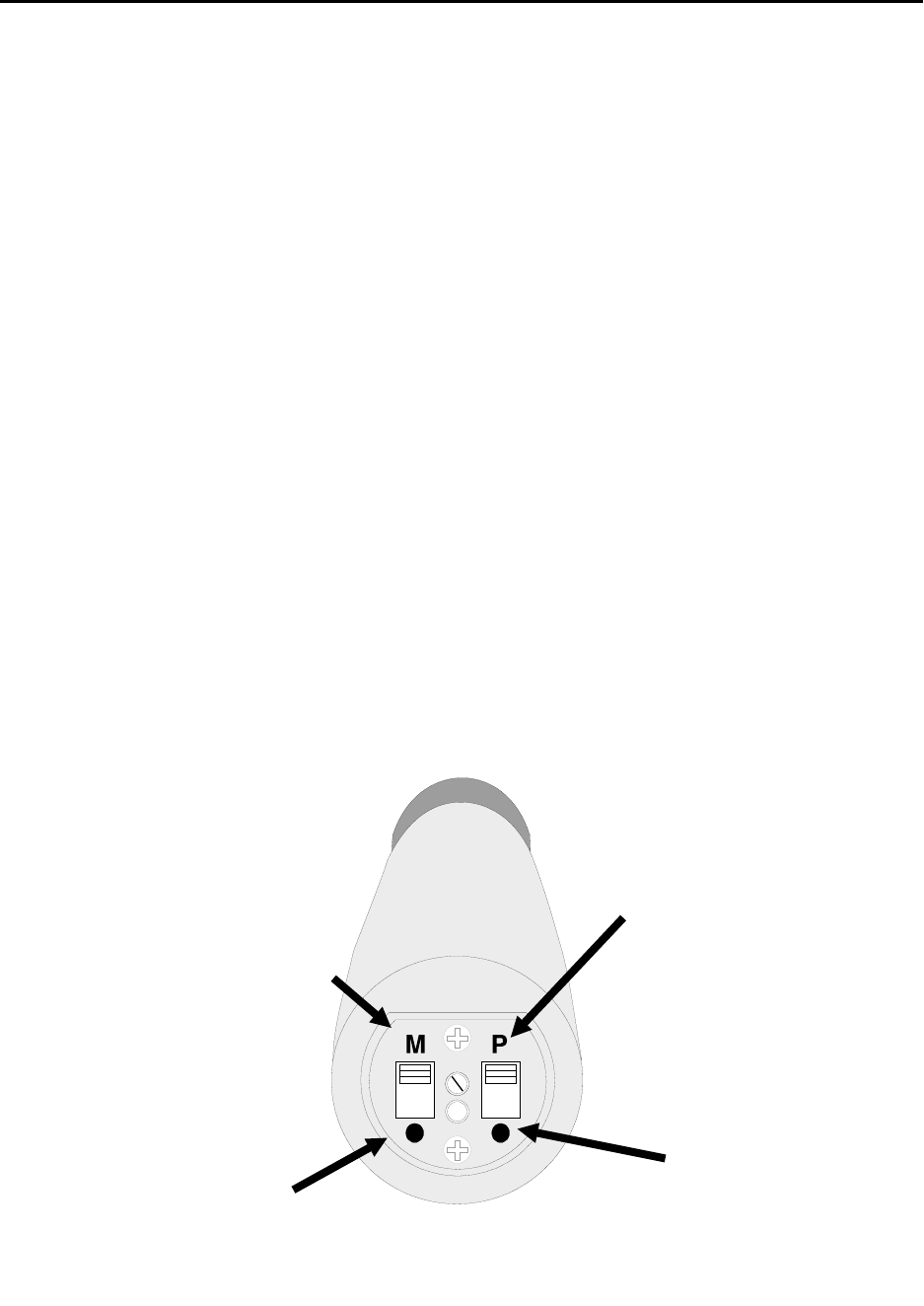
A Word to Vega Users
In selecting Vega wireless microphones, you are in the company of audio
professionals worldwide. Leadership for over 30 years has made “Vega”
synonymous with wireless microphones. Vega equipment provides superb sound
quality, outstanding performance, and durability needed for years of successful
operation.
Unpacking
Unpack and save cartons for storage or reshipping. Verify the equipment shown as
“shipped” has been received in good condition. If, for any reason, you do not find the
equipment to be completely satisfactory, please immediately contact your Vega
dealer or the Vega factory.
Should service ever be required, remember your authorized Vega service dealer
knows your equipment best. They have the training and test equipment necessary to
restore your equipment to its peak performance. Please feel free to contact either
your authorized Vega dealer or the Vega factory for information or assistance at any
time.
Quick Start
See below for a description of transmitter controls and the next page for setup. If this
is the first time you are setting up a wireless system, carefully read all manuals
furnished with your equipment to ensure optimal performance.
2 T-680 Series
Mic Gain Control: Set
so corresponding
receiver's VU meter
nominally reads “0” on
audio peaks.
Audio Peak LED:
Flashes on audio peaks;
indicates audio limiter
has been activated due
to high sound levels.
Windscreen
Microphone Switch: Turns
mic audio on\off without
turning transmitter off. Audio
is on when switch is pushed
toward the dot.
Power Switch: Turns
power on and off.
Power is on when
switch is pushed
toward the dot.














