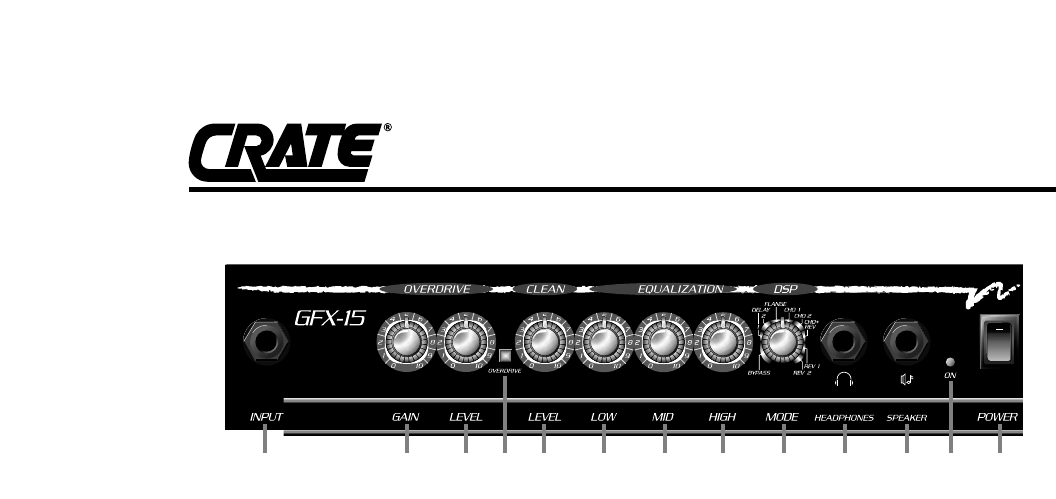
GFX-15 Amplifier
1: INPUT: Connect your guitar here by means of a
shielded instrument cable.
OVERDRIVE CHANNEL: A high gain channel giving
you sounds from a slight edge to serious overdrive.
2: GAIN: Use this control to adjust the amount of com-
pression and distortion from the amplifier. With the con-
trol fully counter clockwise, the sound will have a thick
compressed quality. As you rotate the control clockwise
the amount of distortion increases. Crate’s exclusive
“Flex-Wave” circuitry uses sequential cascading gains
to deliver distortion which is rich in harmonics and
“touch sensitive.” Use this control along with the Level
(#3) to create a wide variety of sounds.
3: LEVEL: Use this control to adjust the output volume
level from the Overdrive channel: With the control fully
counter clockwise there will be no output. As you rotate
the control clockwise the output increases. Use this
control along with the Gain control (#2) to create a wide
variety of sounds.
4: OVERDRIVE SELECT: This switch, when
depressed, activates the Overdrive channel. With this
switch in the out position the Clean channel is activated.
CLEAN CHANNEL: A normal gain channel designed
to give you crystal clear sounds to medium distortion.
5: LEVEL: Use this control to asjust the output volume
level from the Clean channel: with this control fully
counter clockwise there will be no output. As you rotate
this control clockwise the output level increases. For the
best results, reduce the Low control (#6) when this con-
trol is near the fully clockwise position.
EQUALIZATION
6: LOW: Use this control to adjust the low frequency
output level. Rotating this control counter clockwise
reduces the low frequency output, rotating it clockwise
increases the low frequency output. The Low control
allows a total range of 25dB of boost or cut at 80Hz.
Due to the massive amount of low end available, this
control should be reduced when playing at high volume
levels.
7: MID: Use this control to adjust the mid frequency out-
put level. Rotating this control counter clockwise
reduces the mid frequency output, rotating it clockwise
increases the mid frequency output. The Mid control
allows for 19dB of boost or cut at 900Hz.
8: HIGH: Use this control to adjust the high frequency
output level. Rotating this control counter clockwise
reduces the high frequency output, rotating it clockwise
increases the high frequency output. The High control
allows a total range of 23dB of boost or cut at 5kHz.
9: DSP MODE: Use this control to select the digital
effect. Each category and its central location is called
out (delay, flange, etc.) by the markings around the
control, with variations, as follows:
• Bypass (DSP off)
• Slapback delay
• Long delay w/regeneration
• Flange
• Slow Chorus
• Fast Chorus
• Chorus w/small room reverb
• Small room reverb
• Large room reverb
10: HEADPHONES: For private practice sessions, plug
a pair of stereo headphones into this jack. The internal
speaker is disconnected whenever headphones are
being used.
11: EXTERNAL SPEAKER: Use this jack to connect
the GFX-15 to an external speaker with a rated imped-
ance of at least 4 ohms. The internal speaker is discon-
nected whenever an external speaker is used.
WARNING: Do not use headphones in the Speaker
jack. Serious hearing damage could occur!
12: ON LED: The on LED illuminates when the amplifi-
er is on.
13: POWER: Use this switch to turn the amplifier on
(top of the switch depressed) and off (bottom of the
switch depressed).
14: POWER CORD (rear panel, not shown): This
grounded power cord is to be plugged into a ground-
ed power outlet, wired to current electric codes and
compatible with voltage, power, and frequency
requirements stated on the rear panel. Do not
attempt to defeat the safety ground connection.
1 2 3 4 6 7 8 10 11 12 135 9






