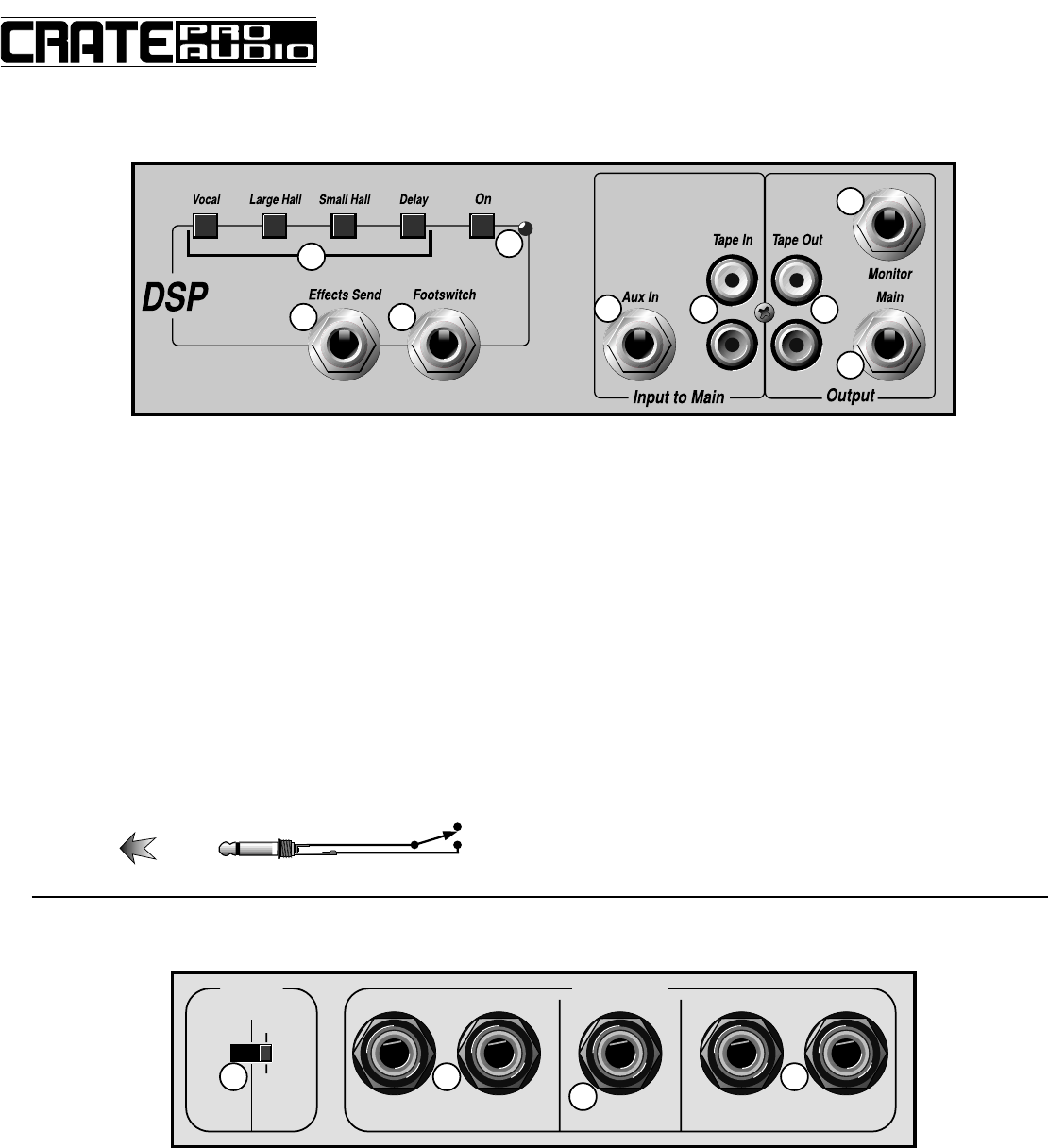
PX700DLX/PX900DLX Powered Mixer
7
36. DSP SELECTORS: Use these switches to select the type of
digital signal processing effect to be applied – vocal, large hall,
and small hall are reverberation effects; delay is a digital delay
effect.
37. DSP ON: Use this switch to activate the internal digital signal
processor. When this switch is depressed, the selected DSP
effect is activated.
38. EFFECTS SEND: Use this jack to send a signal to an external
effects device. The signal level at this jack is set by the effects
send control (#30).
39. FOOTSWITCH: Use this jack to connect a footswitch for
remote on/off control of the DSP and external effects device.
The footswitch must be a normally open, momentary type such
as the Crate model #FSIU. The wiring for the footswitch is as
shown:
40. AUX IN: Use this jack as the return jack when using an exter-
nal effects device, or to feed another mixer’s signal into the
PX700DLX/PX900DLX. This jack is post-input channel, pre-eq,
and pre-power amp.
41. TAPE IN: Use these jacks to connect the outputs of a tape deck
or CD player to the mixer. The playback signal level is set by the
tape in level control (#32).
42. TAPE OUT: Use these jacks to connect the mixer to a tape
recorder. These jacks are is post-eq, pre-master, and their sig-
nal level is determined by the channel level controls.
43. MONITOR OUT: Use this jack to send a line level, monitor mix
signal to the power amplifier you are using for your monitor
speakers.
44. MAIN OUT: Use this jack to send a line level, main mix signal
to an external power amplifier (if used), a recording console, or
to the aux in jack of another PX700DLX/PX900DLX.
The Master Section (continued):
37
40
41 42
43
44
38 39
36
45. POWER AMP SWITCH: Use this switch to set the amplifier for
mono bridged operation (switch to the left) or for main/monitor
operation (switch to the right).
46. MAIN 1/MAIN 2 SPEAKERS: Use these jacks to connect the
mixer to your PA speakers, only when the power amp switch
(#45) is set to the main/monitor position. Observe the 4 ohm
minimum load rating and all other speaker information printed
on the rear of the mixer.
47. BRIDGE SPEAKER: Use this jack to connect the mixer to your
PA speakers, only when the power amp switch (#45) is set to
the bridge position. Observe the 8 ohm minimum load rating
and all other speaker information printed on the rear of the
mixer.
48. AC LINE CORD (not shown): Connect this cord to a suitable
source of AC power, as indicated to the right of the cable. DO
NOT ATTEMPT TO BYPASS THE GROUND CONNECTION
OF THIS POWER CABLE!
49. POWER SWITCH (not shown): Use this switch to apply AC
voltage to the mixer. The mixer is on when the switch is
depressed, off when the switch is in the out position.
The Rear Panel:
SPEAKERS
BRIDGE
8 OHM MIN. LOAD
MAIN 2
4 OHM MIN. LOAD
BA BA
MAIN 1
4 OHM MIN. LOAD
POWER
AMP
BRIDGE
MAIN /
MON
MAIN
45 46 46
47
1/4" MONO PLUG FOOTSWITCH
TO
FOOTSWITCH
JACK
ON
OFF
TIP
SLEEVE










