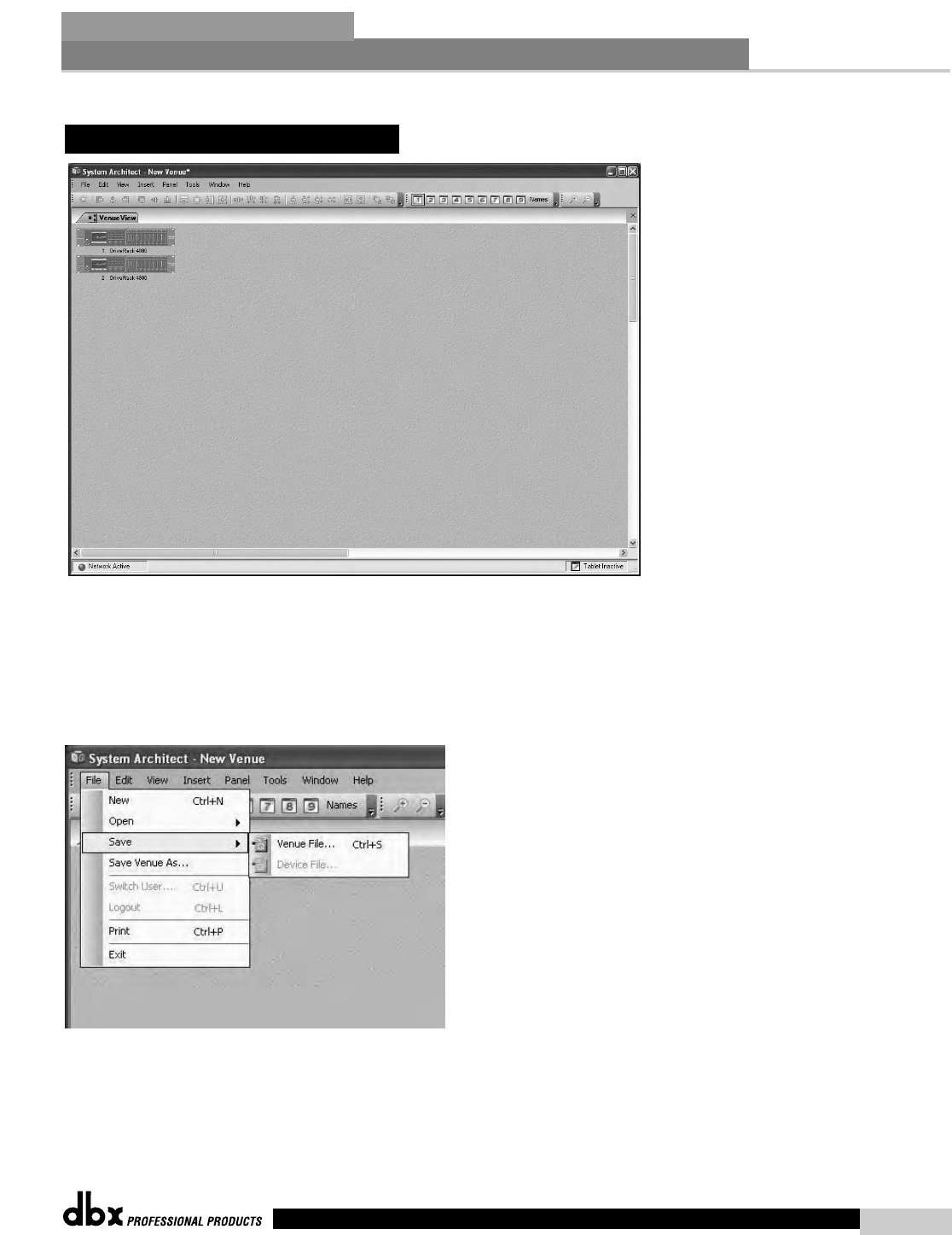
®
The Venue View is the most encompassing perspective, providing a “global” view of the entire venue or sys-
tem. The Venue View provides many features that make System Architect superior in the way that it pro-
vides control of an audio system. Many of these features can be found as elements within pull-down menus
on the Windows Menu of the Venue View. Other features can be found by right-clicking on the units with-
in the Venue View. For more information about any of these features refer to the Help menu, found on the
Windows Menu of the Venue View.
Venue File Menu
Beginning with the File Menu, the Venue View lets you save and open Venue Files that are complete copies
of the entire system, including every single unit in the venue, their current presets and parameters, as well
as their attributes. Besides saving and opening Venue files, System Architect can also print a list of the
devices in the system and even the parameters within those units. If Manage Roles is set up, the File Menu
can log users out or switch users, providing varying amounts of control for these users.
4.3.3 - Venue View
25
Section 4Section 4
Software Operation
DriveRack
®
DriveRack
®
4800/4820 User Manual


















