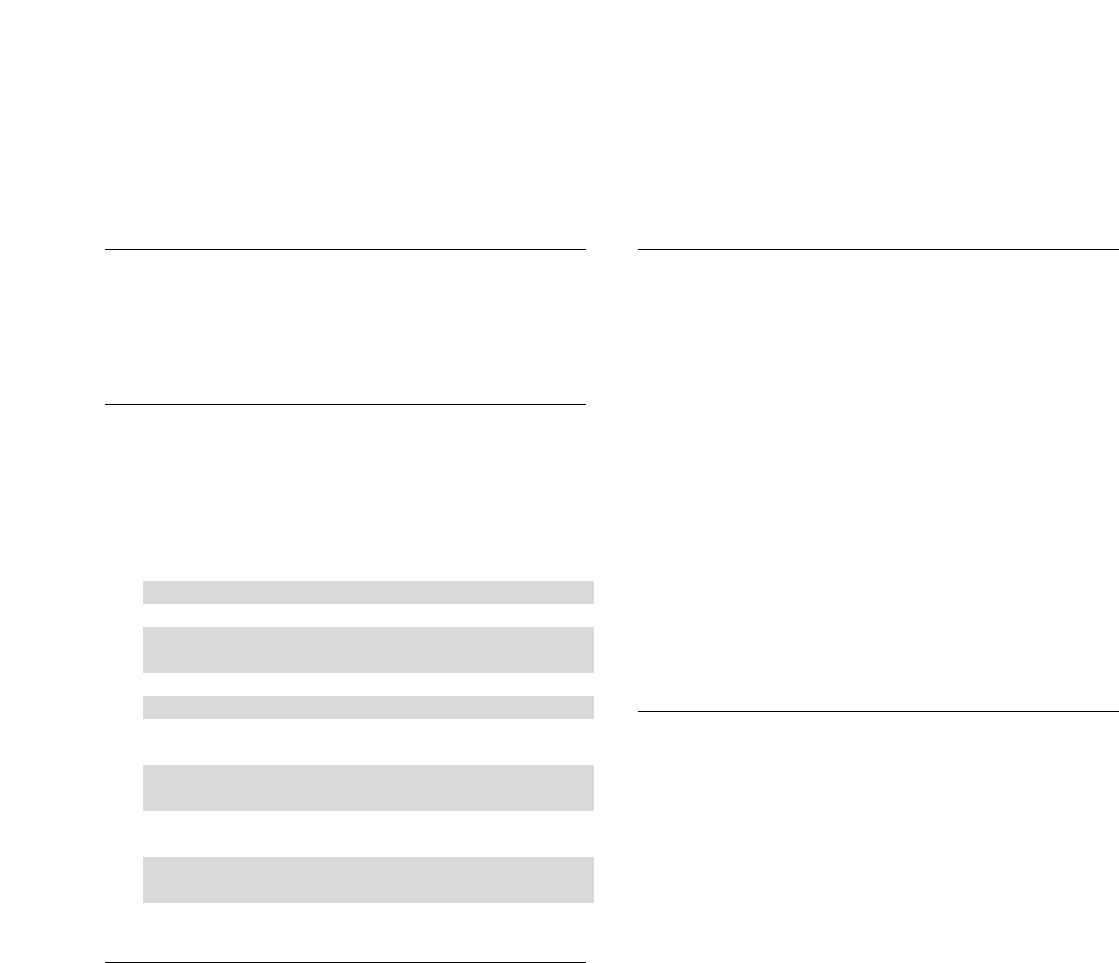
b
GT-PRO
Guitar Effects
Processor
TurboStart
TBS230 ©2005 Roland Corporation U.S.
www.RolandUS.com
Page 1
Welcome
Congratulations on your purchase of the BOSS
GT-PRO. This TurboStart contains step-by-step
instructions that will quickly introduce you to the
GT-PRO’s major features.
Setting Up the GT-PRO’s Main Outputs
For optimal sound, configure the GT-PRO’s main
outputs for the device to which they’re connected:
1. Press OUTPUT SELECT so it's lit.
2. Turn the PATCH/VALUE dial to choose the
desired option:
Select:
When you’re connected to:
JC-120
a Roland JC-120 input.
SMALL AMP
a small, or "practice," guitar
amp input.
COMBO AMP
a Combo Amp input.
STACK AMP
a Stack Amp input.
JC-120 Return
the effects return jack of a
Roland JC-120 amp.
COMBO
Return
the effects return jack of a
Combo Amp.
STACK Return
the effects return jack of a
stack amp.
LINE/PHONES
headphones, a mixer or
recording device input.
3. Press EXIT when you’re finished.
Selecting Patches
A patch is a group of selected effect combinations
along with their individual settings. There are 200
user patches and 200 preset patches in the GT-PRO.
Patches are organized in banks of 10. The user
banks contain Patches U1-1 through U20-10. The
preset banks contain patches P21-1 through P40-10.
Use the following steps to select a patch:
1. Confirm you’re in the main (play) menu by
pressing EXIT a few times.
2. Turn the PATCH/VALUE dial clockwise or
counterclockwise. To scroll through banks
quickly, press SHIFT so it’s lit, and then turn the
PATCH/VALUE dial.
Clearing a Patch (Initialization)
You can clear, or “initialize,” any user patch. This can
be handy when you want to build a patch from
scratch and want to start with a clean slate. Use the
following steps to initialize a user patch.
Note: Initializing completely resets the parameters of
the selected patch. If you’ve edited the current patch
and want to keep your edits, be sure to write the
patch to another user memory location—as described
on the next page—before initializing.
1. Turn the PATCH/VALUE dial to select the user
patch you’d like to initialize.
2. Press the WRITE button.
3. Press the PARAMETER button twice—“INIT”
appears in the display. To cancel the initialization
process at this point, press EXIT.
4. Press WRITE. The patch is now initialized.
Editing a Patch
Any patch in the GT-PRO can be edited to your
liking. Use the following steps to edit a patch. In this
example, we’ll turn on and adjust the parameters of
the delay, chorus, and noise suppressor.
1. Turn the PATCH/VALUE dial to select a patch.
2. Press the DELAY button until “Delay On”
appears the display, and then use the PATCH
VALUE dial and PARAMETER buttons to
adjust the delay parameters as desired.
3. Press the CHORUS button until “Chorus On”
appears in the display, and then use the PATCH
VALUE dial and PARAMETER buttons to
adjust the Chorus parameters.
Tip: Press any effect button twice to toggle its effect
on and off.
4. Press MASTER until “NOISE SUPPRESSOR”
appears in the display. If the noise suppressor is
off, turn the PATCH/VALUE dial clockwise to
select ON. Use the PATCH/VALUE dial and
PARAMETER buttons to adjust the noise
suppressor parameters.
5. When you’re finished, press EXIT.




