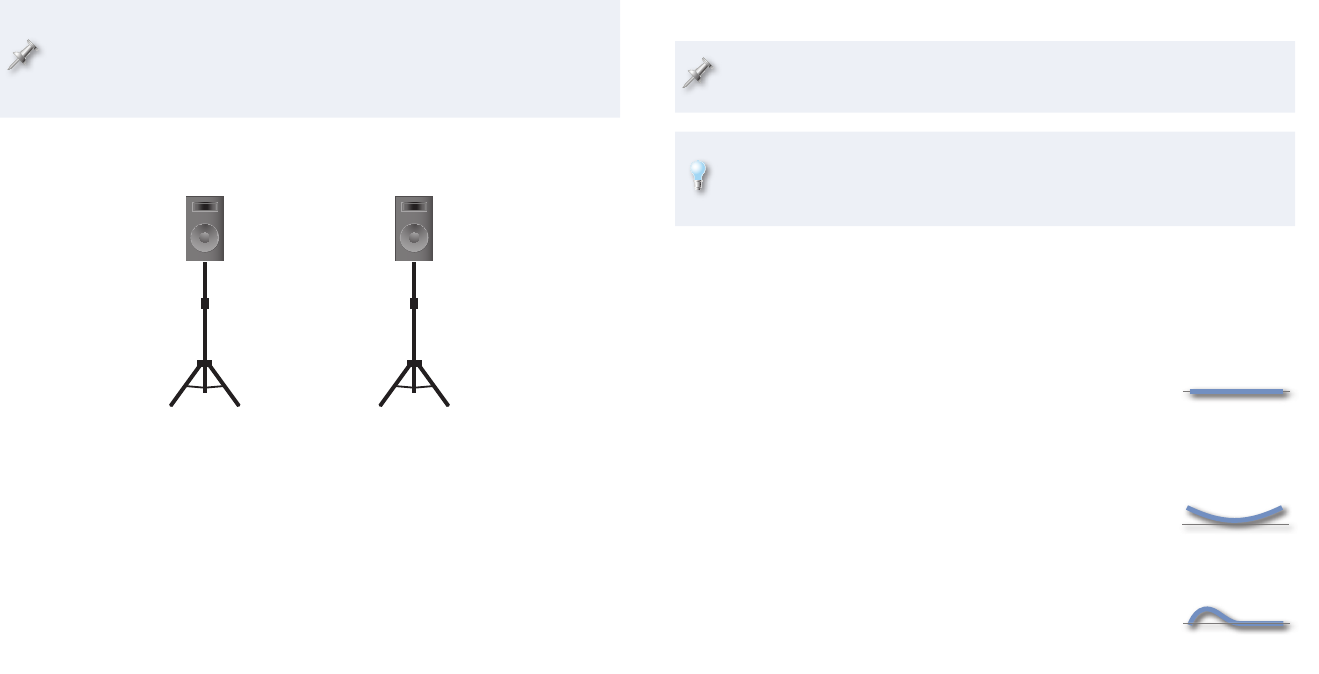
3
The RAC Solution
When you’ve connected your speakers to the M-16DX’s CONTROL ROOM
L and R outputs, you can apply RAC to them. RAC adds an automatically
formulated EQ curve to the CONTROL ROOM outputs that flattens your
speakers’ frequency response, fixing any problems caused by your acoustic
environment. Once you can trust what you hear, you can record and mix
with confidence that what you think you’ve got is, in fact, what you have.
When you’re recording, RAC changes only the way you listen to your
DAW tracks or mix—by altering the CONTROL ROOM outputs. It doesn’t
directly affect your DAW tracks or your mix. It just lets you hear them
accurately so you can make them sound the way you want them to.
When You’re Mixing Live Sound
The Problem
The acoustic oddities of a performance space may result in
feedback—
• when a a particular frequency range is too loud in a room.
This can cause howling when a mic picks up that frequency range and
sends it to the speakers, which sends it back into the mic even louder,
and round and round. This can cause you to turn the whole mix down
just to avoid the problem.
poor sound—
• when a room just doesn’t sound very good. This kind of
room, a surprisingly common beast at performance venues, makes
everything harder when you’re mixing since you’re always fighting
against the room’s own acoustic issues.
The Solution
In live mixing, you connect your house system to the M-16DX’s MAIN L and
R outputs, and apply RAC to them. RAC identifies any problem frequency
ranges in the room, and adds EQ to the MAIN OUT jacks to lower the volume
of any frequency ranges that are too loud, and/or increase the volume of any
that are too quiet.
In live mixing, RAC is less about creating an accurate listening environment
than it is about achieving a good, strong sound right then and there.
If you’re unclear about what EQ is, see the M-16DX EQ Workshop
booklet.
If you’d rather tweak the sound of the MAIN OUT jacks manually, you
can use the M-16DX’s 16-band graphic EQ, described in the M-16DX EQ
Workshop booklet.
The Three Flavors of RAC
RAC has three different analysis/adjustment routines it can run, depending
on what it is you want RAC to do for you.
Flat—
• strives to make your speakers accurate, with
no coloration. You’d use the Flat response curve
when you’re recording, or when you want your
speakers to sound as neutral as possible in live
mixing.
Bump—
• boosts the high-frequency content of your
speakers as well as their low end. This response
curve is handy for creating especially warm and
crisp live mixes.
Warm—
• brings out the bottom end of a live mix,
and is suitable for dance music where you want a
deep kick and bass, or for solo or small-ensemble
mixes that might otherwise sound thin.










