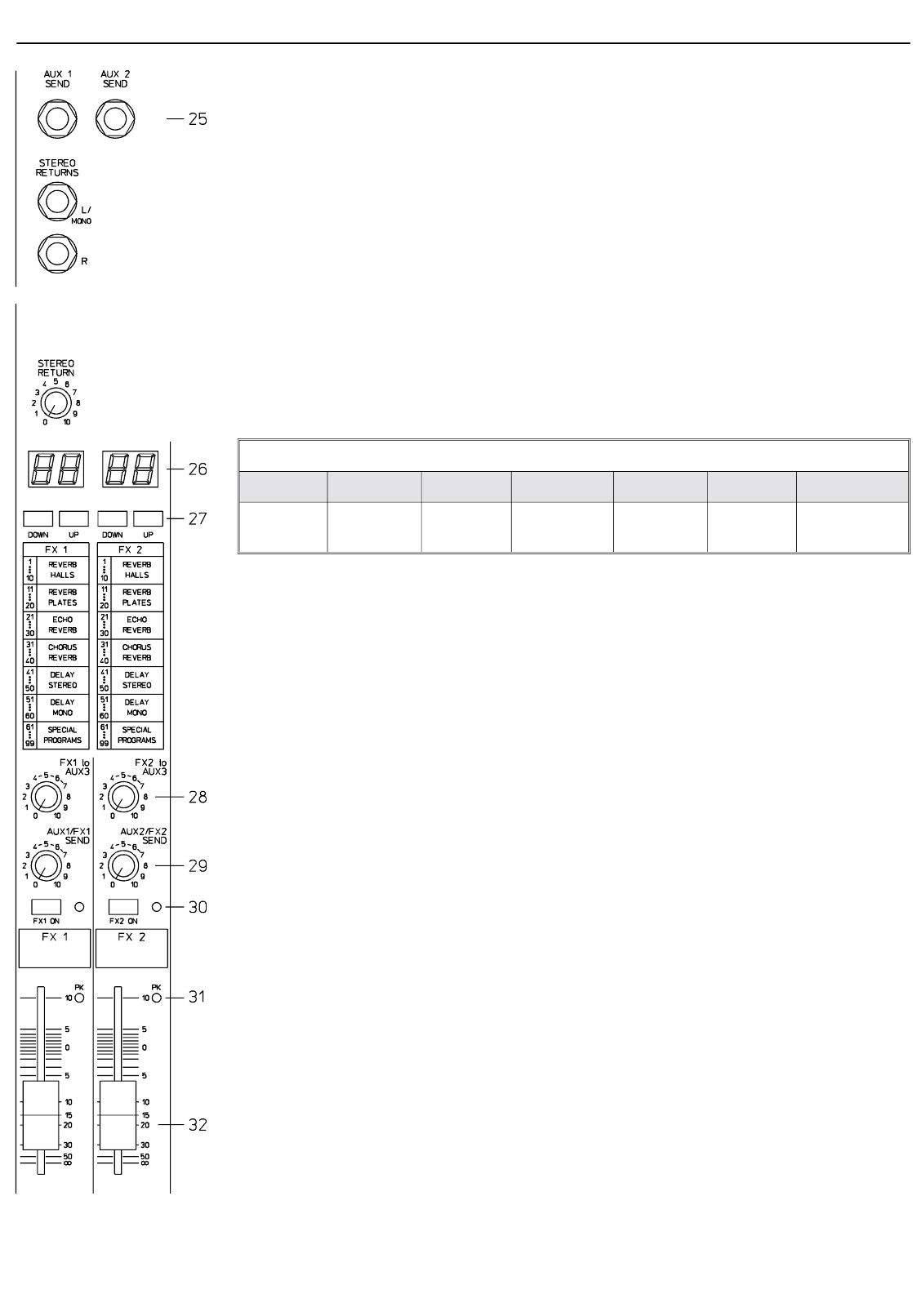
FX1/FX2
The PSX offers two independent, identically-configured 18-bit stereo effect units – FX1 and FX2. Each unit
provides 99 program presets which are selected by the use of the UP/DOWN buttons. The presets are
divided according to the different effect types into seven different groups which are shown on the printed
labels. The programs within each preset group are sorted in ascending order where higher numbers provide
the same FX type with increased intensity. The presets 1 - 20 offer high quality reverberation effects that
are equally suited for the use during live performances or your home recording environment. The program
numbers 21 - 40 provide mixed effect types of echo/reverb, chorus/reverb and flanger. Numbers 41 - 60
offer different delay effects. The last group from 61 - 99 provides different reverse, chorus, and doubling
presets as well as special delay and reverb programs. During the initialization of the FX units, when turning
the PSX’s power on, the preset 05 (Large Hall 3 Bright) is selected for the FX1 while the FX2 unit is set to
preset 55 (Delay Mono 250ms). These two effects are similarly suitable for live performances and recording
applications. They can be used separately or together. Please, also refer to the supplementary information
form “EFFECT PRESETS” for a more detailed description of all effect presets. This list contains all preset
groups together with the corresponding program profiles, their individual characteristics, and a description
on how and in what combination to use them. Take your time to test all presets and select the ones that
are best suited for your specific application.
The preset 0 is a slap back echo which is mainly used for service and testing of the effects section and it
doesn’t appear on the list at the panel.
The FOOT SWITCH connector is provided to allow the connection of a foot switch pedal to remote control
the FX units’ EFFECT ON/OFF function. If your foot switch features a LED – like the EV FOOT SWITCH
does – this indicator will light when the effect is activated.
FX1/FX2
1.......10 11.......20 21.......30 31.......40 41.......50 51.......60 61.......99
REVERB
HALLS
REVERB
PLATES
ECHO
REVERB
CHORUS
REVERB
DELAY
STEREO
DELAY
MONO
SPECIAL
PROGRAMS
25. AUX1/2 SEND
These jacks are meant for the connection of external FX units, providing the signal mixes that you have
established for the AUX/FX buses – the identical mixes which are fed to the internal FX1/2 units. The output
level is controlled using the corresponding AUX/FX SEND controls. The external devices’ output signals
can be send back to the PSX via the stereo return bus or by using stereo input channels.
The AUX1/2 sends are designed with Ground Sensing technology to prevent the induction of external noise,
even when longer cables are used.
26. DISPLAY
The actual selected effect number is displayed.
27. UP/DOWN buttons
The UP/DOWN buttons are used to select the effect presets. Keeping a button pressed constantly lets you
step quickly through the program numbers.
28. FX to AUX3
These controls allow to mix the FX1/2 output signals with the AUX3 signal. In case you are using the AUX3
bus for monitoring purposes, you are able to add the FX signals at the desired level to the monitor mix.
Experience in mixing has shown that the effect level in the monitor mix should be lower than the level in
the main mix. R
29. AUX/FX SEND
These rotary controls could also be called FX SEND master controls, since they are used to adjust the
overall level of the effect mix that you have established using the channel FX send controls. The AUX/FX
SEND controls are used to set the input levels of the corresponding FX unit, respectively and the levels of
the AUX SEND outputs. Whenever the Peak LED (PK) blinks, there is the potential risk that the FX input
signal is driven into clipping, making it necessary to reduce its level by turning the corresponding AUX/FX
SEND control to the left, until the LED is not lit anymore. Since the AUX/FX SEND controls not only affect
the signals of the FX buses but also the monitor effect level, which is sent by the FX to AUX3 control,
careless changes can result in acoustical feedback.
EFFECT 1/2
10 of 32


















