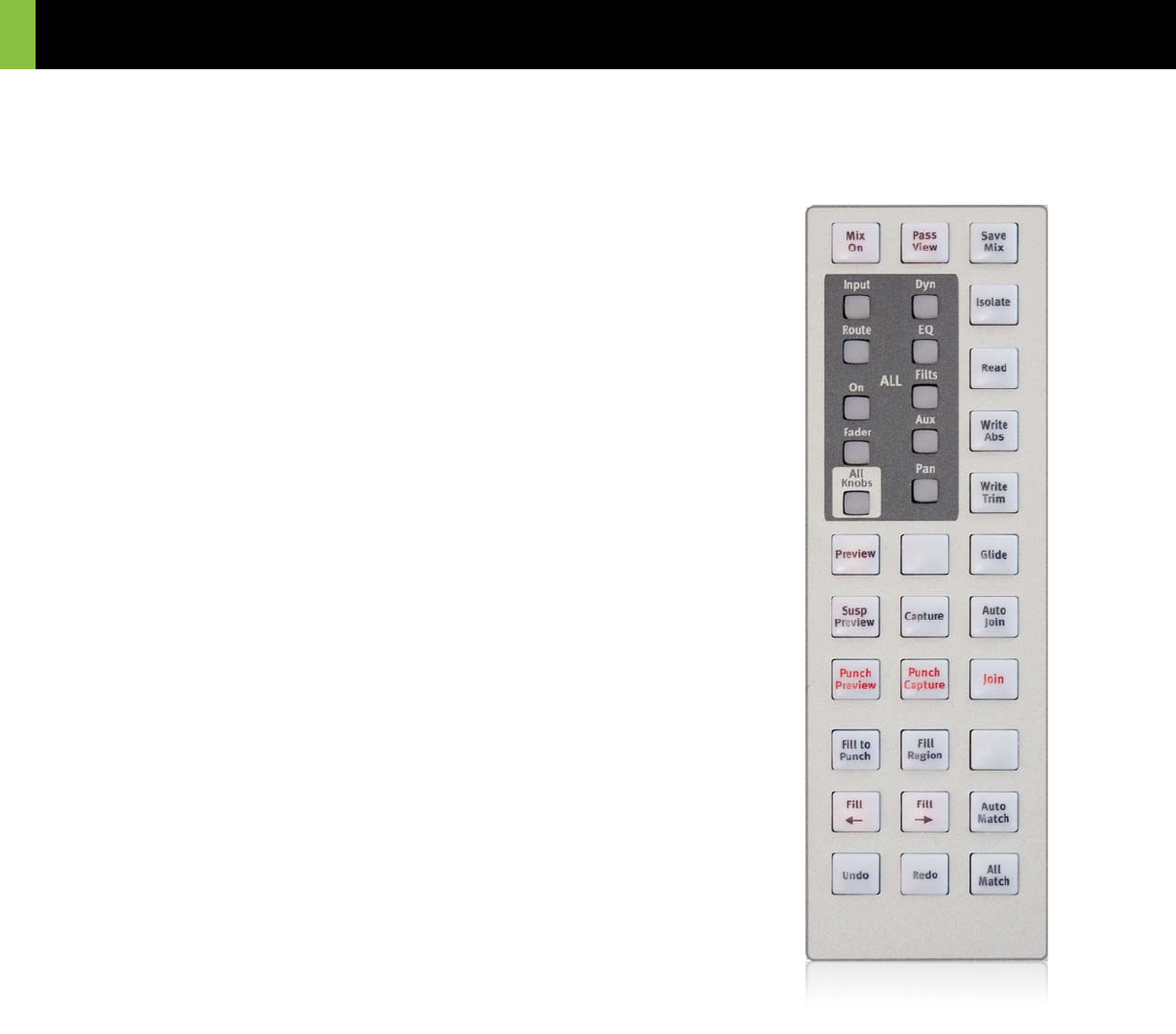
System 5 Digital Audio Mixing System - InDepth
26
Total Automation™
As System 5 is a fully digital console, it has been designed with
Total Automation in mind. Almost all parameters on the console
may be dynamically automated to timecode including faders,
EQ, pans, Aux sends, dynamics, processor in/out and fader On/
Off.
The faders are motorized and touch-sensitive, as are the knobs,
which (with their unique illuminated displays) show automation
moves as they playback, with dedicated LEDs showing auto-
mation status. Each switch that can be automated has its own
automation punch key.
In the center of the console are a set of dedicated automa-
tion keys. These are used to select objects for inclusion into
the automation and for selecting the object status. Automation
may be written in small sections, which is more normal for post
work, or can be written as continuous moves throughout the
length of the Title.
Automation Status
Isolate - Object behaves manually.
Read - Object plays back automated move. When playing back
an automated move in READ the engineer can manually over-
ride the control or fader by simply touching and moving the con-
trol - nothing is written but the manual moves will be heard.
Write Absolute - moves are recorded.
Write Trim - trim moves can be written on top of an existing
move.
Auto Glide - This is a punch out mode for a soft ramped change
between the level at punch out and the underlying level. Glide
time can be user set.
Automation Performance Control
Several modes are avail-
able to modify the main
automation status:
Preview - When activated
the engineer can preset a
value prior to punching an
object into write. Useful
for writing an abrupt jump
in level.
Suspend Preview - Al-
lows the engineer to quick-
ly switch between the new
value and the underlying
automated value.
Capture - Stores in mem-
ory the values of objects
which are writing. Punch
Capture allows all these
objects to be punched back
into record at the stored
values.
Join - Stores in memory
which objects were writ-
ing when the transport
was stopped (i.e. objects
that were not punched out
manually). The join key allows all these objects to be punched
back into record.
Auto Join - Automatically punch all the objects that were
writing when the transport was stopped back into write at the
timecode where the transport was stopped.
Fill - Four keys that allow a level or switch state to be writ-
ten from the punch out point to the start, or to the end of a
region. Can also write the punch out level or state between two
points.
All Match - Punches out all objects currently writing. Objects
will glide back to previously recorded values.
SnapShot Recall™
A SnapShot stores console settings for recall at a later date.
System 5 supports 240 SnapShots per Title. The operator can
choose which parameters to include in a SnapShot. For exam-
ple, a SnapShot may include every setting on all channels, a
single channel, or just the EQ or pan settings on a single chan-
nel. SnapShots can be named and can also be modified. When
a Title is stored the state of the console is stored in that Title so
when it loads it brings back all console settings.
SNAPSHOT RECALL & TOTAL AUTOMATION


















