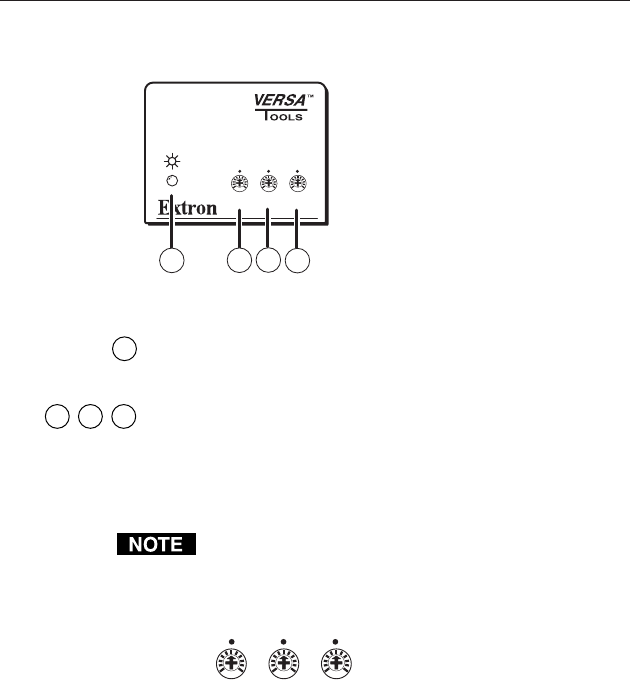
MIX 301 • Installation and Operation
Installation and Operation, cont’d
Front Panel Features
123
MTP SERIES
1
1
2
3
4
Figure 4 — MIX 301 front panel
1
Power LED — Lights green to indicate that the MIX 301
has power.
2
3
4
Input channel audio gain controls — Adjusts the audio
input gain for each input. The gain is adjusted by rotating
the screw and the adjustment range is from mute (fully
counterclockwise) to +20 dB (fully clockwise). See the note
below.
Unity gain (0 dB) for each input channel is around the
12 o’clock (vertical) position with the potentiometer
adjustment screws vertically aligned with the indicator
dots, as shown here:
123
The potentiometers of the MIX 301 are set precisely to
unity gain at the factory. Once an adjustment screw is
turned, test equipment will be required to accurately
reset the potentiometer to unity gain.
10


















