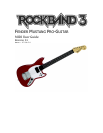EXTERNAL$PEDAL$FUNCTIONALITY$$
The pedal jack supports an optional analog Expression Pedal and/or digital Stomp Switch.
The analog expression pedal has three available functions – Expression, Channel
Volume, and Modulation. To change pedal function, press the appropriate button on the
directional pad.
Pedal Controls
Pedal Type
MIDI Assignment
Analog Expression
Default: Expression Controller (can be
changed using buttons 3, 4 and 6)
Digital Stomp
Damper Pedal/Sustain
$
PLAY$MODES$$
$
STRUM$MODE$$
Strum$Mode$is$the$defa u lt$way$to$use$the $Mustang$Guita r.$To$generate$MIDI$notes$in$St ru m$
Mode,$you$must$strum$a$string.$A$MIDI$note$will$be$generated$based$on$the$fret$that$is$held$
down$closest$to$the$strings.$Hammer]ons$and$pull]offs$cannot$be$played$in$this$mode.$$
$
SYNTH$MODE$$
$
In$Synth$Mo de ,$strum ming$the$string$is$unnecessary$to$ge ne rate $no tes.$Ch an ging $w hic h$fret$
is$held$do wn$will$also$gener at e$a $no t e.$T h e$v e lo city $o f$ge n er at ed $n o te s$is $ba s ed $o n $th e$la st $
strum$of$the$fret’s$string.$To$play$an$open$string,$you$must$strum$a$string.$$
$
Play Modes
Strum Mode
Synth Mode
Note Generation
Strumming string
Changing fret or strumming
string
Note Termination
Changing fret
Releasing all frets on a string
Note Velocity
Based on current strum
Based on last strum
Hammer-Ons/Pull-Offs
Not supported
Supported
$
$
$
$
$
$
$
$