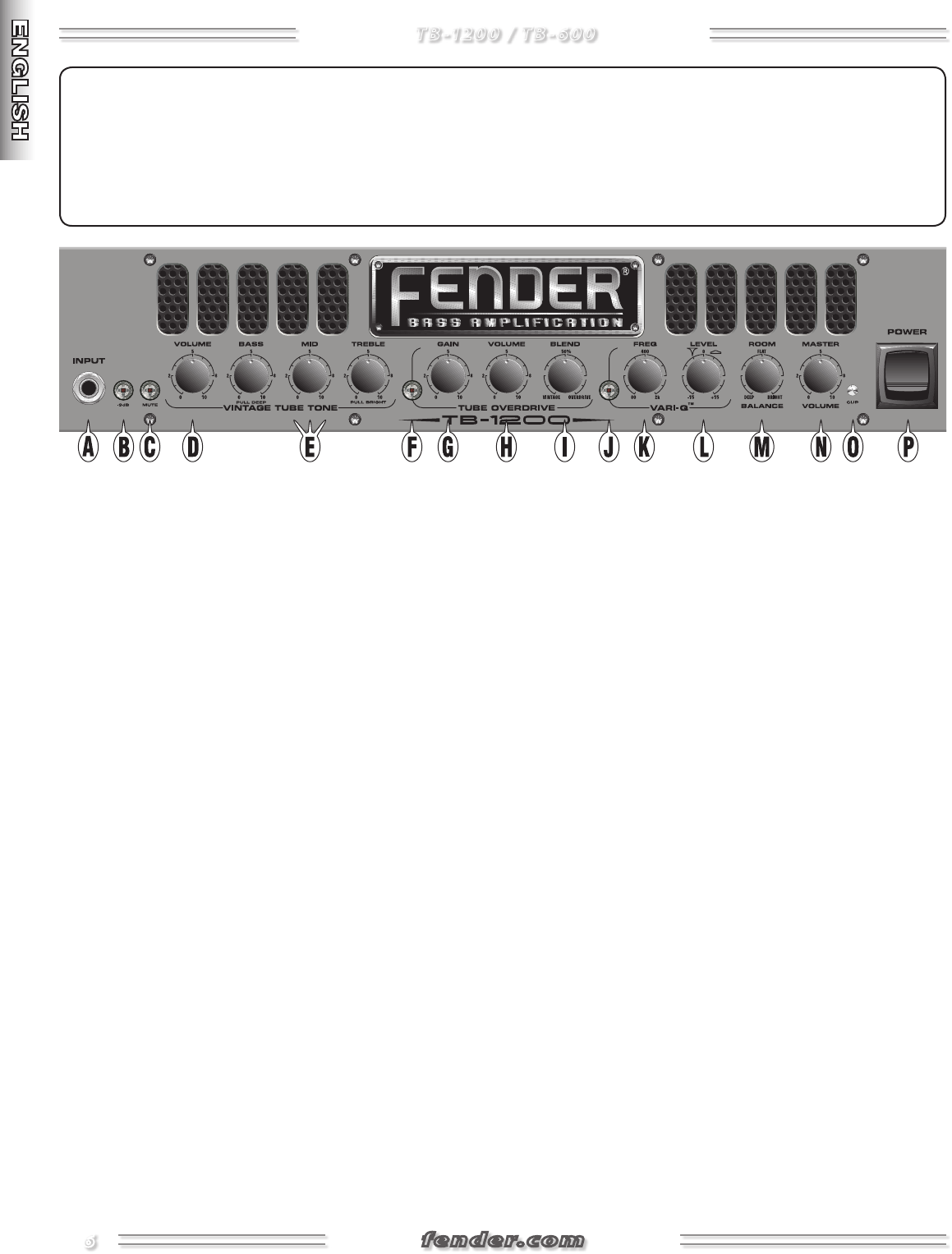
fender.com
6
A. INPUT - Plug your bass in here. NOTE: This jack overrides
the rear panel INPUT jack {EE}.
B. –9dB PAD - Reduces the input sensitivity to allow
cleaner response with high-output bass guitars. This
switch button incorporates a red LED which illuminates
when the PAD is engaged.
C. MUTE - Disables all TB-1200/600 outputs EXCEPT the
rear panel TUNER OUTPUT {DD}. This switch button
incorporates a red LED which blinks when the amplifier
is muted, or when the footswitch is in TUNER mode.
D. VOLUME - Adjusts the loudness of the Vintage Tube
Tone.
E. BASS / MID / TREBLE - Classic, cut-only (passive) tone
stack. Pull the BASS knob out for emphasis in the
low-frequency range (DEEP). Pull the TREBLE knob out
for an increase in the high-frequency range (BRIGHT).
Brightness is more apparent at mid settings of the
VOLUME control {D}.
F. TUBE OVERDRIVE - Switches the Tube Overdrive
section on/off as indicated by the integral LED. This
function is footswitchable.
G. GAIN - Adjusts the Tube Overdrive distortion level.
H. VOLUME - Adjusts the loudness of the Tube Overdrive
sound along with the GAIN control {G}.
I. BLEND - Adjusts the mix of clean vintage tube tone
with overdriven tube tone when the Tube Overdrive is
enabled.
J. VARI-Q - Switches the Vari-Q™ semi-parametric EQ
section on/off as indicated by the integral LED. This
function is footswitchable.
K. FREQ - Selects the center of frequency range that the
LEVEL control {L} adjusts. NOTE: This knob has no effect
when LEVEL is at “0.”
L. LEVEL - Adjusts the amount of boost or cut (±15dB) at
the frequency selected by the FREQ control {K}. Also
adjusts the width or “Q” of the frequency response as
appropriate. In the boost mode, the “Q” is automatically
set wider, which is more generally perceived as
musically pleasing. In the cut mode, the “Q” is narrow,
useful to eliminate a problem frequency, hum or
resonance.
M. ROOM BALANCE - Room Balance is for the player
to “dial in the room” as a final touch of EQ. This
feature is OFF when in the center position (start the
EQ process with this control centered; dial it in last).
Turning the control clockwise emphasizes highs, while
de-emphasizing lows (great if the stage sound is dark
and muddy). Turning the control counter-clockwise
creates the opposite effect; emphasizing lows while de-
emphasizing highs (helps with bright hardwood floors).
This frees up the EQ of the TB-1200/600 to design your
TONE instead of compensating for poor room acoustics.
N. MASTER VOLUME - Adjusts the overall loudness of
the TB-1200/600 PREAMP and SPEAKER OUTPUTS in
conjunction with the GAIN {G} and VOLUME {D,H}
controls of the active sections.
O. CLIP - Flashing of this LED indicates power amplifier
clipping.
P. POWER - Switches the TB-1200/600 on/off as indicated
by the internal blue LED backlighting.
TB-1200 / TB-600
Thank you for purchasing one of our TB series professional bass
amplifiers. TB stands for Tube Bass. A tube front end married to a
strong, solid state power amplifier for massive headroom and tube
warmth. These amplifiers truly capture the classic Fender bass sound
by using a passive tone stack for a thick, natural, balanced tone that
sits fat in your live or studio mix. Beyond the classic sound found in the
first stage, there are also some very effective and easy to use features
which address the needs of the modern player. Overdrive, for a biting
edge that is musical. Vari-Q™ to allow for more detailed manipulation
of specific frequencies. Room Balance, allowing you to easily adjust
your amp for the room you are in without sacrificing your favorite EQ
settings.


















