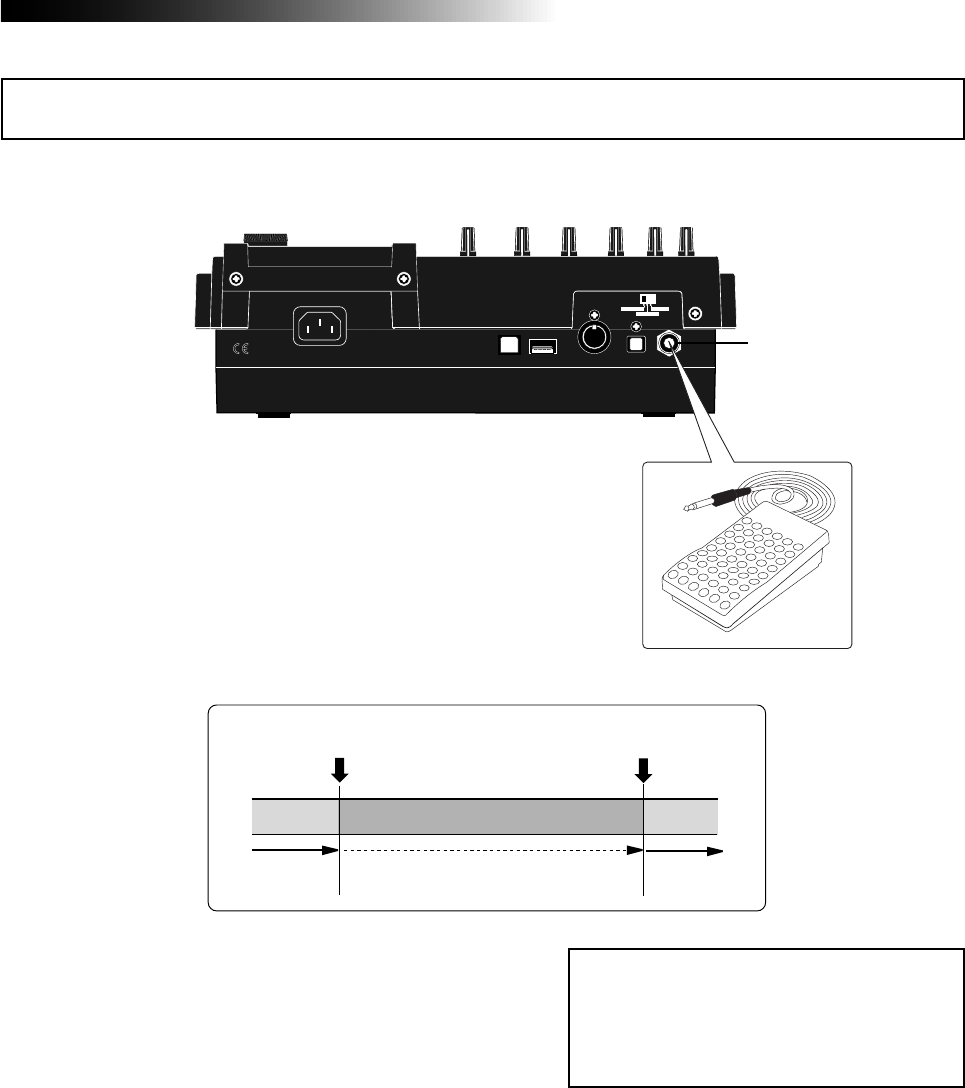
53
MR-8HD/CD Owner’s Manual (Punch in/out)
1) Connect the footswitch to the [FOOT SW] jack
on the MR-8HD/CD rear panel.
2) Press the [REC SELECT] key for the track you
are going to make punch in/out recording.
The track is record-armed.
3) Locate the recorder to the point before the punch-
in point, and press the [PLAY] key to start play
back.
It may be a good idea to play the instrument
along with the playback sound, so that you can
get the tempo and feel.
4) When the recorder reaches at the point you want
to punch in, press the footswitch.
The armed track is punched in (i.e. starts
recording).
5) When the recorder reaches at the point you want
to punch out, press the footswitch again.
The recorder status switches from recording
to playback.
You can make hands-free punch in/out recording using an unlatched-type footswitch.
INPUT A SEL
USB USB HOSTAC-IN
DIGITAL
OUT FOOT SWMIDI OUT
GTR CLEAN
MIC/LINE
GTR DIST
<Note>:
You cannot perform another punch
in/out recording successively.
To perform punch in/out recording in an-
other part, stop the recorder and perform
the steps above again.
[FOOT SW] jack
Unlatched-type footswitch
6) Press the [STOP] key to stop the recorder.
7) Rewind the recorder and play back the part you
performed the punch in/out recording to check
the result.
If you are not satisfied with the result, use the
undo function to cancel the punch in/out
recording and try again.
Press the footswitch.
(Punch in)
Playback
Recording
Playback
Press the footswitch.
(Punch out)
Punch in/out using the footswitch


















