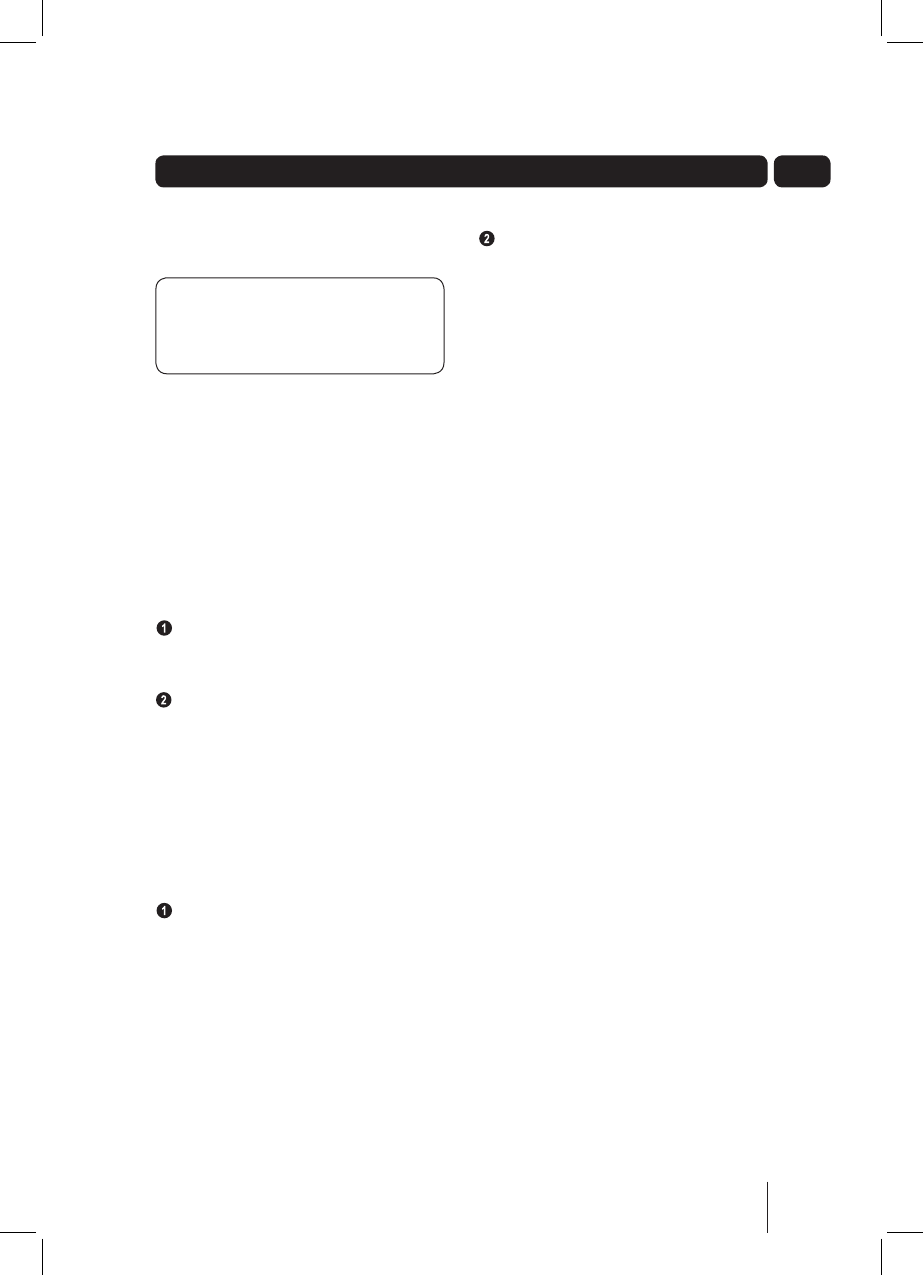
11
03
Mixing the Backing Track and
Vocals
DON’T FORGET! This feature is
only available when the MUSIC/
KARAOKE DIAL is set to Karaoke
(vocals).
The bias or mix between the backing
track and your vocals can be adjusted
using the Auto Volume Control (AVC).
When the AVC is applied, the volume
of the backing track is reduced while
you sing. When you stop singing, the
volume of the backing track returns to
normal. The amount the backing track
is reduced depends on how much AVC
is applied.
To increase the amount of AVC,
rotate the AVC DIAL on the front of
the Karaoke System clockwise.
To decrease the amount of AVC,
rotate the AVC DIAL on the front of
the Karaoke System anticlockwise.
Cutting Backing Vocals while
you Sing
The Karaoke System can be set to turn
off the vocals of the backing track while
you sing.
To turn off the vocals of the backing
track while you sing, rotate the
MUSIC/KARAOKE DIAL to Karaoke
(Vocals).
Whenever you sing, the vocals of the
backing track will temporarily stop.
When you stop singing, the backing
vocals will be heard again.
To keep the vocals of the backing
track while you sing, rotate the
MUSIC/KARAOKE DIAL to Music.
Whenever you sing, the volume of
backing track vocals will be reduced.
When you stop singing, the volume of
the backing vocals will return to normal.
Daily use


















